In this SAP tutorial, you will guide the step-by-step procedure to translate any Workflow Task Description with the help of SAP t-code SE63.
How to Translate Workflow Task Description?
Please follow the steps below to translate any workflow task description:
Execute t-code SE63 in the SAP command field.
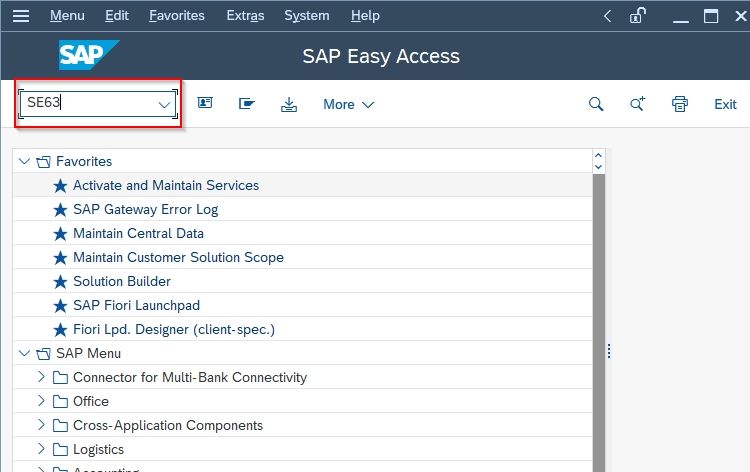
Next, navigate to the following option:
Translate->Abap Objects->Transport Object
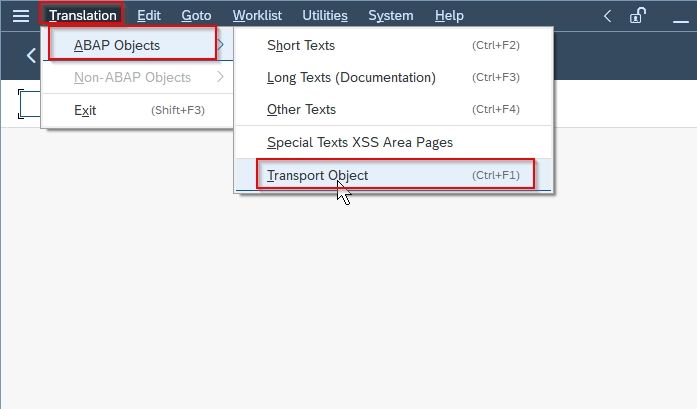
On the next screen in the Transport field enter the following:
- Program ID
- Object type
- Object name.
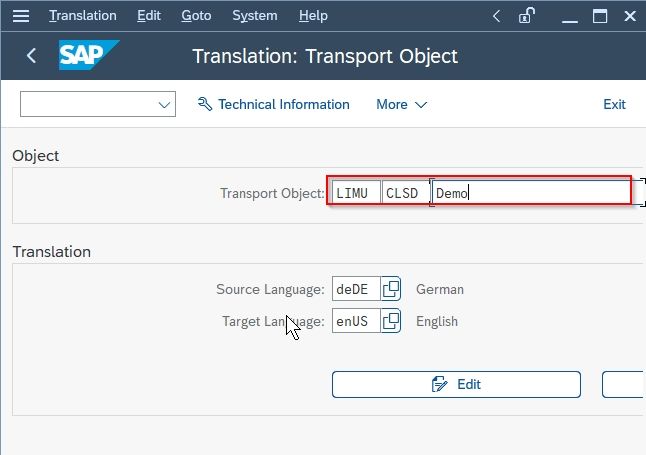
Under the translation section enter the source and target language as shown in the image below:
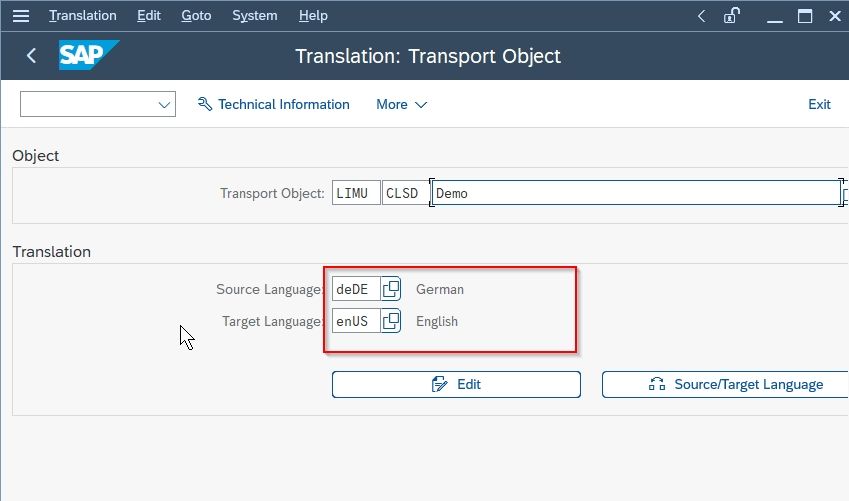
Next, click the Edit Object button.
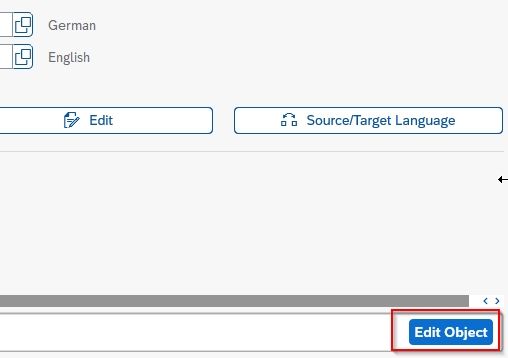
Now double-click on the translation object that you want to translate and enter the translation.
At last click the Save button to save the workflow task after translation of the Workflow task.
.jpg)
You have successfully translated the Workflow Task Description