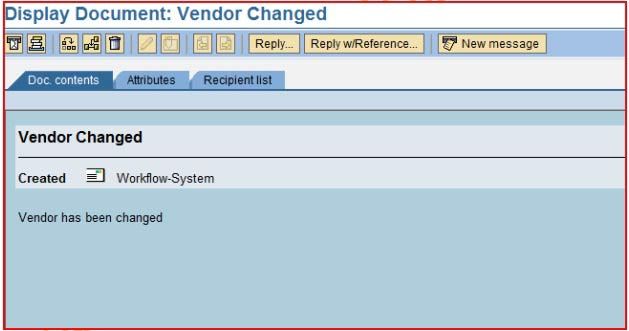BUSINESS OBJECT / EVENT USED:
Custom BO / event will be because LFA1 Business Object does not have a Changed Event.
So we first create a new BO which is a subtype of LFA1 thru delegation concept.
Thru SWO1 tcode ,we have made a new BO Z_VENDOR which inherits all Attributes and methods of LFA1.In this custom BO,We have added a new event CHANGED’.
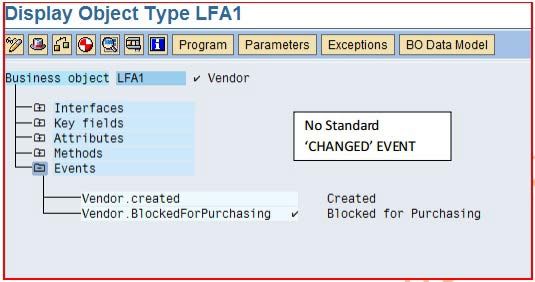
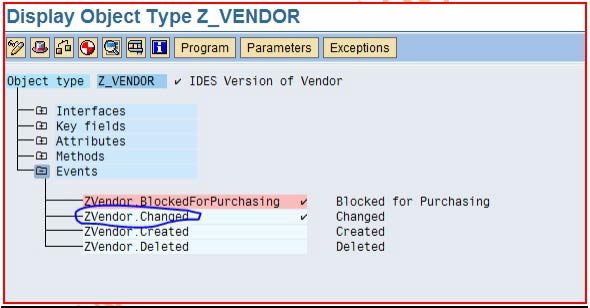
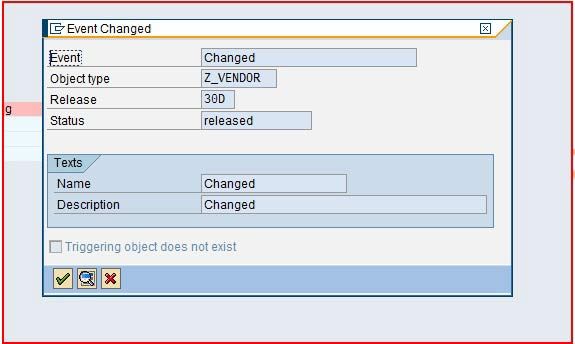
WORK FLOW CREATION STEPS
Go to transaction SWDD. Create a new workflow and save it under your package.
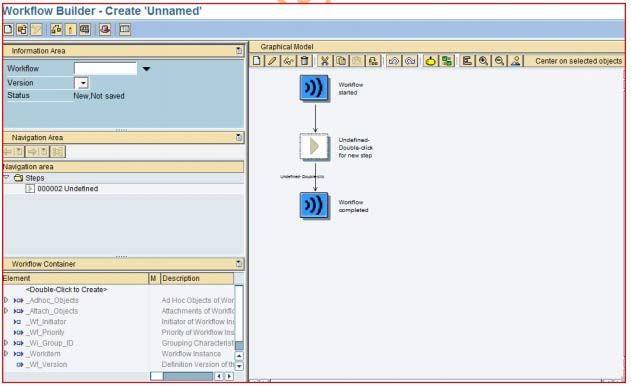
Click on the Basics Data button or press Ctrl-f8 and enter the work flow starting event.
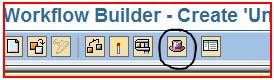
We want the work flow to start on ‘CHANGED’ event of Z_VENDOR BO.
Activate the triggering event. It will be done thru a Customizing Request.
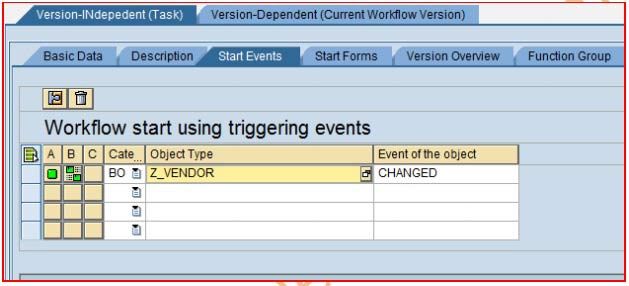
Click on agent assignment button and assign task as General Task
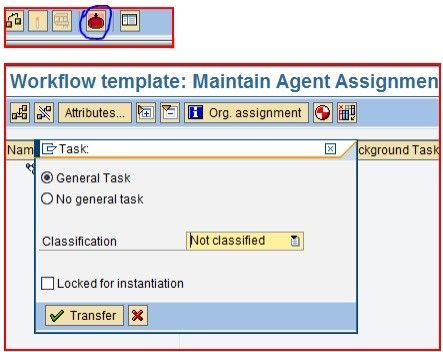
Add a mail step.
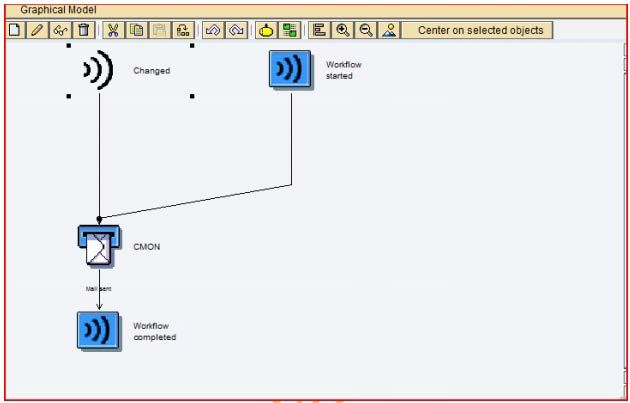
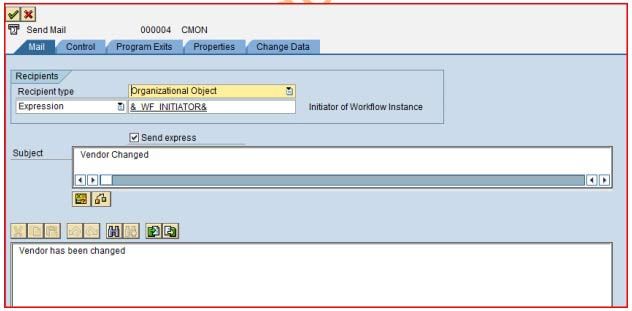
Go to SWEC tcode.Click on new entries and link your workflow event to change document object KRED on ‘ON CREATE’.
.jpg)
Now test your workflow ,it will trigger whenever a new vendor is changed.