SAP UNIX
Definition -What is SAP UNIX?
SAP UNIX is the backbone of the entire portfolio of SAP applications and enterprise solutions. Each and every application of SAP is made on the UNIX platform only. From the very beginning of the SAP industry, most customers have been making use of their applications on this very platform and are still continuing to do so. Since it is a reliable platform for most SAP applications, UNIX is being widely used by diverse industry verticals for getting access to more user-friendly and accurate solutions. In the current scenario, commands linked with UNIX are being frequently used in SAP applications for enhancing their performance levels.
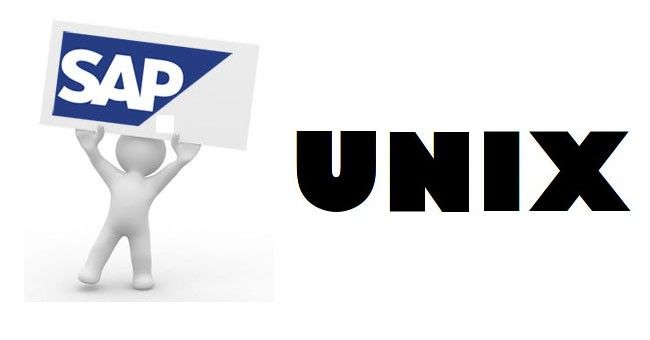
SAP applications use UNIX so that they can switch to various computing nodes efficiently. The benefit of using this platform is that it is compatible with most application instances, and programmers can implement them on virtually all kinds of landscape for deriving target application outputs. What SAP requires in its platform is perfectly catered to by UNIX, and therefore, its demand in the industry is increasing rapidly, and in line with the overall market growth. This system is much more secure as the shell present inside the UNIX platform is based on the protocol that enables secure exchange of data between two servers.
SAP UNIX Courses
The course that increases one’s adequacy in the UNIX platform is referred to as DB2 UDB (UNIX and Windows) Database Administration. The course introduces the basic/ advanced levels of programming concepts for candidate to ponder upon and implements the tools of SAP database administration efficiently. It emphasis on deploying various database back up strategies since all the relevant data of an organization is basically stored in the back up, and any problem with the same must be taken care of immediately.
The contents covered in the course include:
- Basic strategies of data back-up and storage system;
- Various ways of recovering the data that’s lost or destroyed;
- Techniques of handling database logs;
- Configuration of database in SAP;
- Monitoring of a database with SAP DB2UDB monitor;
- Management of storage data and troubleshooting of errors;
- Working with the DB2 cost optimizer in SAP environment and DB2 SQL Cache analysis tools;
- Regulating the performance of systems in the SAP industry and availing different options of making them more efficient.
Scope and Opportunity of a Career in SAP UNIX
Every company requires a manager for taking care of the databases and back end servers being utilized by the same. Any system can be hit by a database loss, and once that place, a reliable application is required for managing and restoring the data that has been impacted negatively. SAP, being such a big venture in the business enterprise industry, requires a number of candidates equipped with knowledge in handling the UNIX platform for troubleshooting such problems.
Become a Certified SAP UNIX Consultant
One can get certified with the knowledge in this field by clearing the exam conducted by SAP for expertise in the respective field. For attaining a certification for technical consultation certification in UNIX, one needs to have practical knowledge of implementing various queries in UNIX based database systems. The certification requires basic knowledge of the UNIX platform and overall knowledge of SAP 050 technology. The certification proves that the candidate has good knowledge of the SAP R3 system interface to the database of the system. The exam consists of 40 multiple choice questions.
Basic Qualifications Required for the Course
Candidates aspiring for the course must have sound knowledge of the SAPTEC fundamentals of the SAP Web AS. System administration knowledge is also a must.
Tutorials
- Semaphore in UNIX
What is a Semaphore in Unix? A hardware or software flag. In multitasking systems, a semaphore is a variable with a value that indicates the status of a common resource. Its used to lo ... - Recreate the temporary tablespaces
How to recreate the temporary tablespaces?User noticed the following temporary tablespaces are offline PSAPTEMP16 SYSTOOLSTMPSPACEdb2 list tablespaces show detailTablespace ID = 1Name &nb ... - Create manual shared memory dump on UNIX/Linux platforms
How to create a manual shared memory dump on UNIX/Linux platforms?SOLUTIONVia command prompt with environment settings.1) First start the sybmon utility: $SYBASE/ASE-15_0/bin/dataserver -X –Pqui ... - Linux Users & Groups, Types and How to Setup Linux Users and Groups?
User groups play a significant role in managing the Linux users and the entire system. If you are new to Linux and Unix, this concept might seem a bit complicated. But this article will provide a ... - How to Copy & Paste into Putty Session, Using keyboard?
If you enjoy PuTTy, demonstrate you know every single detail about it. As a terminal emulator, PuTTy users must know how to copy and paste works in this client-side software. It is diff ...