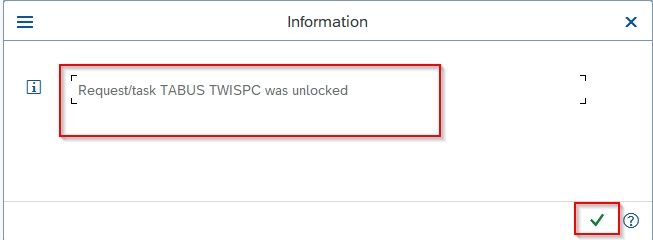In this tutorial, we will learn how to unlock Transport requests or tasks in the SAP system. There are some instances when while saving any object in its corresponding transport request we get a message that the transport request or task is locked this tutorial explains how to unlock it.
How to Unlock Transport Request or Task?
Please follow the steps to unlock the Transport request or task:
Enter t-code SE03 in the SAP command field and Execute it.
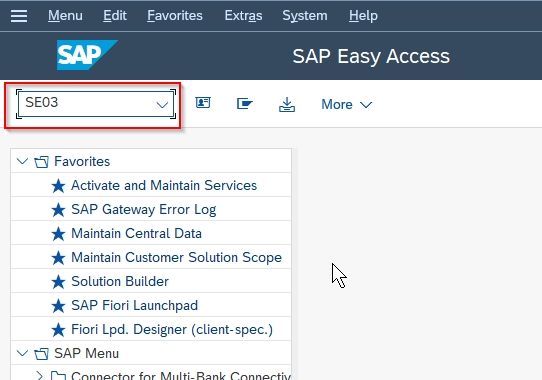
And then double-click the Unlock Object (Expert Tool) option
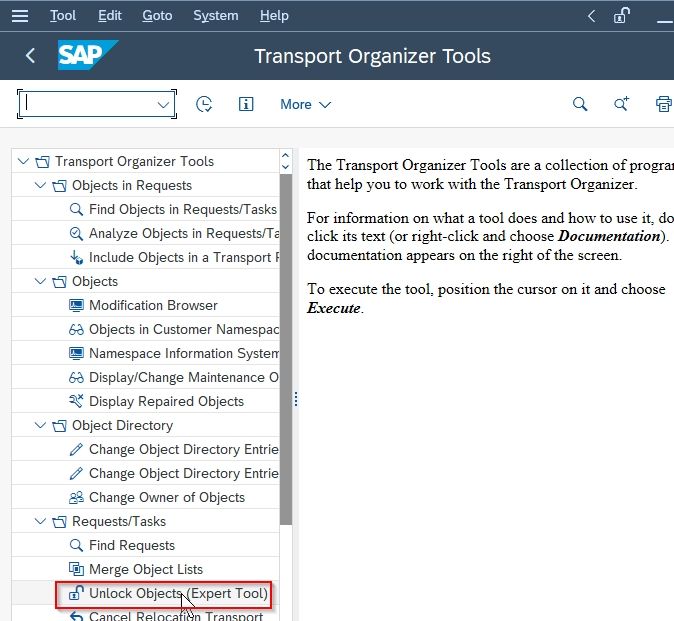
An alternative method is:
Execute t-code SE38 in the SAP comand field.
.jpg)
Next enter the program RSWBO099 in the Program field
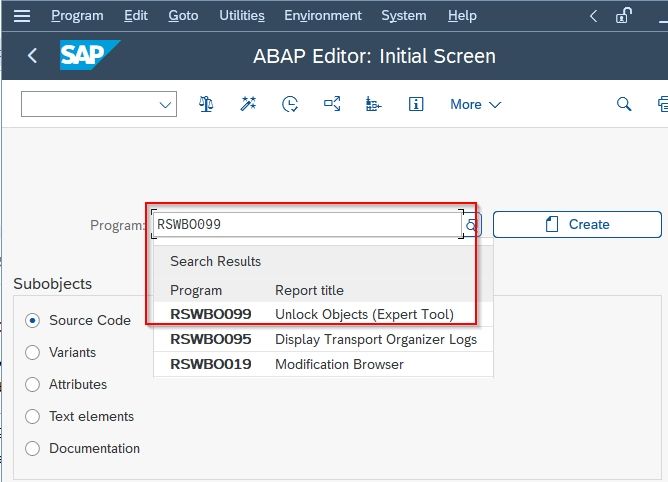
Click the Execute icon to open unlock object screen.
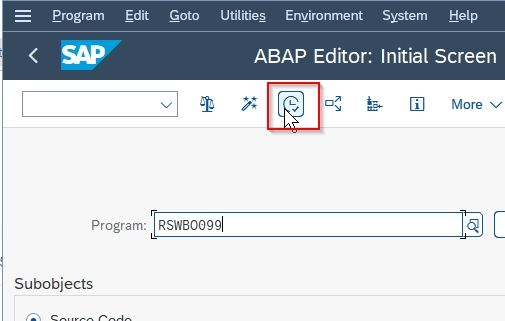
Now the following screen will open up:
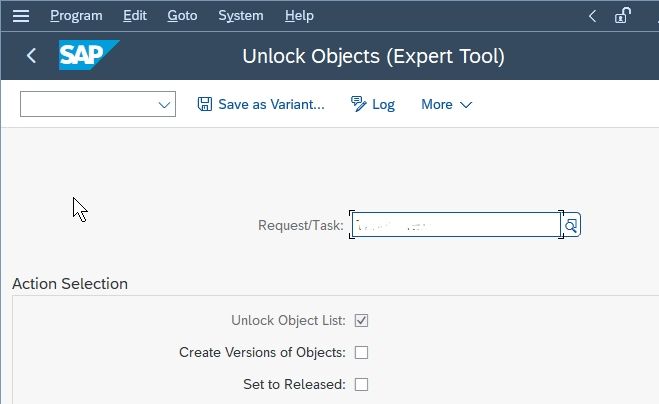
Next, enter the Transport request or Task which you want to unlock in the Request/Task field
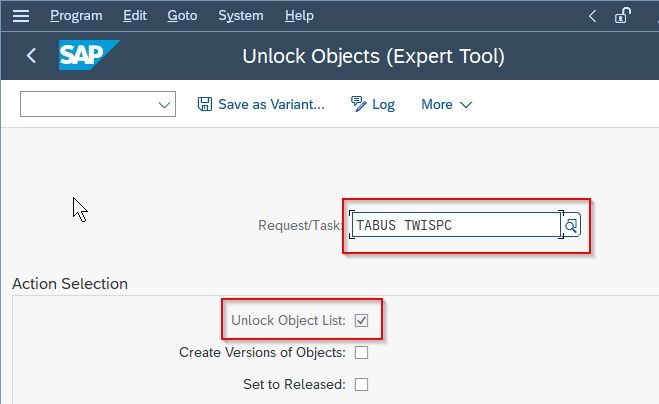
And the click Execute button.
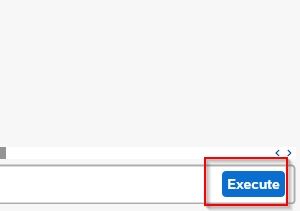
Now in the warning popup click the Unlock.
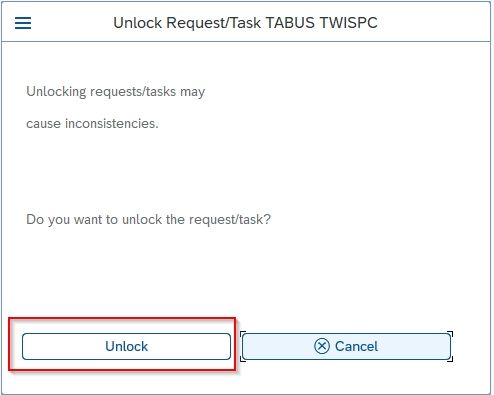
You have successfully unlocked the corresponding transport request.