You can view deleted user list by:
Execute t-code tcode SUIM
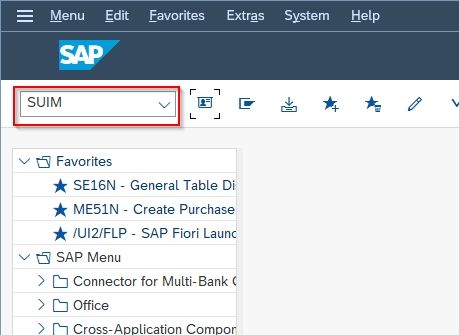
- Expand the following navigation path
Change Documents-> Users-> For users
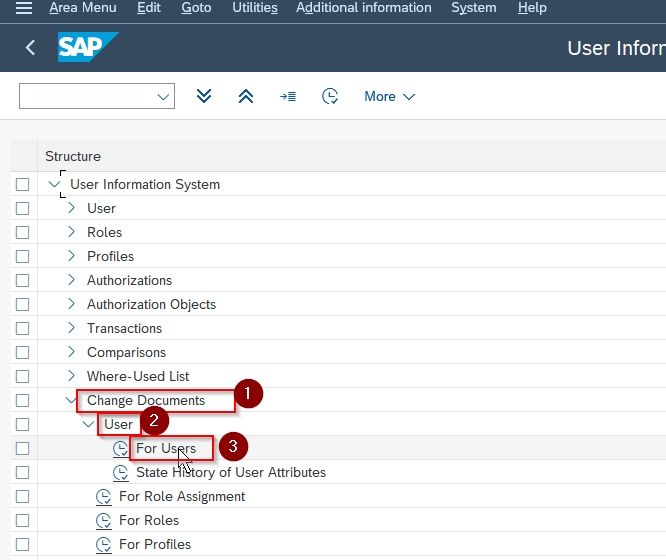
Now give the * in the User field and enter the period during which you want to view the list then execute.
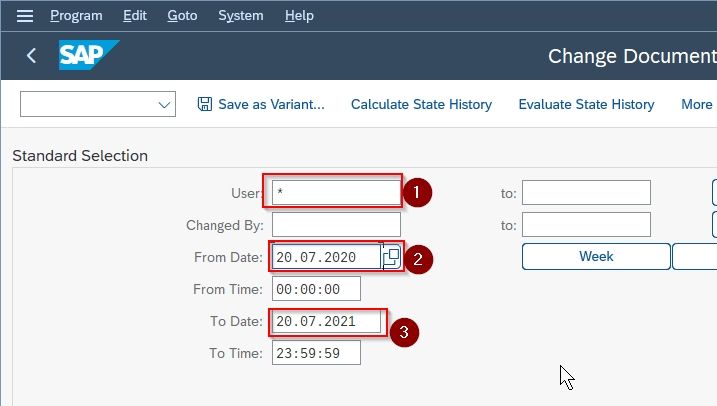
Click the Execute button
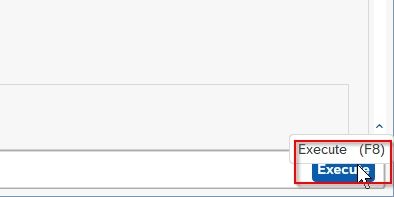
This will show you the complete list of users
Then user filter to find out the list of deleted users
I know that u create user id with same name as the deleted one, SAP will ask you that the OLD user master data already exist
for that user do you want to copy the same, press yes, you will get the name and address info of that user if it was entered previously and then come out of that screen without saving the user. This method is good if only limited
number of user ids are there but if it is a large number this process may become hectic