What are SAP Add-On Components?
SAP Add-On Components are software extensions that enhance the functionality of SAP applications. These components are developed by SAP partners or Independent Software Vendors (ISVs) to meet specific business requirements that are not available in the standard SAP system.
SAP Add-On Components can be installed on top of the existing SAP system, and they can provide additional features and functionalities to SAP applications. These components can be integrated with SAP applications seamlessly, and they can help organizations to automate their business processes, improve efficiency, and reduce costs.
Example of SAP Add-On Components
Some examples of SAP Add-On Components include:
-
Transportation Management: This component provides additional functionalities to manage transportation operations, including planning, execution, and monitoring of transportation activities.
-
Quality Management: This component provides additional functionalities to manage quality control processes, including inspection planning, results recording, and quality notifications.
-
Financial Consolidation: This component provides additional functionalities to manage financial consolidation processes, including currency translation, intercompany eliminations, and consolidation adjustments.
-
Sales and Distribution: This component provides additional functionalities to manage sales and distribution processes, including order management, pricing, and delivery.
-
Human Resources Management: This component provides additional functionalities to manage human resources processes, including personnel administration, time management, and payroll.
Advantages of SAP Add-On Components
There are several advantages to using SAP Add-On Components in organizations, including:
-
Tailored Functionality: SAP Add-Ons can be customized to meet specific business needs, allowing organizations to add new features and functionalities that are not available in the standard SAP system. This helps organizations to optimize their business processes and workflows, improving overall operational efficiency.
-
Faster Implementation: Since SAP Add-Ons are pre-built software components, they can be installed and implemented more quickly than custom-built solutions. This helps organizations to achieve faster time-to-market and reduce implementation costs.
-
Improved User Experience: SAP Add-Ons can provide a better user experience by streamlining processes and reducing manual efforts. They can also be designed with user-friendly interfaces that are intuitive and easy to use.
-
Cost Savings: SAP Add-Ons can help organizations save costs by automating processes, reducing errors, and increasing productivity. They can also help to reduce the cost of maintaining custom-built solutions.
-
Seamless Integration: SAP Add-Ons can be integrated seamlessly with SAP applications, ensuring that data flows smoothly between different systems. This helps organizations to achieve a single source of truth and avoid data inconsistencies.
How to Install Add-On Component in SAP GUI?
Please follow the steps below to install add-on component in SAP gui
Execute t-code SAINT in the SAP command field.
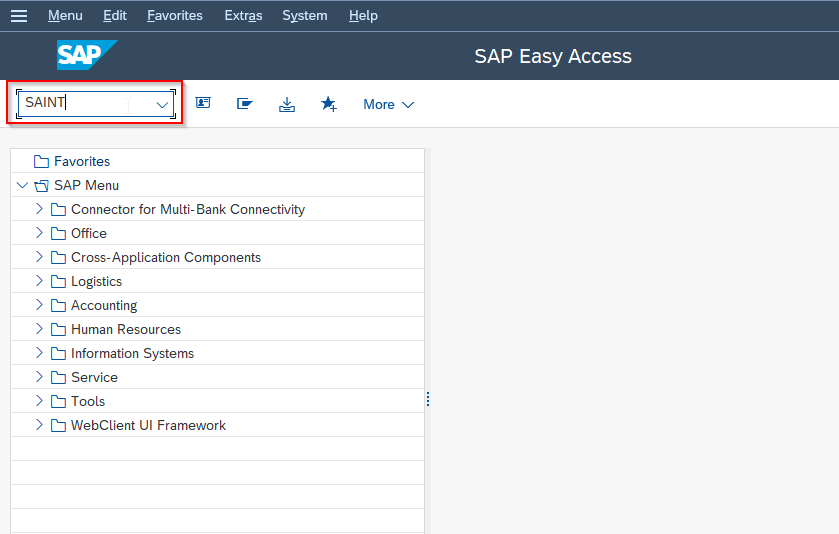
Next on the Add-On Installation Tool screen, you can see the list of installed add-ons
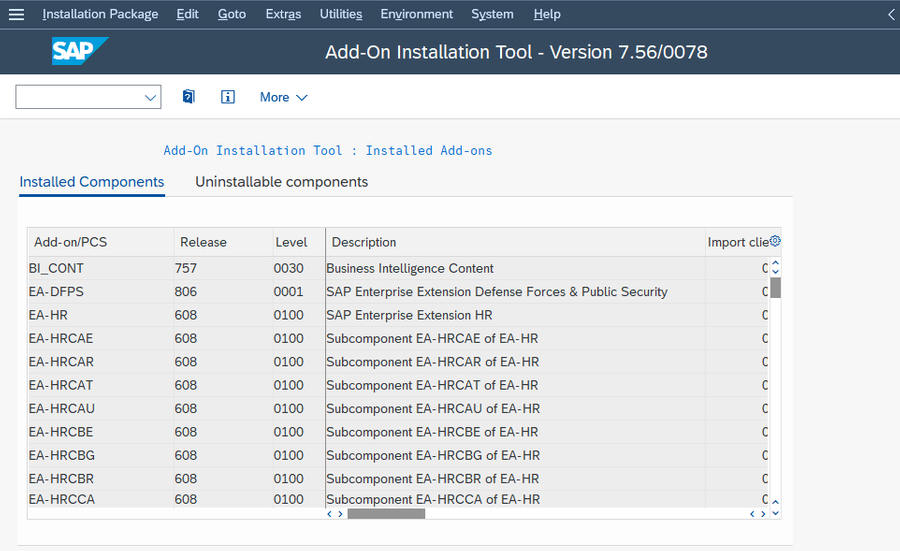
Click on Uninstall Components to check all the uninstalled add-ons
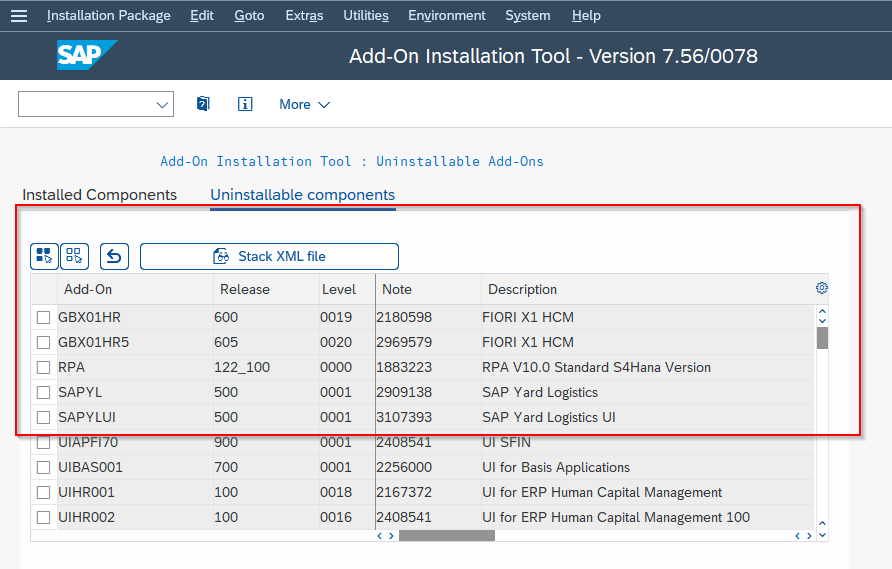
Now click on the Start Installation button to Install a new add-on
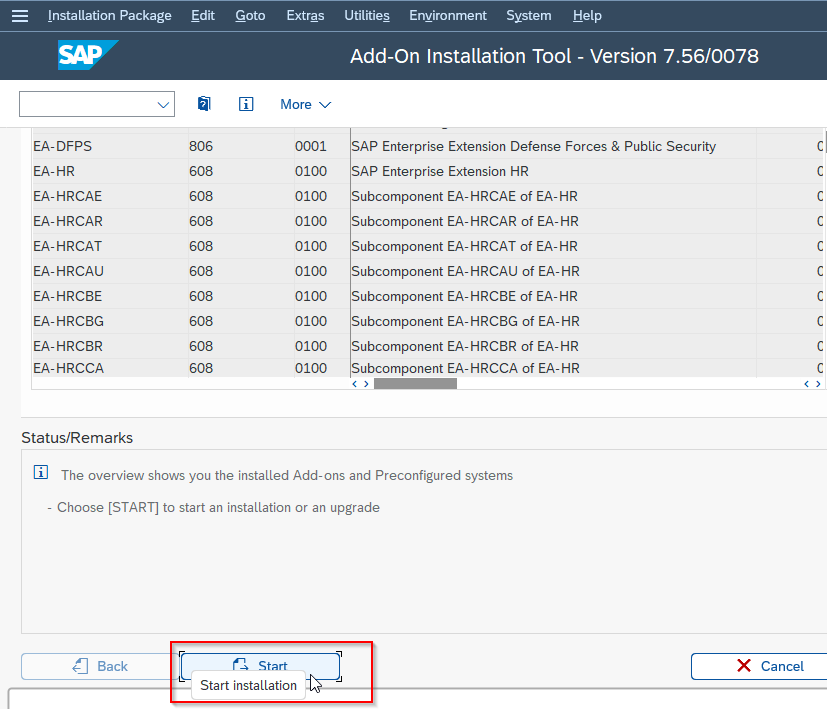
On the next screen select the add-on component u want to Install as shown in the image below
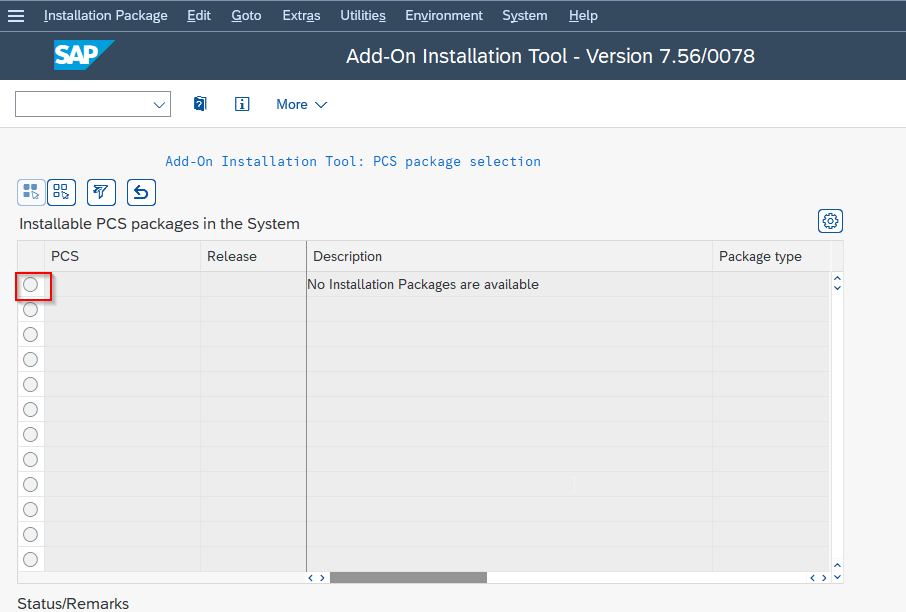
Click on the Continue button to proceed to install the add-on
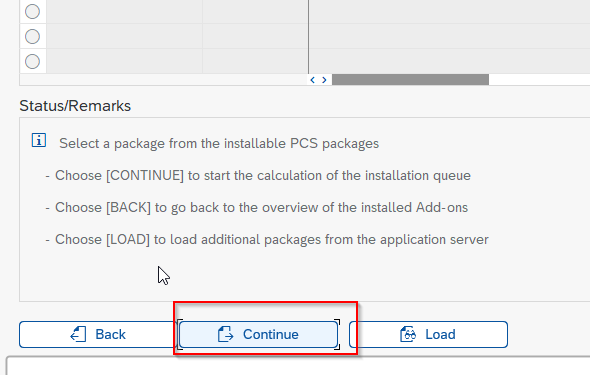
You have successfully installed a new add-on component, similarly, you can uninstall the add-on component by going to Uninstall Component tab and then following the same procedure.