What is House bank on SAP?
The House bank is a branch of the bank in which your company has an account. You can process all bank-related transactions through house banks. It is also the first step for configuring your Account Payable Modules.
Each company code can have multiple house banks where each of the house banks is represented by a bank ID.
Characteristic of House bank
- House banks are assigned to the company code. Each house bank ID is unique within that company code
- A single company code has multiple house banks.
- Each house bank in sap is associated with a country key representing the country where that bank is located.
- House banks have more than one bank account ID and the account ID is unique for that bank ID and company code.
How to Create a House Bank in SAP?
Please follow the steps below to create a new house bank:
Enter t-codeFI12_HBANK in SAP command Field and press Enter to execute it
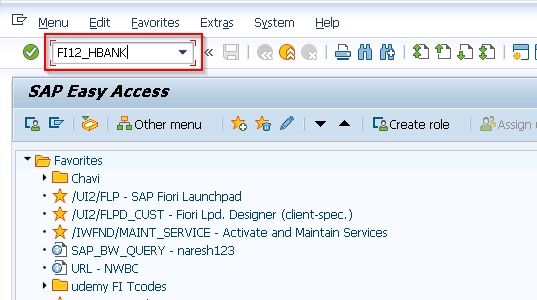
OR in the SAP Menu, navigate to:
Accounting -> Financial Accounting -> Banks -> Master Data -> House Banks -> Manage House bank
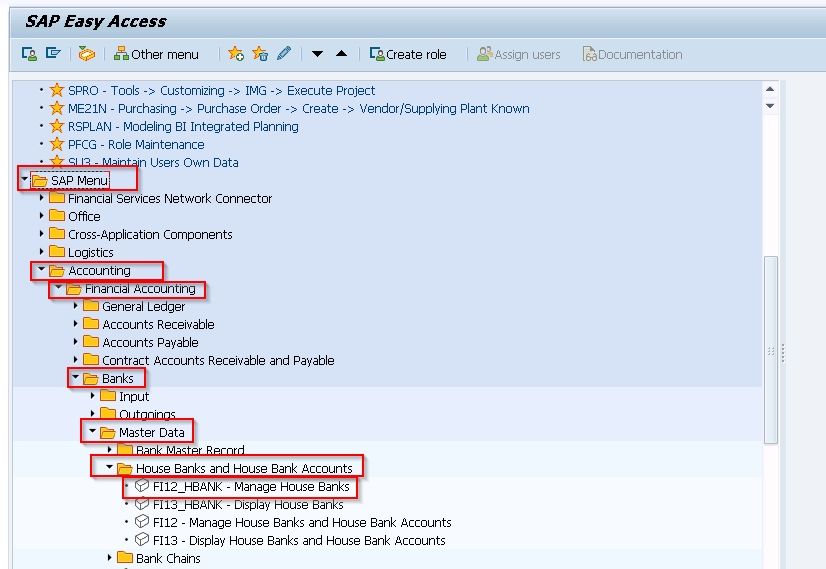
On the next screen, enter Company Code and press Enter to proceed.
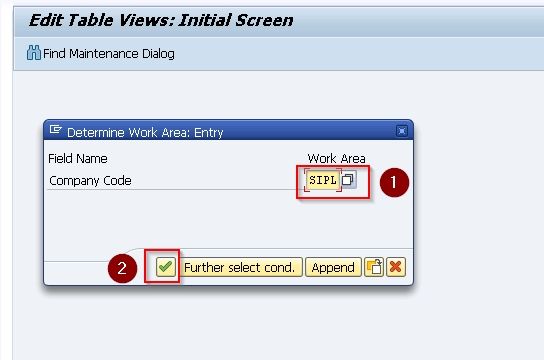
Next on Change View "House Banks": Overview screen, click on New Entries button.
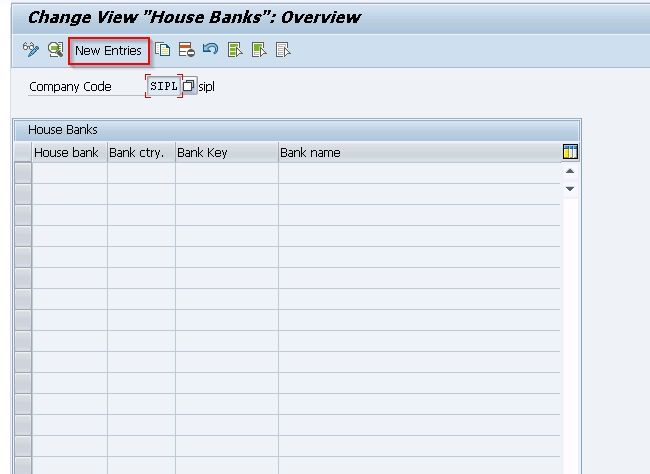
Now enter the following details on the next screen:
- House Bank: Unique Name for your House bank
- Bank Country: Country of the bank
- Bank Key: Unique key of the bank
- Telephone 1: Phone number
- Contact Person: Details of the contact person
- Tax Number 1: Unique tax number
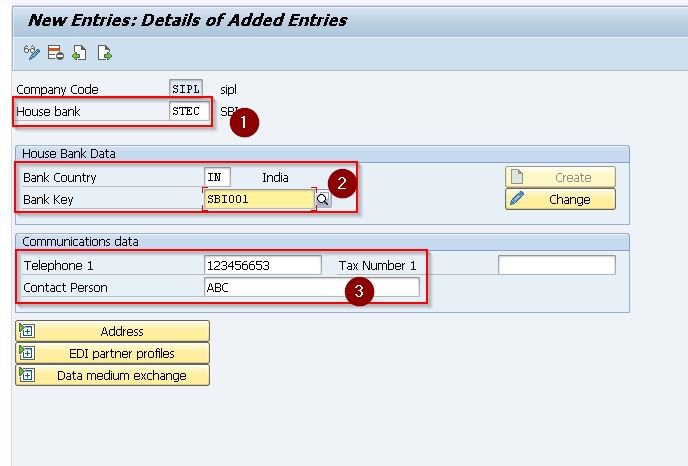
Note: In the Bank Key field, you should enter the bank number and for foreign banks, you should enter the SWIFT code.
Now click on the Save icon or press Cntrl+S to save all the data.
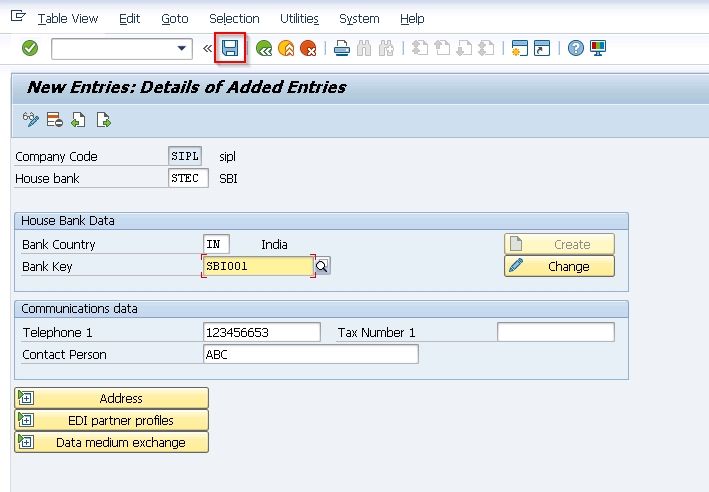
Next, you will be asked to enter your Customizing Request code, enter it and click on the green tick mark to continue
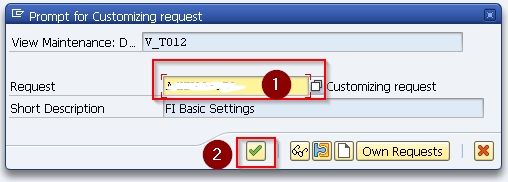
All your data for new newly created House bank have been saved
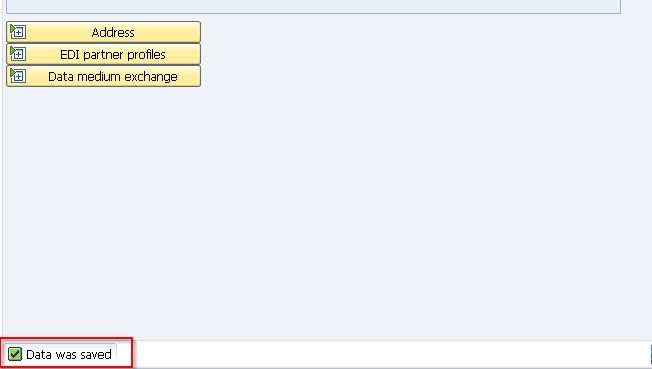
How to Display a House Bank?
Please follow the steps below to display the hose bank:
Enter t-code FI13_HBANK in the SAP command field and press Enter to execute it
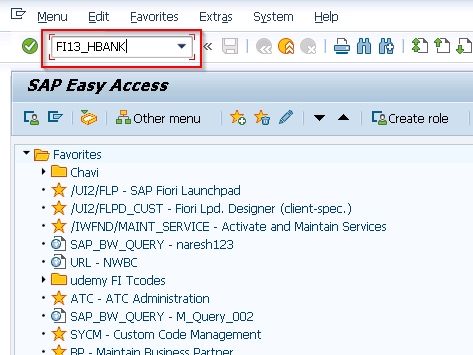
Or, in the SAP Menu, navigate to
Accounting -> Financial Accounting -> Banks -> Master Data -> House Banks -> Display House bank
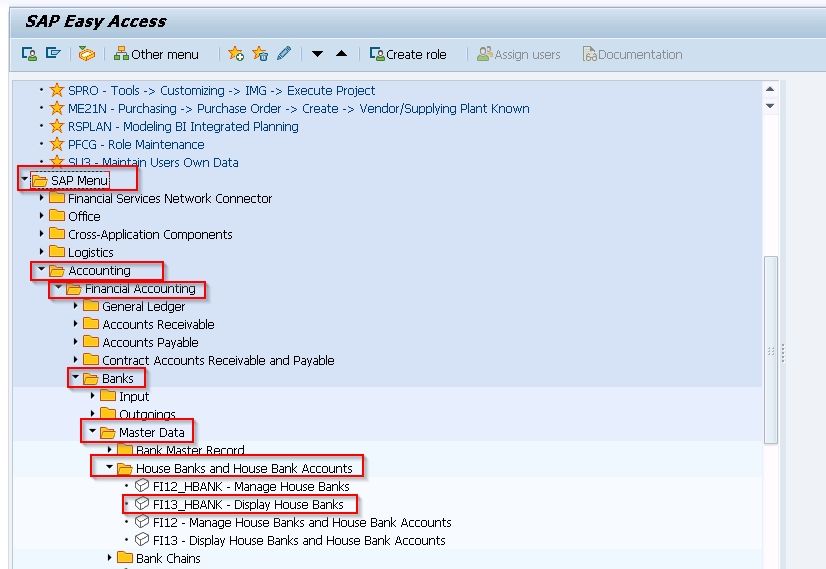
On the next screen enter the Company Code and press Enter to proceed.
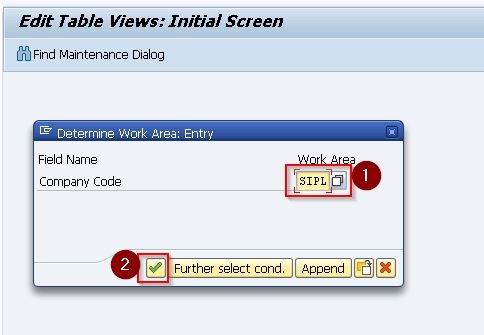
Now in Change View "House Banks": Overview screen, all the details of the House bank will be displayed
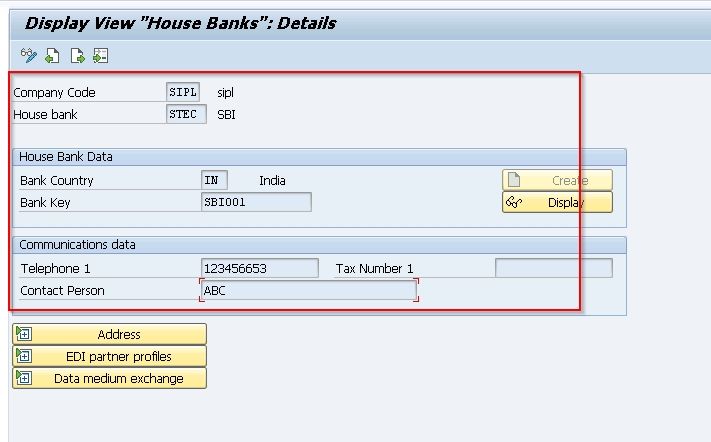
You can expand the Address, EDI partner profiles, and Data medium exchange tabs to see more information about the House bank.
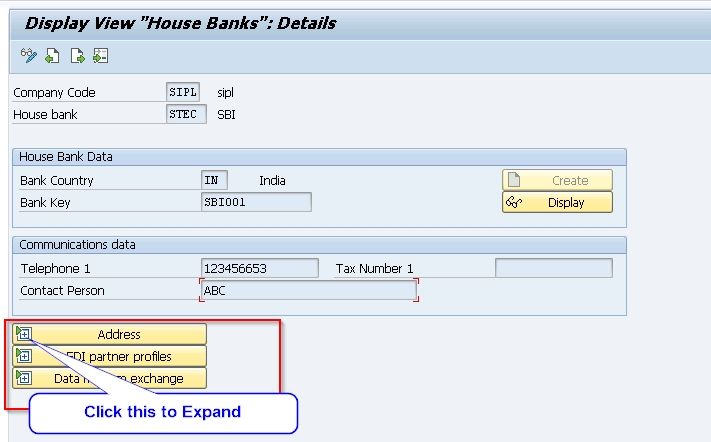
How to Change a House Bank?
Please follow the steps below to display the house bank:
Enter t-code FI12_HBANK in the SAP command field and press Enter to execute it
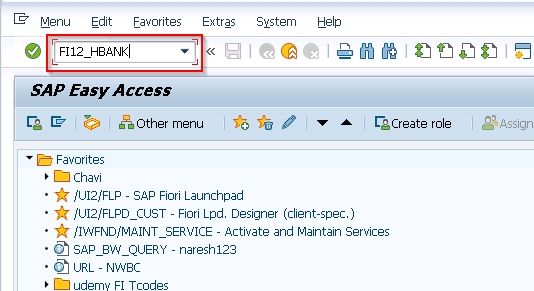
Or, in the SAP Menu, navigate to:
Accounting -> Financial Accounting -> Banks -> Master Data -> House Banks -> Display House bank
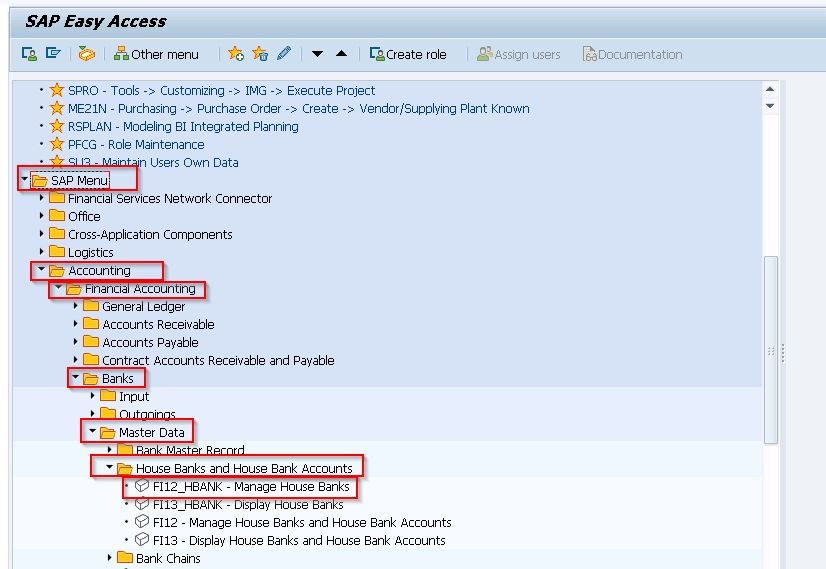
On the next screen enter a Company Code and or press Enter to continue.
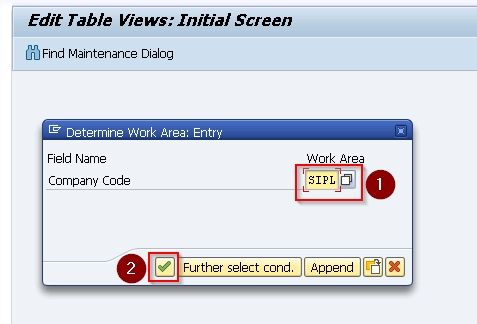
Now on the Change View "House Banks": Overview screen, you can make any changes to the House bank according to your requirement.
After making the changes click on the Save icon or press Cntrl+S to save the changes