T-code SGEN in SAP stands for SAP Load Generator. It is a transaction code that is used to generate SAP executables, which are required for executing ABAP programs.
SGEN is used to generate load objects that are required for executing ABAP programs. Load objects are the executables that are created during the compilation of an ABAP program. The main purpose of SGEN is to generate these load objects in advance, which helps to reduce the time required for program execution.
SGEN is a crucial step in the SAP system installation process. It is recommended to run SGEN after any SAP system installation or upgrade to generate the load objects for all the ABAP programs in the system. This helps to improve the system performance and reduce the response time of ABAP programs.
Uses of T-code SGEN
Here are the uses of SGEN:
- SGEN generates load objects required for executing ABAP programs, which helps to reduce program execution time.
- SGEN is a crucial step in the SAP system installation process. It is recommended to run SGEN after any SAP system installation or upgrade to generate the load objects for all the ABAP programs in the system.
- SGEN helps to optimize the performance of an SAP system, especially for systems with a large number of ABAP programs.
- SGEN generates kernel executables, which are required for executing ABAP programs in the SAP system.
- SGEN helps to reduce the time required for program execution by generating the load objects in advance.
- SGEN provides an option to generate load objects for a specific ABAP program or for the entire SAP system.
- SGEN helps to improve system performance by reducing response time for ABAP programs.
- SGEN generates load objects for both SAP Standard programs and custom-developed programs.
- SGEN can be used to regenerate load objects in case of any corruption or issues with the existing load objects.
- SGEN generates load objects for all the different types of ABAP programs in the SAP system, including reports, function modules, and class methods.
How to generate load using t-code SGEN?
Please follow the steps below to generate load using t-code SGEN:
Enter the T-code SGEN in the SAP command field and press Enter key to execute it.
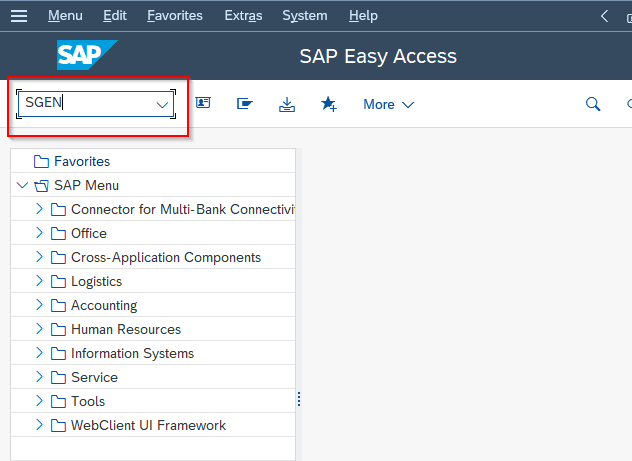
Next on the SAP Load Generators screen, you will see the list of Generation Tasks choose it according to your requirements,
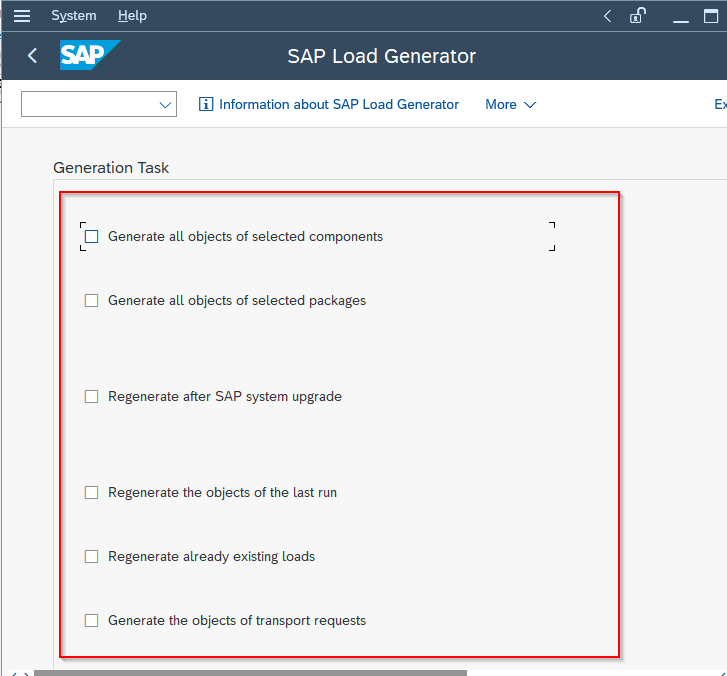
Select one of the following options mentioned belo:
- Regenerate after an SAP System Upgrade
- Generation of BSP Applications
- Generation of Web Dynpros
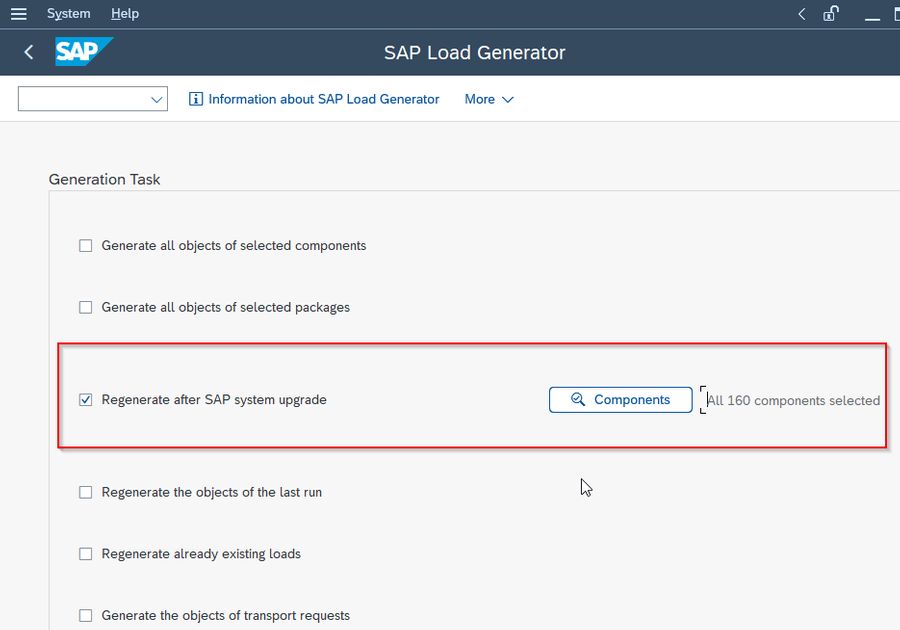
Next, select the Software Component and then click the Continue button
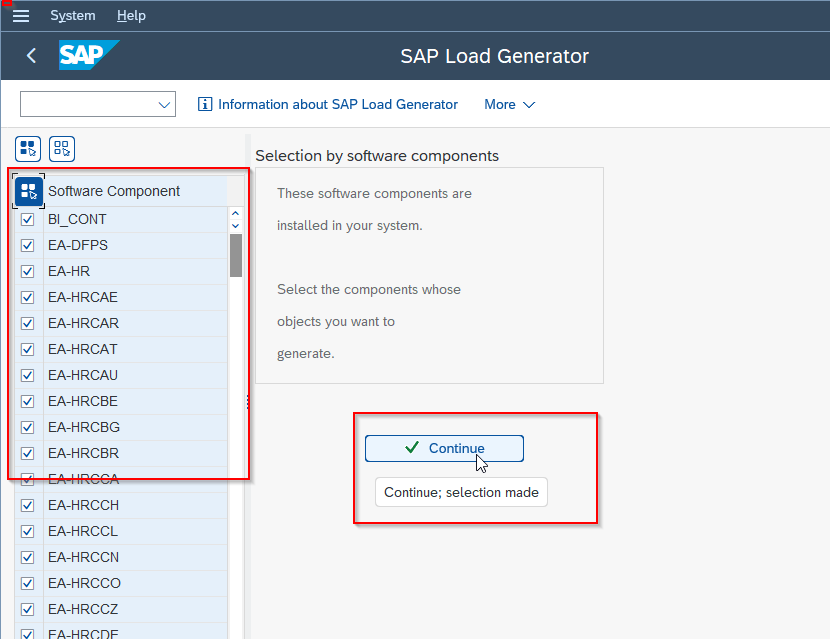
Now select the Servers Selection for Parallel Generation and click on Continue button.
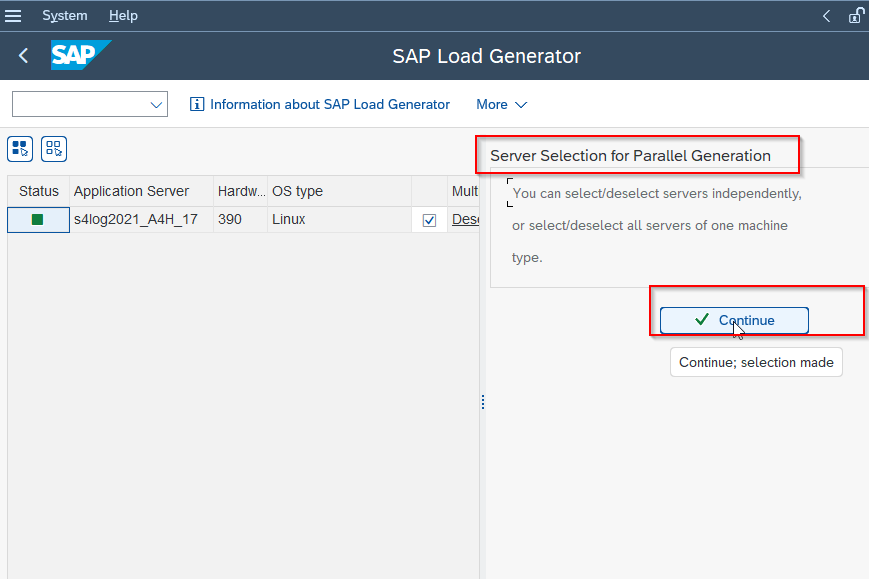
Now the user can repeat the generation for all options that you want to perform.
Note: To regenerate invalidated loads after an update, you can utilize report RSGENINVLAS, which is designed to regenerate all invalidated ABAP loads for each machine type present in your system.
It regenerates your objects. ref. to this link
http://help.sap.com/saphelp_sm32/helpdata/en/b1/52583c65399965e10000000a114084/content.htm