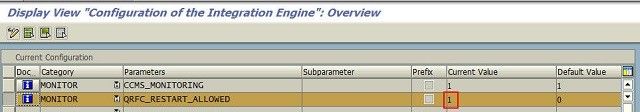XI restart in qRFC not allowed Error When restarting SMQ2
In Transaction SMQ2 queue has status SYSFAIL and when we try and restart a entry in SMQ2 you get the error "XI restart in qRFC not allowed"
Message no. SR053
you can not manually restart the queue from SMQ2 with the error "XI restart in qRFC not allowed".
please follow the below points:
Report RSQIWKEX can be used to re-execute failed queue entries as per SAP 813029 Automatic processing of failed XI messages.
To use report RSQIWKEX you must set the SAP Integration Server (IS) configuration parameter MONITOR QRFC_RESTART_ALLOWED to 1.
To set this parameter use the following steps:
- Transaction SXMB_ADMIN.
- Select "Integration Engine Configuration".
- Enter Category "MONITOR".
- Change Configuration (F9).
- Go into change mode (Ctrl+F1)
- Add a new entry (F5)
- Enter the parameter and value as shown in the screen show below.
Schedule RSQIWKEX to run as a back ground job.
Make sure you set the "NO Retry" parameter as per SAP note 1621492 RSQIWKEX report - option to exclude RETRY queues