What is Schedule Margin Key?
In SAP, the scheduling margin key refers to a parameter assigned to a material within the MRP (Material Requirements Planning) area in the material master. This key defines the amount of time that should be considered as a buffer or margin when scheduling the production order.
When a production order is created, the scheduling margin key assigned to the material is automatically transferred to the order.
Uses of Schedule Margin Key
The schedule margin key in SAP is utilized to define the floats associated with production orders, which determine the production dates and timelines. There are several components related to the schedule margin key:
- Opening period: The opening period indicates the number of workdays subtracted from the order start date to determine the order creation date. It allows for a lead time before the production process begins.
- Float before production: This float represents the planned number of workdays between the start date (planned start date) and the production start date (target start date). It provides flexibility to account for any pre-production activities or adjustments.
- Float after production: The float after production is intended to accommodate disruptions during the production process. It ensures that there is sufficient buffer time so that the planned finish date is not at risk of being exceeded. This allows for contingencies and helps maintain the desired production schedule.
- Release period: The release period defines the number of workdays subtracted from the order start date to determine the production order release date. It accounts for any lead time required for order release and preparation before the actual production starts.
How to Define Schedule Margin Key?
Please follow the steps below to define customizing the schedule margin key:
Enter t-code SPRO in the SAP command field and press enter to execute it.
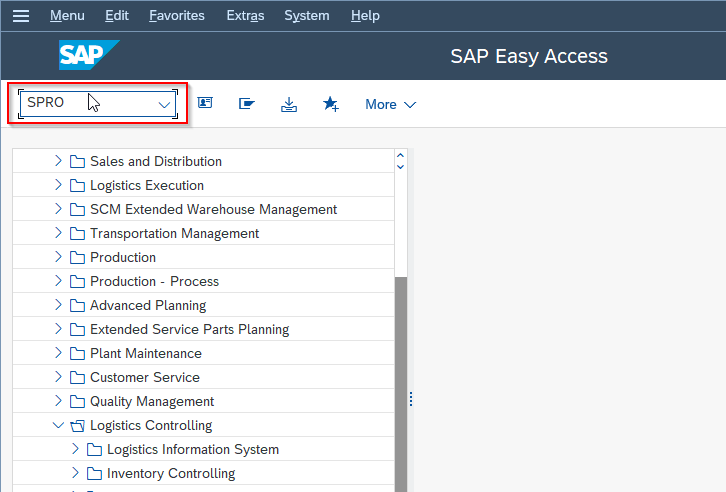
On the next screen click the SAP Reference IMG button
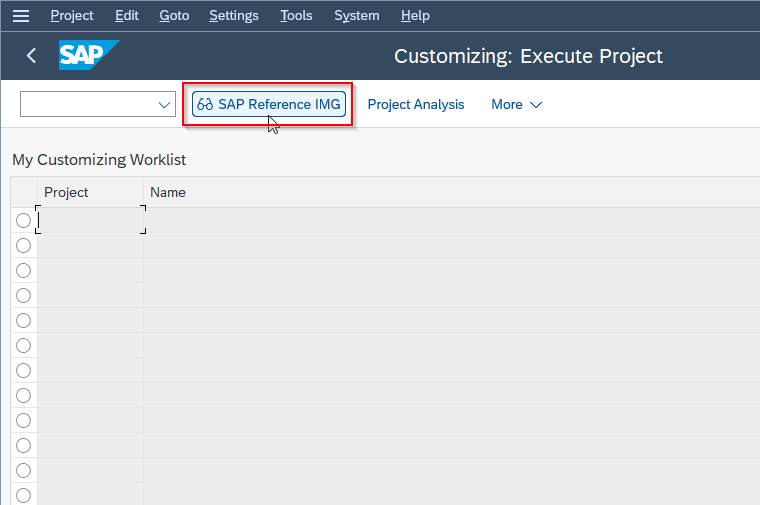
Now go to the following SAP IMG path
SPRO > Materials Management > Consumption-Based Planning > Planning > Define Floats (Scheduling Margin Key) and add it for your Plant.
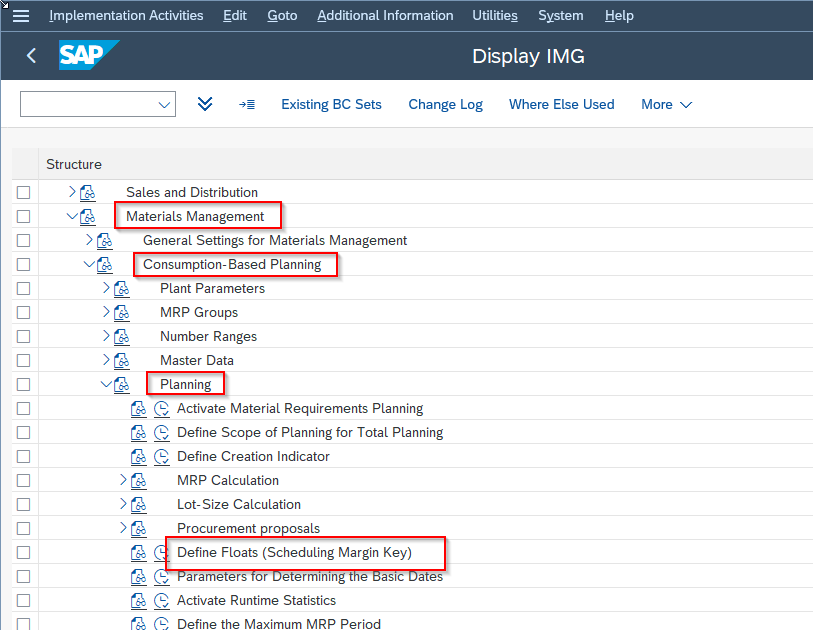
Now on the Change View "Floats for Scheduling": Overview screen, you will see the list of all previously created Schedule Margin Keys on your SAP system.
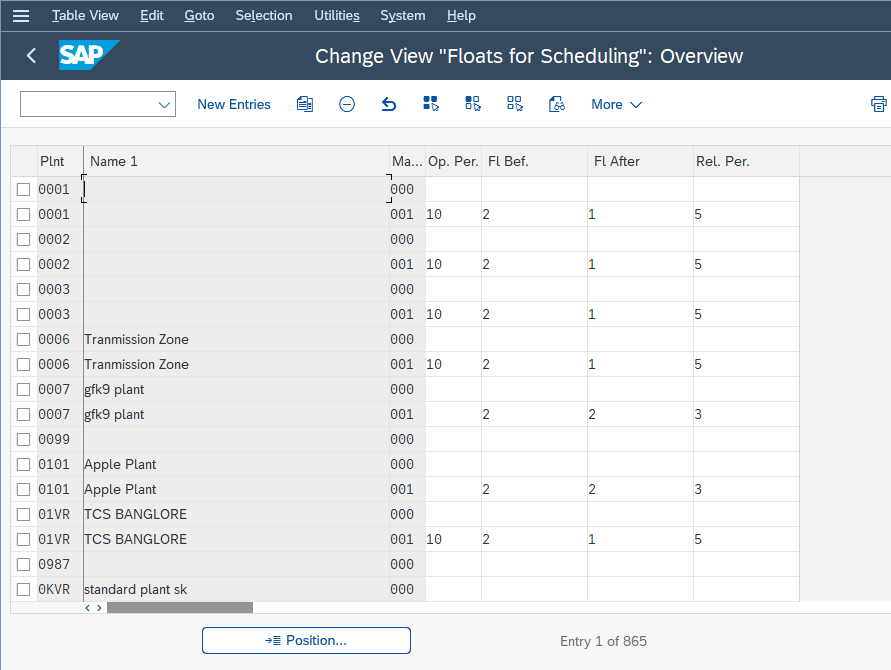
Click the New Entries button to define a new Schedule Margin Key.
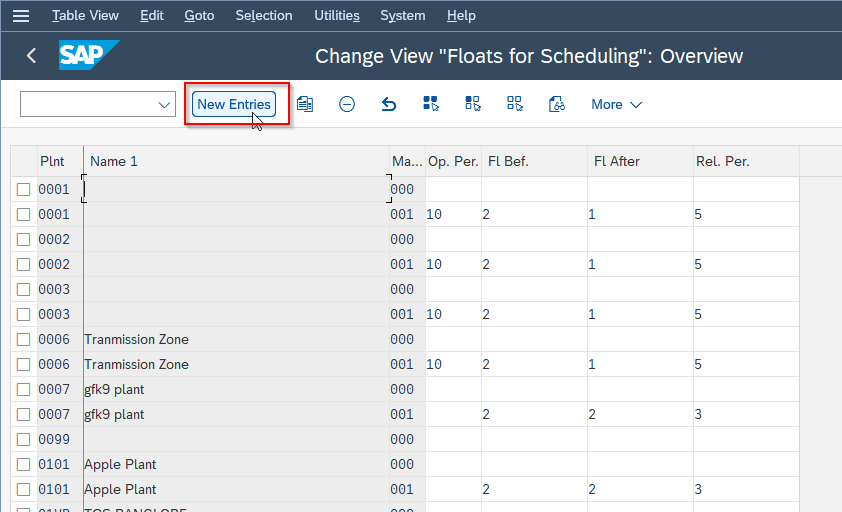
Next for your Plant enter the Floats rgds and gsc as shown in the image below.
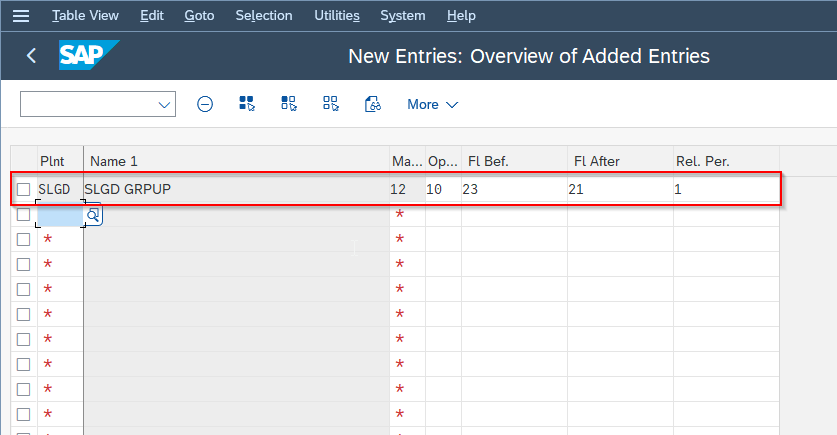
Once you entered all the required details, click on the SAVE icon to save all the data.
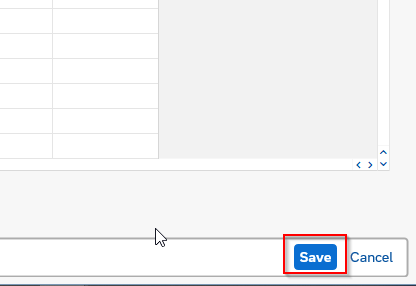
Next choose your Customization Request id and press enter to proceed
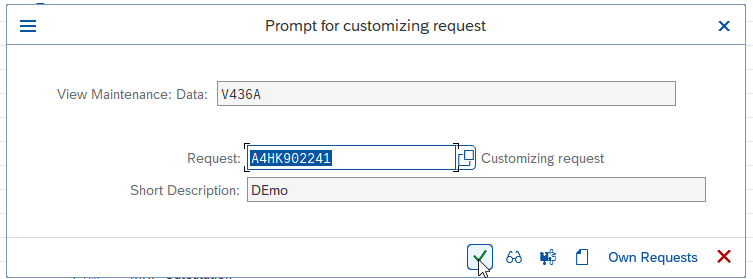
A message Data was saved will appear on the bottom of your screen
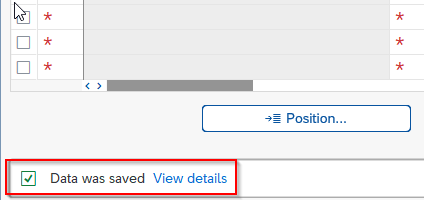
A new Schedule Margin Key is successfully defined in your SAP system.
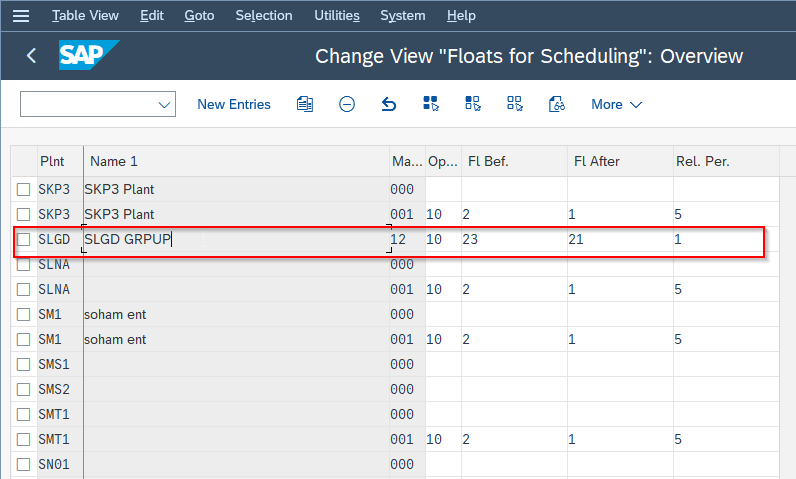
Customizing Schedule Margin Key
The scheduling margin key contains the definition for the float in the order, which can be either before or after production. This key is copied from the material master. It also determines the release period for the order.
For Customizing Shop Floor Control, choosing
Operations --> Scheduling --> Define Scheduling Margin Key.
The scheduling margin key is assigned to the material (MRP area in the material master) and is transferred when the production order is created. These values can be changed in the production order.