1.1 All the Inventory transactions will look for the valuation class and the corresponding G.L. Accounts and post the values in the G.L accounts.
For Example: During Goods Receipt
Stock Account Dr
G/R I/R Account Cr
Freight clearing account Cr
Other expenses payable Cr
During Invoice Verification
G/R I/R Account Dr
Vendor Cr
1.2 When the Goods are issued to the Production Order the following transactions takes place:
Consumption of Raw Materials Dr
Stock A/c Cr
1.3 When the Goods are received from the Production Order the following transactions takes place:
Inventory A/c Dr
Cost of Goods Produced Cr
Price difference Dr/Cr
(Depending on the difference between standard cost and actual cost)
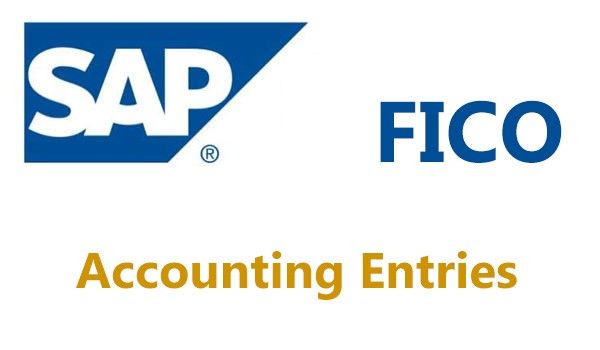
1.4 When the Goods are dispatched to customer through delivery the following transactions takes place:
Cost of Goods Sold Dr
Inventory A/c Cr
1.5 When the Goods are issued to a Cost Center or charged off against expenses the following transactions takes place:
Repairs and Maintenance Dr
Inventory A/c Cr
1.6 When the Goods are stock transferred from one plant to another, the following transactions takes place:
Stock A/c Dr (Receiving location)
Stock A/c Cr (Sending location)
Price difference Dr/Cr
(Due to any difference between the standard costs between the two locations)
1.7 When the stocks are revalued, the following transactions takes place:
Stock A/c Dr/Cr
Inventory Revaluation A/c Cr / Dr
When the Work in Progress is calculated the following transaction takes place:
Work in Progress A/c Dr
Change WIP A/c Cr
1.8 Physical verification /shortages and excesses: Shortages/excesses on authorizations shall be adjusted using the physical inventory count transaction.
1.9 Invoice Generation
Invoices will be generated at the Smelters and stock points. The accounting entries for the sale of goods dispatched will flow from the Sales invoice generated in SAP SD (Sales and Distribution) module. The following entries shall be passed
Customer Account Dr
Revenue Cr
Excise Duty Payable Cr
Sales Tax Payable (local or central) Cr
Note: As mentioned above in the FI document, which is created in the background, the SD invoice number shall be captured. However as per the current accounting procedure the accounting entry passed is as follows:-
Customer Account Dr
Revenue Cr
Excise Duty Billed Cr
Sales Tax Payable (local or central) Cr
Excise duty paid a/c Dr
Excise duty payable a/c Cr
Export Sales
1.10 There have been very few export transactions in the past. SAP system will be designed to handle export business. Exports are mainly from the mines and will be handled at the mines; however the documentation part will be taken care at the Head Office. The accounting entry is:
Customer Account Dr
Revenue (Exports) Cr
1.11 The realization of export sales will be directly credited to the bank. The accounting entries will be as follow:
Bank DR
Customer CR
Exchange Fluctuation DR/ CR
1.12 The accounting entries will be:
Rebates/Discounts Dr
Customer Cr
Debit Memos
1.13 Debit Memos shall be issued in case of price difference, sale tax difference and interest on usance period and overdue payments.
1.14 The accounting entries for two possible scenarios are as follows:
Price Undercharged:
Customer Account Dr.
Revenue Cr.
Sales tax payable Cr.
Sales tax undercharged
Customer Account Dr.
Sales tax adjustment Cr.
Interest on delayed payments/usance period and other charges
Customer Account Dr.
Interest Others Cr.
1.15 In case of HZL a complete retirement or a partial retirement of asset is done. The system uses the asset retirement date to determine the amount to be charged off for each depreciation area. The existing accounting policy is to provide depreciation for the full quarter in which the asset is sold/discarded, recommended that the depreciation be provided from the date of acquisition on prorata basis.
1.16 Accounting entry for sale of Asset to customers:
Customer Account DR
Asset Sale CR
Accumulated Depreciation DR
Loss on Sale (if applicable) DR
Asset Sale account DR
Asset account CR
Profit on sale (if applicable) CR
Note: In case of any Sales Tax /Excise duty applicable for this transaction, SAP will calculate the Sales Tax/Excise Duty based on the Tax Code selected the entry is posted to the GL Account (Sales Tax Payable)
1.17 Accounting entry for sale without a customer:
Accumulated Depreciation DR
Loss on Sale (if applicable) DR
Asset Sale account DR
Asset account CR
Profit on sale (if applicable) CR
1.18 Accounting entry for scrap
Accumulated Depreciation DR
Loss on Sale of Assets DR
Asset account CR
Sale of Scrap
1.19 The sale of scrap (non-stock) shall be mapped as a direct manual FI entry. The customer will be created as a FI customer. No Logistics module will be involved in the process.
1.20 A FI Invoice will be prepared for the sale of scrap with the following entries:
Customer Dr
Sale of Scrap Cr
Excise Duty Payable Cr
Advances from Customers
1.21 Advances are received from the customers against delivery. These advances will be recorded in a special general ledger account. The accounting entry for the same will be:
Bank Account Dr
Advance Customer Payments Cr
These advances will be later on adjusted against the invoices raised on the customers. Advances can be adjusted against more than one invoice at the time of clearing of the invoices against advances.
1.22 Adjustment of Advances
Customer Account Cr
Advance Customer Payments Dr
A financial document would be created for each Bank Guarantee received and this document number will be referred to in the Sales Order which would then monitor the value and the validity of the of the Bank Guarantee instrument wise while doing the billing.
The letter of credit /Bank guarantee given will be recorded as a noted item.
1.23 Accounting Entry for Goods receipt
Stock/Inventory account Dr
GR/IR account Cr
Freight clearing account Cr
1.24 Accounting Entry on invoice verification of supplier
GR/IR Dr
Vendor account Cr
1.25 Accounting Entry on invoice verification of freight vendor
Freight clearing account Dr
Freight Vendor account Cr
Goods Receipt
1.26 Based on the Purchase order and the Quantity actually received Goods Receipts (GR) will be done. Based on the GR done the following accounting entry will be passed in the Financial Accounts
RM/PM Stock Account DR
GR/IR Account CR
Freight Clearing Account CR
Excise Invoice Verification
1.27 On receipt of the excise invoice cum gate pass the following entry will be passed
RG 23 A / RG 23 C Part 2 Account DR
Cenvat Clearing Account CR
Vendor Invoice Verification
1.28 The detail process related to invoice verification is documented in Materials Management Document.
On receipt of vendor bill the following entry will be passed
GR/IR Account DR
Freight Clearing Account DR
Cenvat Clearing Account DR
Vendor Account CR
1.29 Invoice Verification for Foreign Vendor
On receipt of vendor bill the following entry will be passed:
GR/IR Account DR
Vendor Account CR
1.30 Invoice Verification for Custom vendor
On receipt of Vendor bill the following entry will be passed:
1) RG 23A/RG 23C Part 2 A/c (CVD) A/c DR
Cenvat Clearing A/c CR
2) G/R I/R A/c DR
Cenvat Clearing A/c DR
Vendor A/c CR
3) Cost of Material A/c DR
Vendor A/c (Customs) CR
1.31 Invoice Verification for Freight / Clearing Agent
Cost of Material A/c DR
Vendor A/c (Clearing Agent) CR
1.32 Invoice Verification for Octroi Expenses
Cost of Material DR
Vendor A/c (Octroi) CR
1.33 TDS (Work Contract Tax) for Service Orders shall be calculated and deducted accordingly. The detail of TDS has been discussed in separate chapter.
The following entry will be passed on bill passing
Expenses Account DR
Vendor Account CR
TDS Account CR
1.34 The material shall be returned to the vendor using the
1- Return to vendor movement type in SAP
2- Creating a Return PO
These transactions will be processed in the MM module.
The accounting entries will be :
Returns after GRN
GR/IR A/c Dr
Stock A/c Cr
The accounting in respect of debit/credit memos for FI vendors, the process will be similar to that of invoice processing. The accounting entries will be:
On issue of debit note
Vendor Account DR
Expenses Account CR
1.35 In respect of import vendor - capital goods exchange differences are to be accounted manually through a Journal Voucher for capitalization. Exchange rate differences will be accounted at HO. An example of the accounting entry in this case shall be: Invoice entry @ 40 INR: 1 USD
Asset / Expense A/c DR 100
Vendor A/c CR 100
Payment Entry @ 41 INR: 1 USD
Vendor A/c DR 100
Bank A/c CR 110
Exchange rate loss Capital A/c DR 10
Asset A/c DR 10
Exchange rate loss Capital A/c CR 10
1.36 A new G/L account shall be created for the special G/L transactions.
The accounting entry for making the down payment shall be:
Advance to supplier account Debit
Bank A/c Credit
When the invoice is booked the following entry is passed
GR/IR account Debit
Vendor account Credit
Clearing of Invoice against Down Payment
Vendor A/c Debit
Vendor down payment account Credit
Wherever, TDS is applicable, the TDS will be deducted at the time of down-payment to the vendor.
Down Payment for Capital (tangible) Assets
1.37 Down payment to vendors for capital acquisitions is to be reported separately in the Balance Sheet under the head Capital Work in Progress. Hence down payment for capital goods would be tracked through a separate special general ledger indicator.
1.38 The procedure to be followed is:
1- Definition of alternative reconciliation accounts for Accounts Payable for posting down payments made for Capital assets
2- Clearing the down payment in Accounts Payable with the closing invoice.
A new G/L account shall be created for the special G/L transactions.
The accounting entry for making the down payment shall be:
Vendor Advance for Capital Goods Account Debit
Bank A/c Credit
When the invoice is booked the following entry is passed
Asset A/c / Asset WIP Debit
Vendor A/c Credit
Clearing of Invoice against Down Payment
Vendor A/c Debit
Vendor Advance for Capital Goods Account Credit
1.39 The Following are the TDS Rates (to be confirmed with the recent changes)
Particulars | Tax Rate | Surcharge Rate | Total |
| Contractors – 194 C | 2% | 5% | 2.10% |
| Advertising – 194 C | 1% | 5% | 1.05% |
| Prof. Fees – 194 J | 5% | 5% | 5.25% |
| Rent – Others – 194 I | 15% | 5% | 15.75% |
| Rent – Company – 194 I | 20% | 5% | 21% |
| Commission – 194H | 5% | 5% | 5.25% |
| Interest - Others – 194 A | 10% | 5% | 10.50% |
| Interest – Company – 194 A | 20% | 5% | 21% |
| Special Concessional Tax |
|
|
|
| Works Contract Tax |
|
|
|
Security Deposits /Earnest Money Deposit Received from Vendors
Bank A/c DR
Security Deposit Vendor CR
EMD to give the age so as to enable the same to be transferred to unclaimed EMD account.
Payment OF TOUR Advance Domestic tours
1.40 Employee Advances will be paid by the Accounts Department unit wise based on the requisition or recommendation of the respective departmental head.
Employee Travel Advance A/c DR
Cash / Bank Account CR
Settlement of Tour Advances Domestic/Foreign
1.41 Settlement of advance will be done by the Accounts Department based on the Travel Expense Statement submitted by the employee, which is approved by the Concerned Department Head.
Expenses Account DR
Cash/Bank Account DR (if, refund)
Employee Advance Account CR
Cash/Bank Sub ledger Account CR (if, payable)
2 Banking Operations
Maintenance of Bank Master
2.1 A House Bank is a combination of a Bank and a Branch. Account id is the account number. A house bank can have multiple account IDs.. There could be a main account as also payable account, which will be defined as separate account ids. General Ledger accounts have to be created for each combination of a house bank and account ID. The bank master details are to be provided by HZL.
2.2 General Ledger accounts have to be created for each account ID in the house bank. Bank Account Master data will be maintained by the Finance Department centrally.
2.3 Each house bank and account ID combination shall have one main general ledger account and several sub accounts mainly based on broad transaction types. These sub accounts are necessary to facilitate automatic bank reconciliation process in R/3 system.
Bank Accounting
2.4 The accounting entries will be generated automatically according to the posting rules attached to the Transaction type. The following accounting entry is passed by the system in respect of cheque deposit on account of collection from domestic customers.
Bank cheque deposit account Debit
Customer account Credit
2.5 In this case, a bank sub account is selected based on the transaction code entered by the user. The customer account is cleared i.e. invoice is cleared against the receipt. In respect of any other deposits, the relevant accounts to be credited will depend on the nature of transaction.
2.6 Payment against bills for collection. Based on the bank advices falling due on a particular day one payment advice is made debiting the vendors and crediting bank.
Cheque Deposit- Customer Receipts
2.7 All cheques received from customers shall be accounted at the point of receipt
The entry posted shall be
Bank Sub account Dr
Customer Account Cr
Cheque Deposit – Other Than Customer Receipts
2.8 All other receipts will be accounted through the Incoming Payment Transaction of the Accounts Receivables module.
Cheque Bouncing – Other Than Customer Receipts
2.9 Based on the information of cheque bounced from the Bank, the accounts Department will pass accounting entries for the cheque that have been bounced. The procedure to handle bouncing of a cheque has been discussed under the following
2.10 Reset the clearing document – If the document has been cleared i.e. an open outstanding item has been cleared against an incoming receipt, then the clearing document has to be reset to its original status of open item. This process is known as reset of cleared document.
2.11 Reverse the entry passed for cheque deposited earlier – Once the document has been reset it will be reversed. The following accounting entry will be passed.
FI Customer DR
Bank cheque deposit account CR
2.12 In case of cheques being damaged while printing, the concerned cheques no. has to be voided and the payment will be rerun.
Bank Reconciliation
2.13 The Bank reconciliation process is based on the entries passed through the Bank sub account and main account. The process is dependent on the Bank Statement received from the Bank that will be entered into SAP . Accounting rules are to be defined for each transaction type and posting rule for posting accounting entries as per bank statement. Bank statements to be uploaded into SAP.
2.14 Bank Main account balance is the actual balance as per the bank statement whereas the Bank sub accounts denote the reconciliation items. These sub accounts show those entries, which will flow from the sub account which are not cleared in the bank statement.
2.15 Adding or subtracting the Bank sub-accounts will help in preparing the Bank reconciliation statement.
2.16 The following scenarios would explain the reconciliation process:
1- Cheque received from customer
2- Cheque issued to vendors
3- Cheque received from Other than Customers
4- Direct Debits in Bank Statement
5- Direct Credits in Bank Statement
6- Fund Transfer between Bank Accounts
Cheque Received from Customer
2.17 Accounting entry at the time of cheque deposit entry
Bank Cheque deposit account Debit
Customer Credit
2.18 Accounting entry after cheque has been cleared in the Bank statement
Main Bank account Debit
Bank Cheque deposit account Credit
2.19 The clearing criteria for updating the bank main account and bank sub account will be amount and document number which will be captured in the allocation field of the bank sub account. The items, which have not been cleared in the bank statement, will remain open in the bank sub account and will form part of the bank reconciliation statement.
Cheque Issued to Vendors
2.20 Accounting entry at the time of cheque issue
Vendor account Debit
Bank cheque payment account Credit
2.21 Accounting entry after cheque has been presented in the Bank
Bank cheque payment account Debit
Main Bank account Credit
2.22 The clearing criteria used for updating vendor account and Bank cheque payment account will be amount and cheque number. The cheques presented to the bank and are cleared are transferred to the bank main account. The remaining cheque issued will form part of the bank reconciliation statement.
Direct Debit in Bank
2.23 Direct debit instructions will be given to the bank for example, LC payments or certain bank charges are directly debited in the Bank Statement. In this case accounting entry is passed only after the entry is passed in the bank statement.
Vendor / Expense Account Debit
Bank clearing account Credit
Direct Credit in Bank
2.24 Customer receipts are sometimes directly credited in Bank. E.g. export receipts. In this scenario accounting entry is passed only at the time of bank statement entry.
The following accounting entry is passed
Bank clearing account Debit
Customer account Credit
Main Bank A/c Debit
Bank Clearing A/c Credit
Bank Fixed Deposits
2.25 HZL has a practice of converting any amount above Rs. 1 crore in its Main bank account, to a fixed deposit subject to a minimum of Rs. 1.01 crores. The FDR number can be filled in one of the fields available in the accounting document.
Cheque Management/ Cheque Printing cum Advice
2.26 The function of cheque management will enable printing of cheque through SAP. Cheque series will be defined for a combination of a Company code and Bank Account. Cheque numbering will be sequential order.
2.27 Cheque series for automatic payment has to be in sequential order. Cheque printing facility will be available for the bank account.
Cash Management/Liquidity Analysis
2.28 The day-to-day treasury process in a company includes a number of transactions. This includes determining the current liquidity using bank account balances (cash position), determining open receivables and liabilities (liquidity forecast), manually entering planned cash flows (payment advice notes), through to clearing bank accounts, that is, collecting multiple bank account balances on one target account.
2.29 The main objective is to ensure liquidity for all due payment obligations. It is also important to control and monitor effectively the incoming and outgoing cash flows.
2.30 This section shows you the overall liquidity status of your company by displaying together the cash position and the liquidity forecast.
The cash position is used in Cash Management to show the value-date-dependent bank accounts and bank clearing accounts, as well as the planned cash flows (payment advice notes). The liquidity forecast comprises the incoming and outgoing cash flows, as well as the planned items on the sub-ledger accounts.