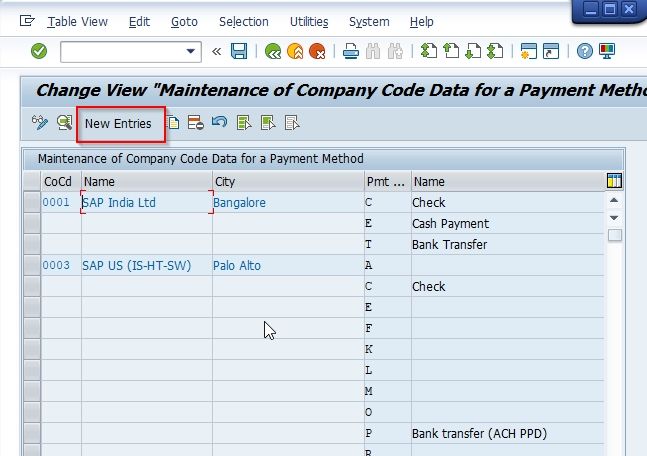What is the Automatic Payment Program?
The automatic Payment Program in SAP serves the purpose of posting accounts payable like payments to a vendor based on vendor invoices automatically.
APP is used to find out due/overdue invoices and to process a list of customer and vendor invoices to make payments in one go. APP cannot be used for all company codes from different countries.
APP has the following categories −
- Setup all company codes
- Setup paying company codes
- Payment method per country
- Payment method per country code
- Bank Selection
- House Bank
How to Setup Automatic Payment Program in SAP?
Please follow the steps below to setup an automatic payment program in SAP:
Execute t-code FBZP in the SAP Command field
.jpg)
On the screen, the user will see the list of following option
.jpg)
Click the option All Company Code from the list
.jpg)
Next on Change View "Company Codes": Overview screen you will see the list of previously created company codes
.jpg)
Click on the New Entries button
.jpg)
Next enter the company code in the field Paying Company Code. Select the checkboxes Pyt. Meth Suppl. and Max. Cash Discount
Now go back to the previous screen and select Paying company codes option
Next on Change View "Paying Company Codes": Overview screen you will see the list of previously created paying company codes
.jpg)
Click on the New Entries button
.jpg)
Next on the new window wherein, you need to provide the following details:
- Paying company code
- Min amount for incoming payment
- Min amount for outgoing payment
- Exchange rate differences, separate payment for each Ref.,Bill / Exch pymt.
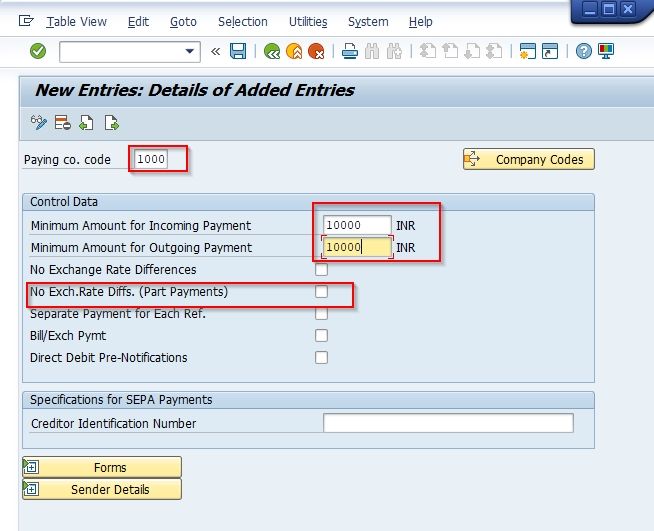
Go back to the main window and click the option Payment Method in Country.
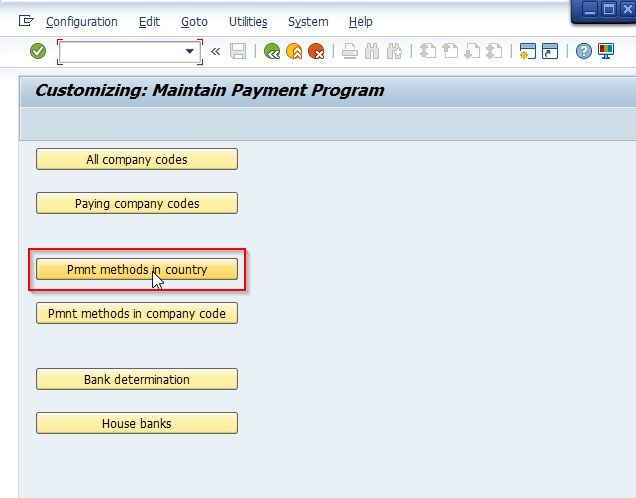
Next on Change View "Paying Company Codes": Overview screen you will see the list of previously created Payment Methods.
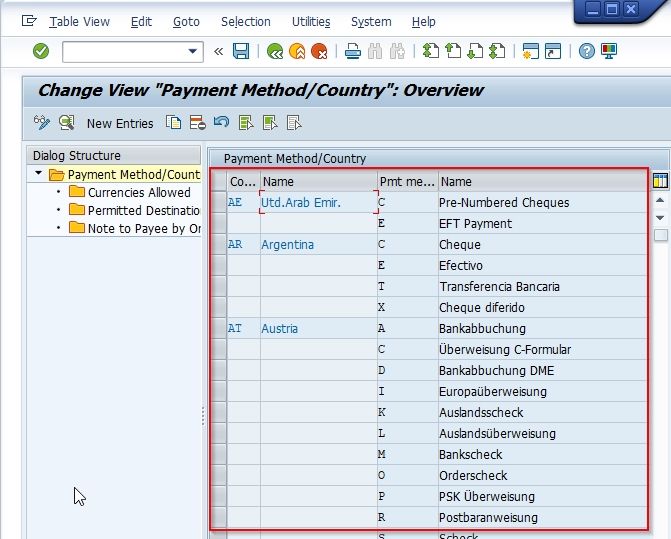
Click on the New Entries button
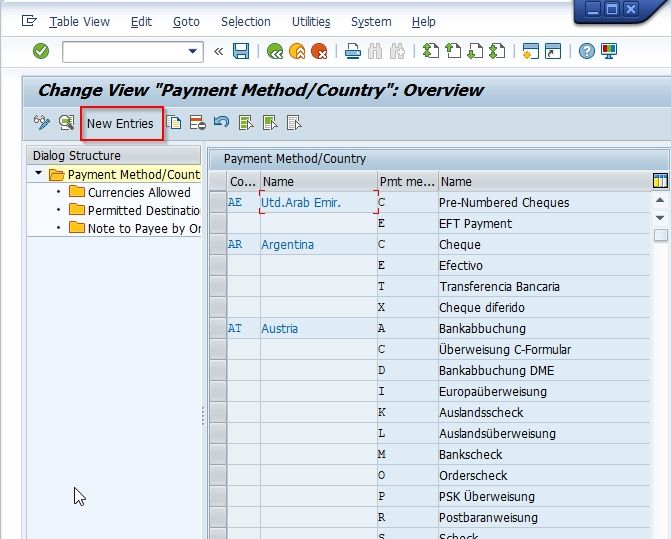
Now on the next screen, enter the following details:
- Enter Country name, Payment method, and Description.
- Select payment method: Incoming/outgoing payment.
- Select payment method classification.
- Click the checkbox Allowed for personal payment
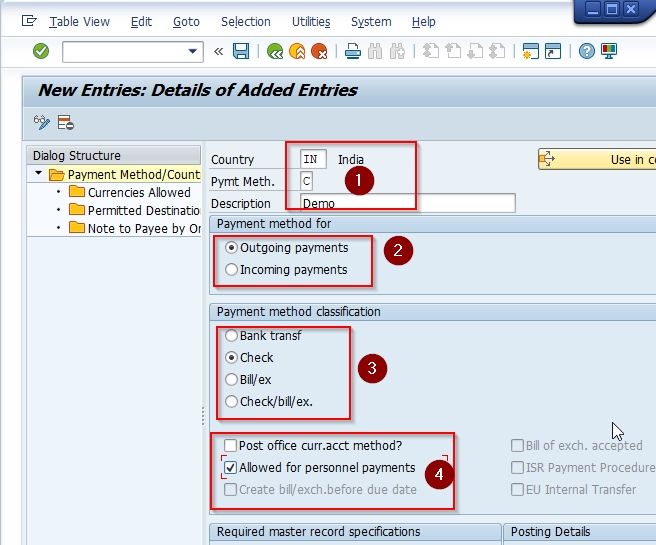
Now go back to the main window and click the option Payment Method in company code
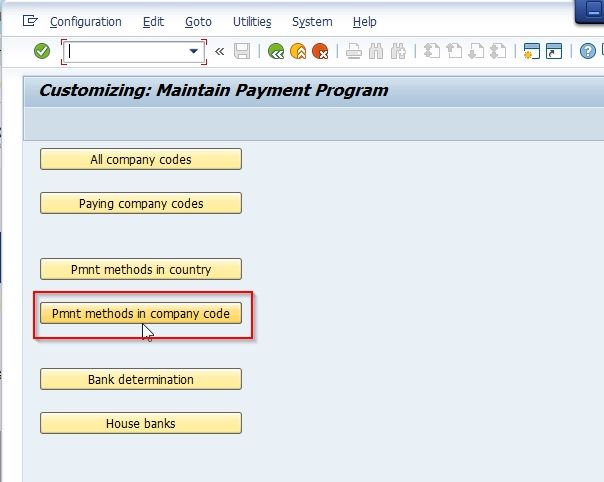
Now specify the following details:
- Enter Paying Co Code and Pymt. Method.
- Enter the minimum and maximum amount limits.
- Select the Bank selection control option.
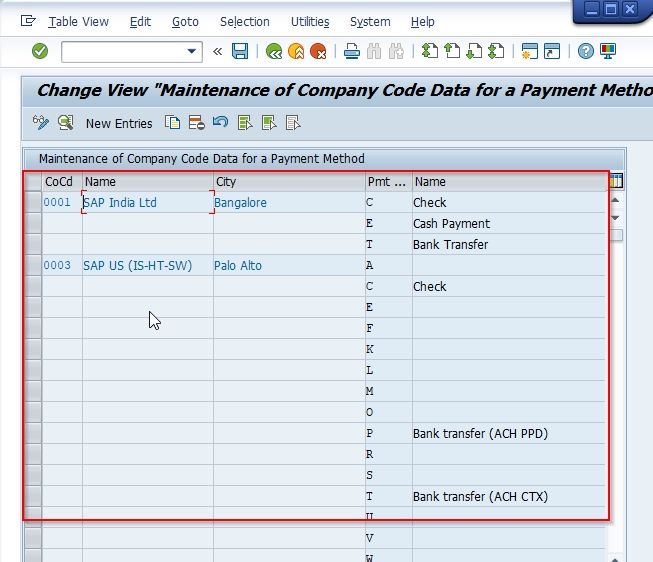
Go to form data as shown below.