In this SAP HANA tutorial, you will learn how to configure SAP EWM specific parameters.
Once the user assigns the SAP S/4Hana warehouse to Embedded Warehouse, the next step he needs to perform is to activate embedded EWM specific settings for the warehouse in SAP S/4Hana.
SAP IMG Path
A user can configure SAP EWM specific parameters by using the following SAP IMG navigation path:
Logistics Execution >> Extended Warehouse Management(EWM)) Integration >> Basic Setup of connectivity >> Configure SAP EWM-Specific Parameters.
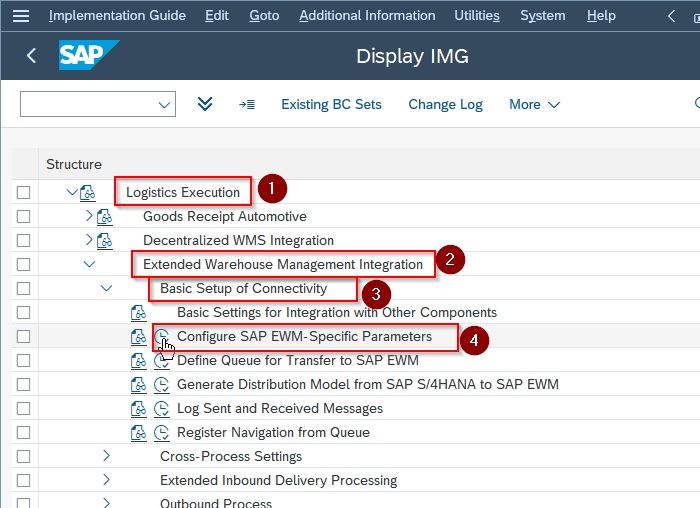
How to Configure SAP EWM Specific Parameters?
Enter t-code SPRO in the SAP command field and then press Enter to execute it
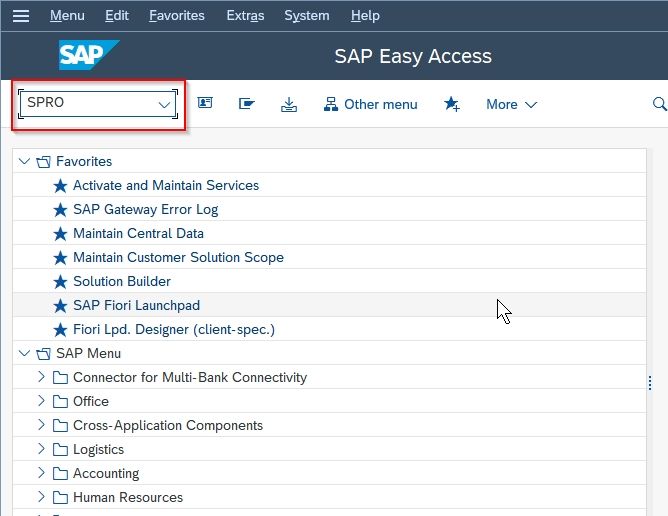
On the next screen click the SAP Reference IMG button.
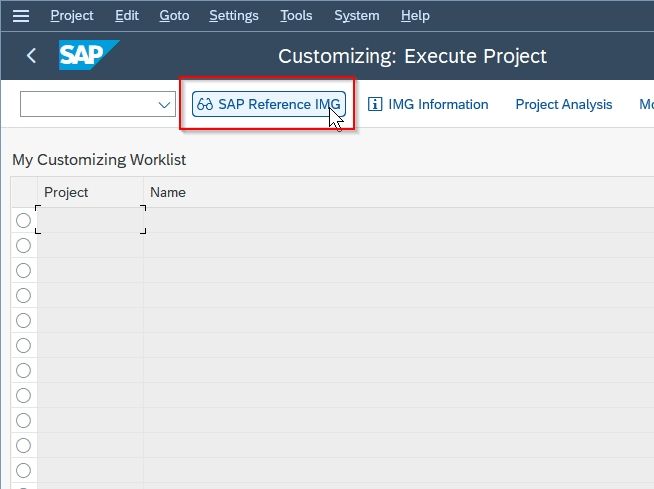
Next, navigate to the following SAP IMG path:
Logistics Execution >> EWM Integration >> Basic Setup of connectivity and execute IMG Activity Configure SAP EWM-Specific Parameters
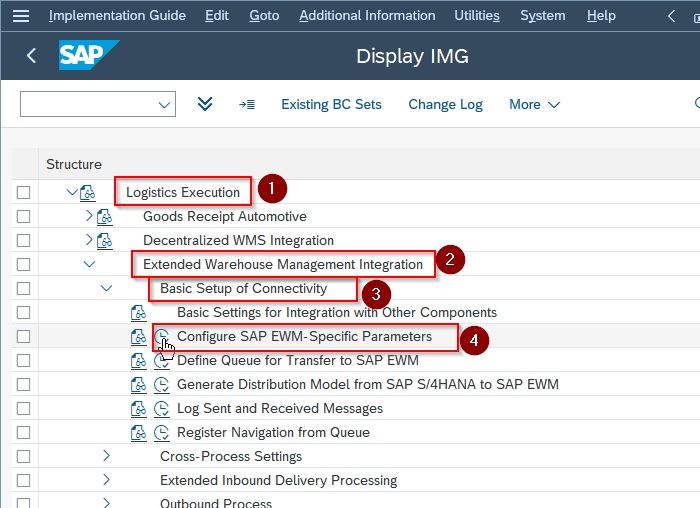
Now on Change View “Extended Warehouse Management System” Overview screen, click on the Position button
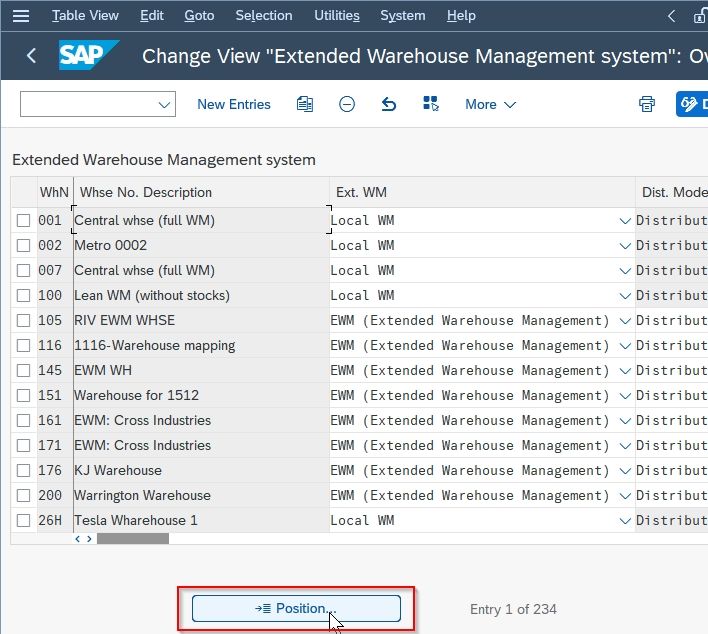
Input your Warehouse Number and press enter to Continue.
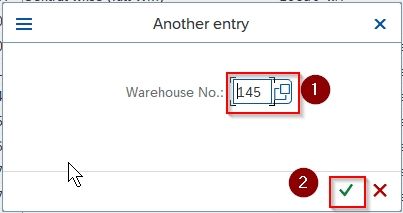
Now the required S/4Hana warehouse number will be displayed on the top of the screen as shown in the image below.
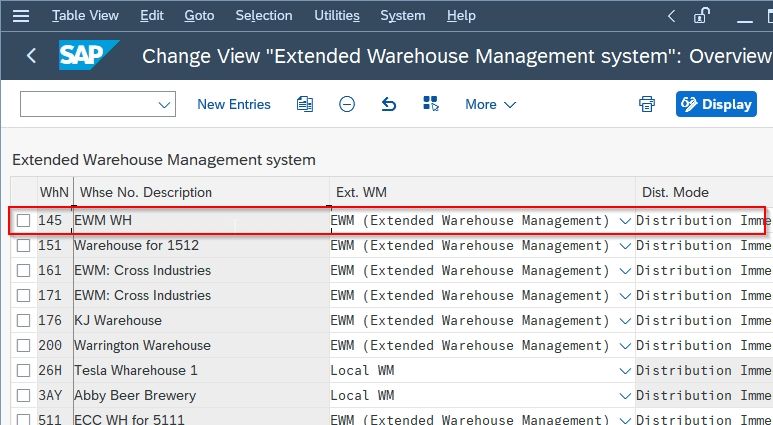
Now select the top Warehouse number and click the Display/Change button.
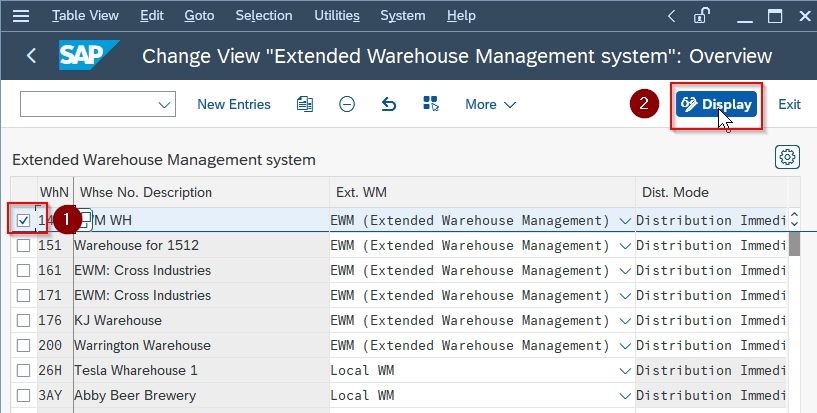
Next, update the following fields mentioned below for warehouse no Ad1 according to your requirements:
- Whn: The Warehouse no Ad1 acts as a link between SAP S/4Hana warehouse and Embedded EWM Warehouse.
- Whse No. Description: Short description of the warehouse
- Ext. WM: The External Warehouse Management parameter specifies the integration of S/4Hana Warehouse to Local WM or X Decentral WM or E EWM: In this scenario, we want to integrate S/4Hana warehouse to Embedded EWM, so this field should be set as E EWM {Extended Warehouse Management}.
- Dist. mode: You can choose distribution mode as Distribution immediately at Document Creation or Stop Distribution.
- Comm. WM: Communication warehouse management specifies how communication is established between SAP S/4Hana EWM and Embedded EWM Hana. In our scenario, the field should be set as Q Queued and Serialized Asynchronous RFC.
- Configure SAP EWM Specific Parameters in SAP EWM Hana
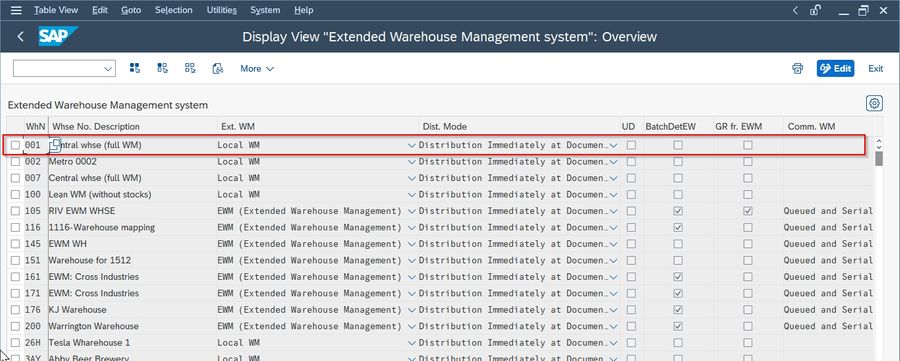
Once all required fields are updated, click the Save button to save the configured details in SAP Hana.
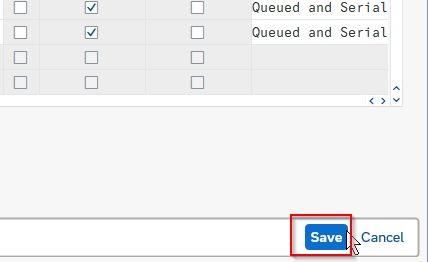
You have successfully configured SAP EWM specific parameters.