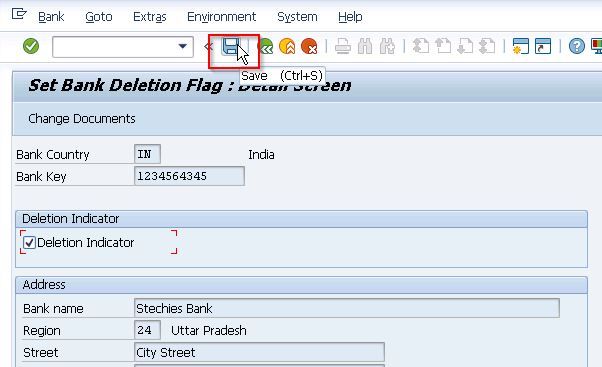What is Bank Key?
A bank key is a key that uniquely identifies your bank in a specific country. It is the detailed address information about the bank account with the account number.
In other words, the identification of the bank branch is the bank key, each bank key represents a particular bank branch. The bank key is country-specific for each country there is a different bank key.
How is the Bank Key Useful in SAP?
In SAP, the Bank Key is a crucial component used in banking transactions and master data management. It serves the following purposes:
1. Unique Identification of Banks
- A bank keyis a unique identity of a bank within a country therefore it is used in differentiating banks that may have similar names but different locations or branches.
2. Used in Vendor and Customer Master Data
- The bank key is linked to vendor and customer master records to facilitate transactions.
- It makes sure that the right bank gets the payments.
3. Supports Automatic Payment Processing
- When t-code F110 (Automatic Payment Program) is used to make a payment, SAP looks at the bank key to find out the seller or customer's bank information.
4. Facilitates International Banking Transactions
- Different countries have different banking structures, and the bank key aligns with country-specific formats (e.g., Routing Number in the USA, IFSC in India, Sort Code in the UK).
- Making global transactions easy.
5. Integral to House Banks in SAP
- House banks (banks that a company uses for its own transactions) are also identified using a bank key.
- This helps in internal cash management and bank reconciliation processes.
6. Important for Bank Communication Interfaces
- To reduce the errors in financial traansaction SAP integrates with electronic banking solutions, and the bank key ensures accurate mapping of banks in payment files.
Bank Key in SAP Tables
- BNKA - Bank Master Data Table
- LFBK - Vendor Bank Details
- KNBK - Customer Bank Details
T-code to Create Bank Key
SAP t-code FIO1 is used to create the Bank Key.
How to Create Bank Key in SAP?
Please follow the step below to create a bank key:
Enter the t-code FIO1 in the SAP command field and Press Enter
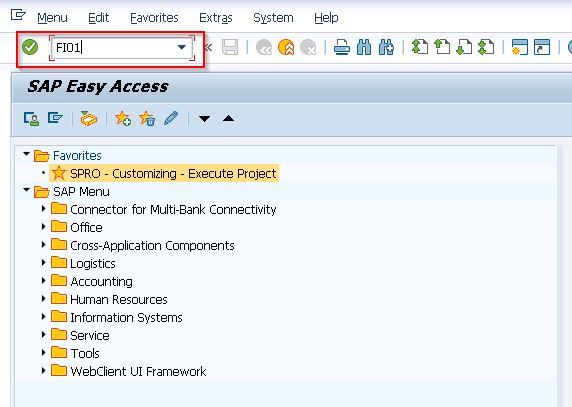
Or
Navigate to
SAP Menu → Accounting → Financial Accounting → Banks → Master Data → Bank Master Record → FI01 - Create.
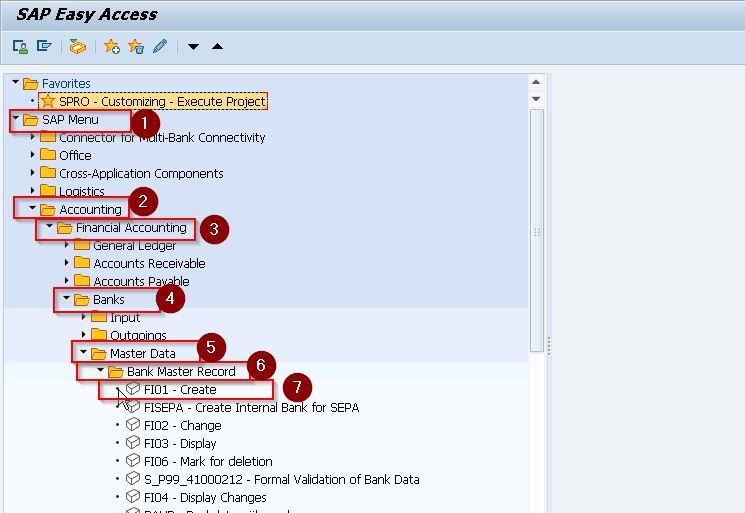
Next in the ‘Create Bank: Initial Screen’ window enter the following details:
- Bank Country
- Bank Key (Not longer than 11 characters)
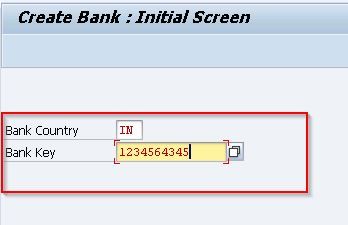
Now in the Create Bank: Detail Screen window, under the Address section, enter the following:
- Bank's name.
- Bank region.
- Bank's street address.
- Bank's city.
- Branch branch
Under the Control data section enter the following:
- SWIFT/BIC code of the Bank
- Tick the Post. Bank Acct checkbox if the Bank is from Germany or Switzerland
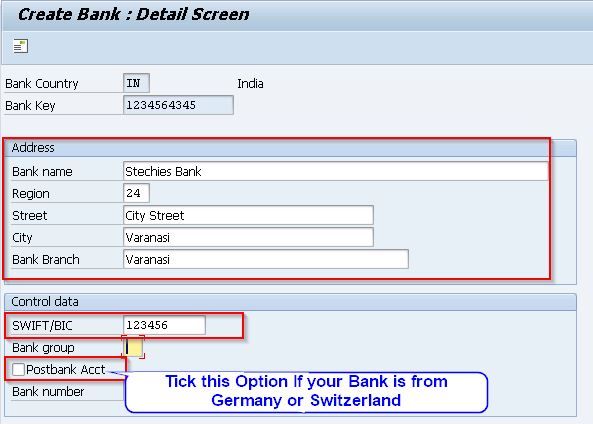
Click the Save icon or press Cntrl+S.
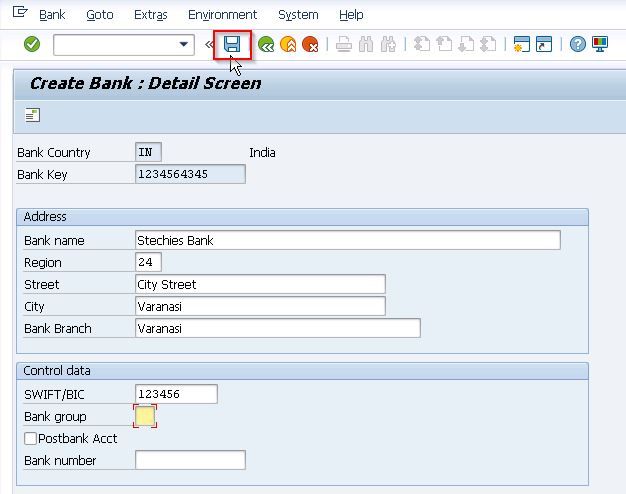
A new Bank Key is created.
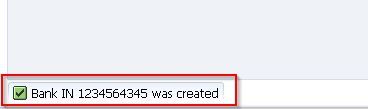
How to Delete Bank Key?
Please follow the step below to delete the bank key:
Enter the t-code FIO6 in the SAP Command Field and press Enter
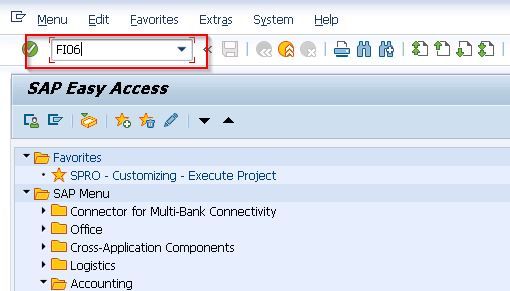
OR
Navigate to
SAP Menu → Accounting → Financial Accounting → Banks → Master Data → Bank Master Record → FI06 - Mark for deletion.
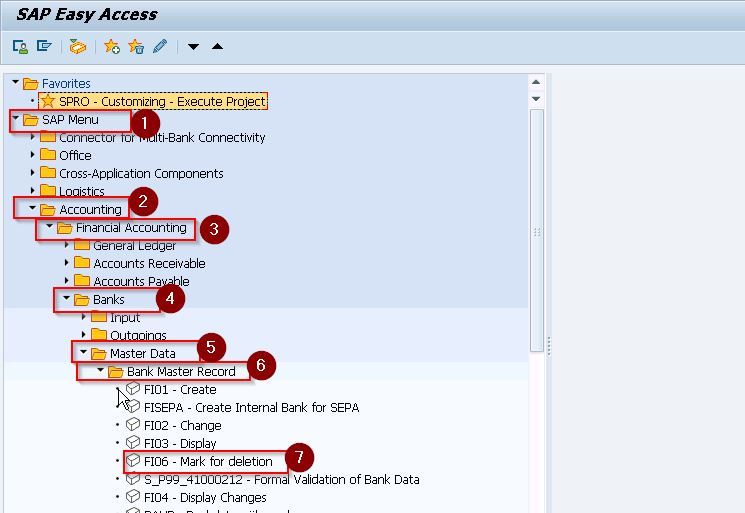
Next in the Set Bank Deletion Flag: Initial Screen window enter Bank Country & Bank Key which you want to set for delete.
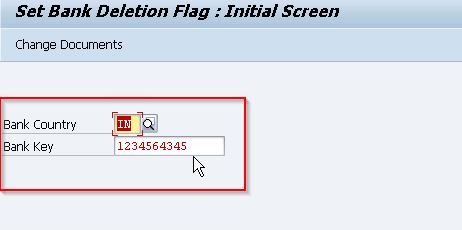
Now in the next screen just tick the Deletion Indicatorbox
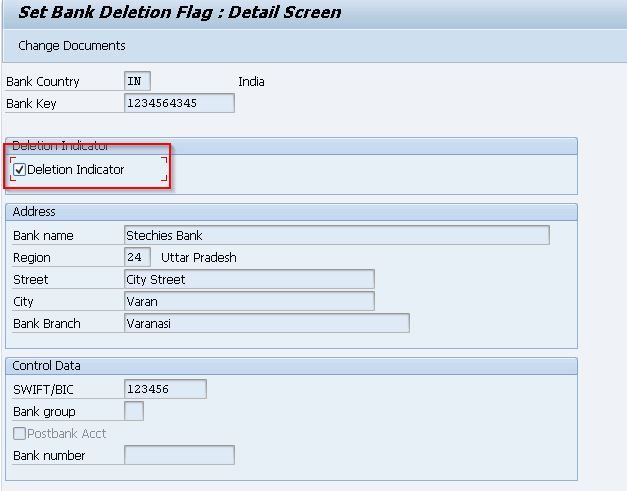
And then click the Save icon or press Cntrl+Save. The bank key will be Set for Deletion.