In this SAP tutorial, you will learn the step-by-step process to create a cost element group in SAP controlling using t-code KAH1.
SAP Menu Path for Creating Cost Element Group
Accounting > Controlling > Cost center accounting > Master data > Cost element group > Create.
.jpg)
How to Create Cost Element Group?
Please follow the steps below to create a cost element group:
Execute t-code KAH1 in the SAP command field.
.jpg)
Now enter the key in the Cost Element Group field that identifies the cost element group in SAP CO and then press Enter to proceed
.jpg)
Next in Create Cost Element Group Structure screen, add a short description of the group in the given field as shown below.
.jpg)
Next, go to More and select the Insert Cost Element Group on Lower Level option
.jpg)
Update it as a primary cost element group as shown below and then press Enter to continue
.jpg)
Next, again go to More and this time select the Insert Cost Element Group on Same Level option
.jpg)
Update it as a secondary cost elements as shown below
.jpg)
Similarly, now you can assign a cost elements group under primary cost elements.
Next, go to More and select the option Insert Cost Element.
.jpg)
Now click on the Save button to save the new cost element group in the SAP system.
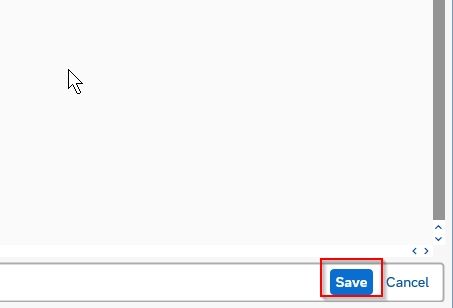
A message Data was saved will appear on your screen.
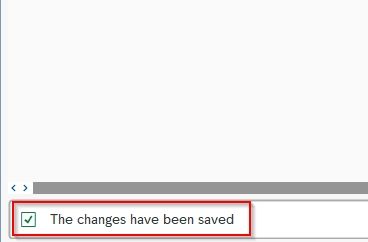
Note: Using the same steps a newly created cost elements can be assigned to a particular cost element group in SAP.