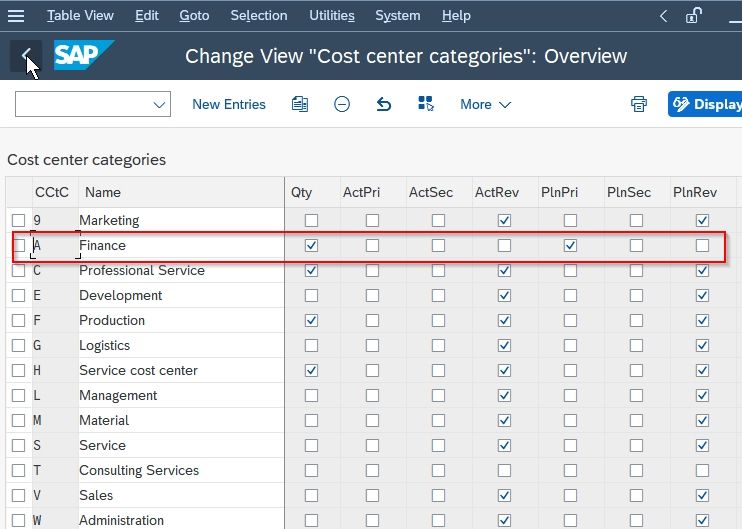In this SAP FICO tutorial, you will learn the step-by-step process to define the Cost Center Categories in your SAP system.
What are Cost Center Categories?
Cost center categories in SAP CO specify the nature of cost centers and help users in planning a cost center. There are several standard categories offered by the SAP system which can be used by users or users can define new cost center categories as per their requirements.
Note: Once data is posted to the cost center we cannot change the categories.
SAP IMG Path for Cost Center Categories
Please follow the following SAP IMG path to define Cost Center Categories in SAP:
Controlling > Cost Center Accounting > Master Data > Cost centers > Define cost center categories.
How to Define Cost Center Categories in SAP?
Please follow the steps below to define the cost center categories in your SAP system:
Enter t-code OKA2 in the SAP command field and execute it.
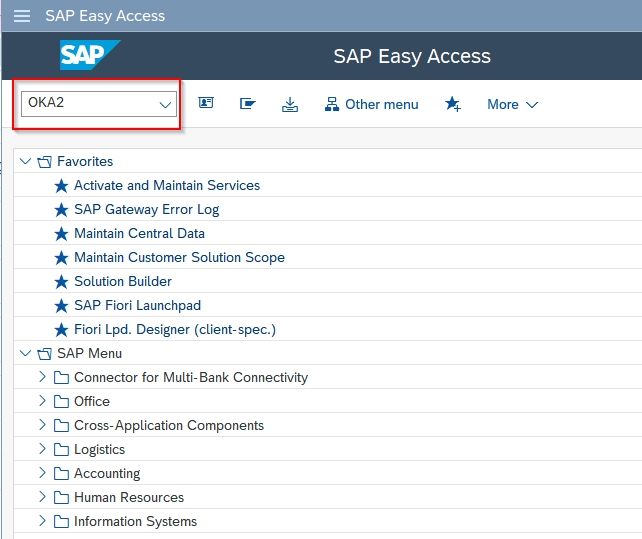
On the next screen, you will see the list of the previously defined cost centers catagories on your SAP system.
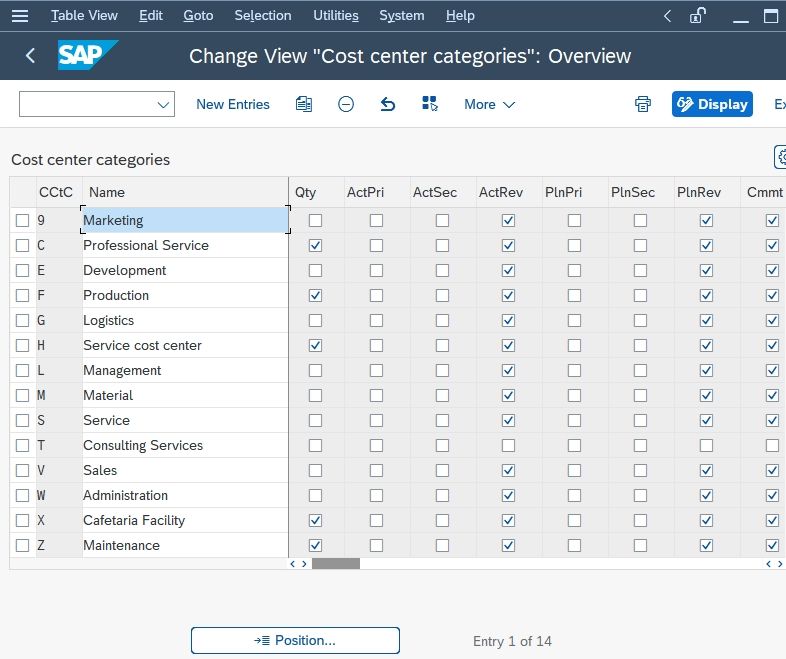
Next click on the New Entries button to define a new cost center catagories.
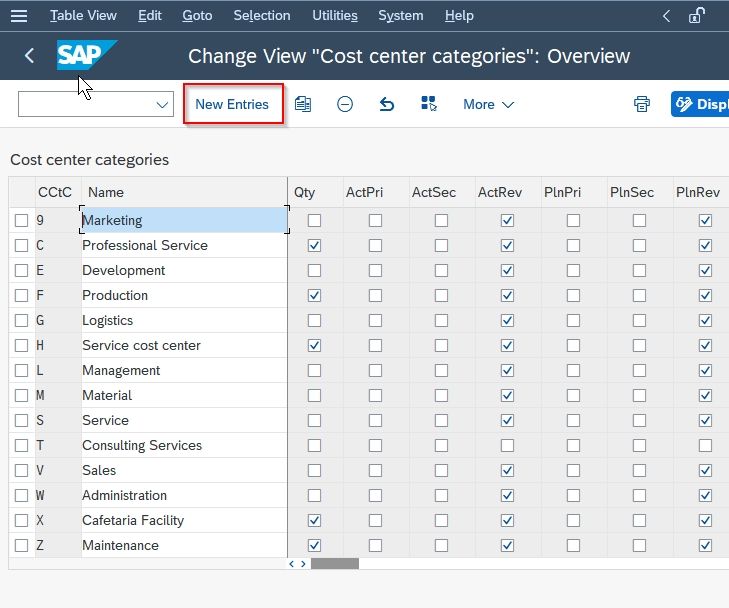
On New Entries: Overview of Added Entries screen enter the following details:
- CCtC: Input a unique key that identifies the name of the new cost center category in SAP.
- Name: Input the name of the new cost center category in SAP.
- Check the required parameters as per your requirements.
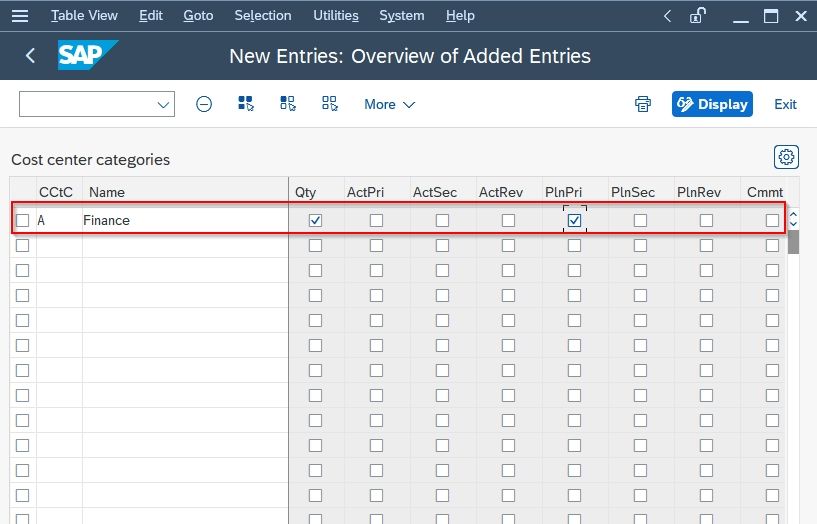
Once all the details are entered click the Save button at the bottom to save the configuration
.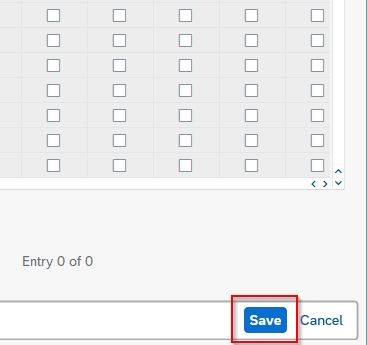
Next, select your Customization Request id and press Enter to proceed.
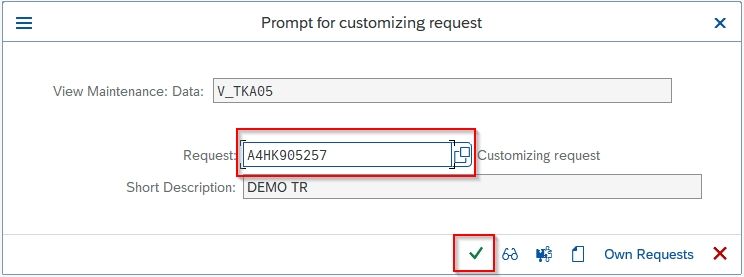
A message Data was saved will be displayed on the bottom of your screen.
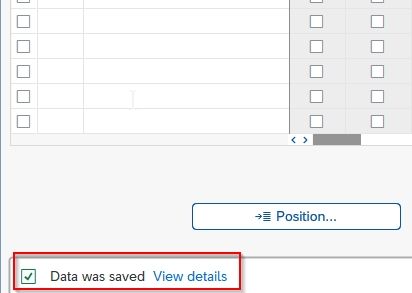
You have successfully defined new cost center categories in your SAP CO system.