How to test mappings in SAP Cloud Platform Integration?
Please perform the following steps in WebUI in order to test mappings in SAP Cloud Platform Integration:
1.) First in Design view please open the IFlow:
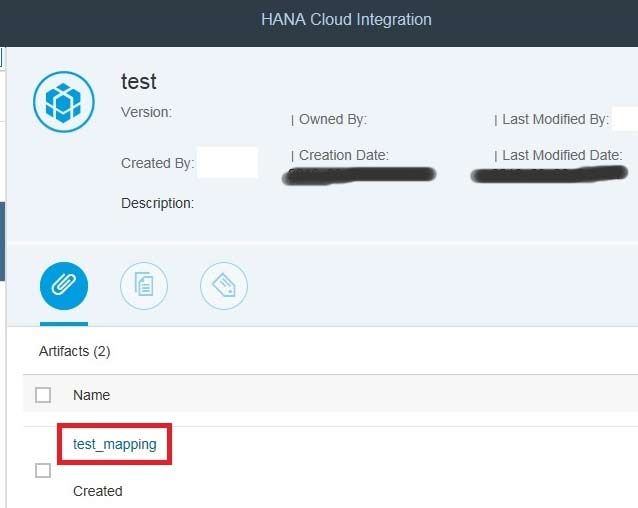
2.) Now click on the "Edit" button
Note: This is important because the mapping test can be only done in Edit mode):
3.) Now go to the mapping step and then click on the name of the mapping:
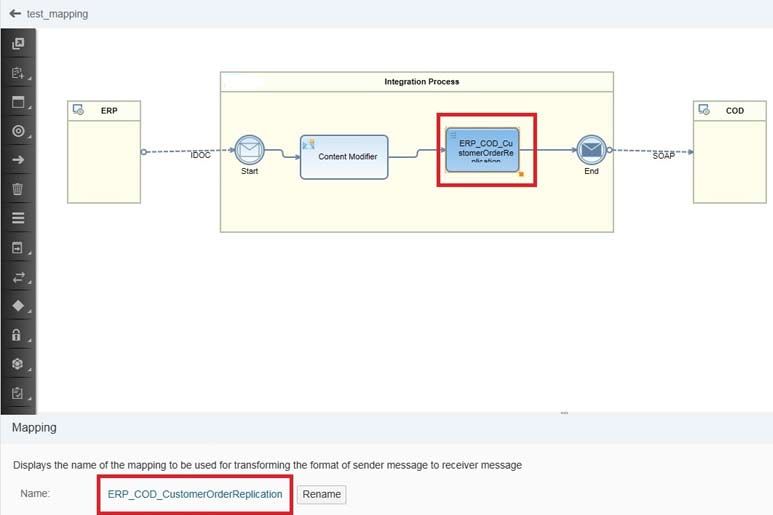
4.) Next click on the 'Simulate' button:
5.) At last you can execute the test and validate the mapping by using the "Upload Input" and "Test" buttons :
Note: Please keep in mind that the mapping test only can be performed in Web UI. As for the iflows designed on Eclipse, it can be imported to the Web UI from Eclipse for mapping test.