In this SAP FICO tutorial, the Stechies users will learn what is t-code F-28 ad the step-by-step procedure for how to post Customer Incoming Payments in SAP via t-code F-28 with proper screenshots.
What is T-code F-28?
T-code F-28 in SAP FICO is used to post the payment from the customer in SAP. The result of this transaction is a posting (the payment from the customer)that clears the invoice.
T-code F-28 IMG Path
SAP Menu > Accounting > Financial Accounting > Accounts Receivable > Document Entry > Incoming Payment
How to Post Customer Incoming Payments in SAP?
Please follow the steps below to post customer incoming payments in SAP using t-code F-28:
Enter the t-code F-28 in the SAP Command Field and execute it.
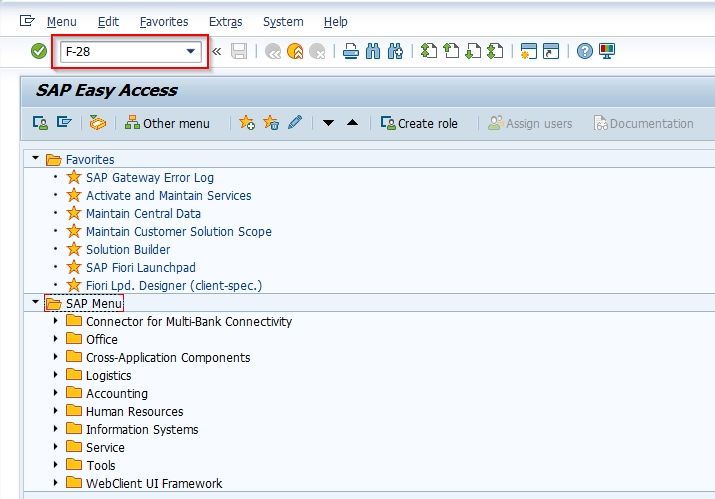
OR on the SAP Easy Access screen navigate to the following path:
SAP Menu > Accounting > Financial Accounting > Accounts Receivable > Document Entry > Incoming Payment
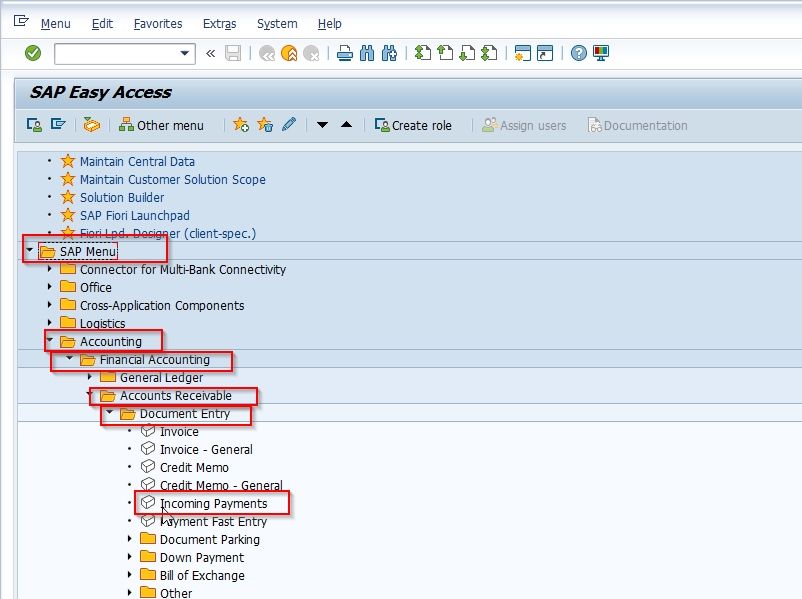
Now on the next screen specify the following information as shown in the image below:
- Specify the Document Date
- Specify the Company Code
- Specify the Payment Currency
- Specify the Cash/Bank Account the Payment that has to be posted
- Specify the Payment Amount to be posted
- Specify the Customer Id of the customer making the Payment
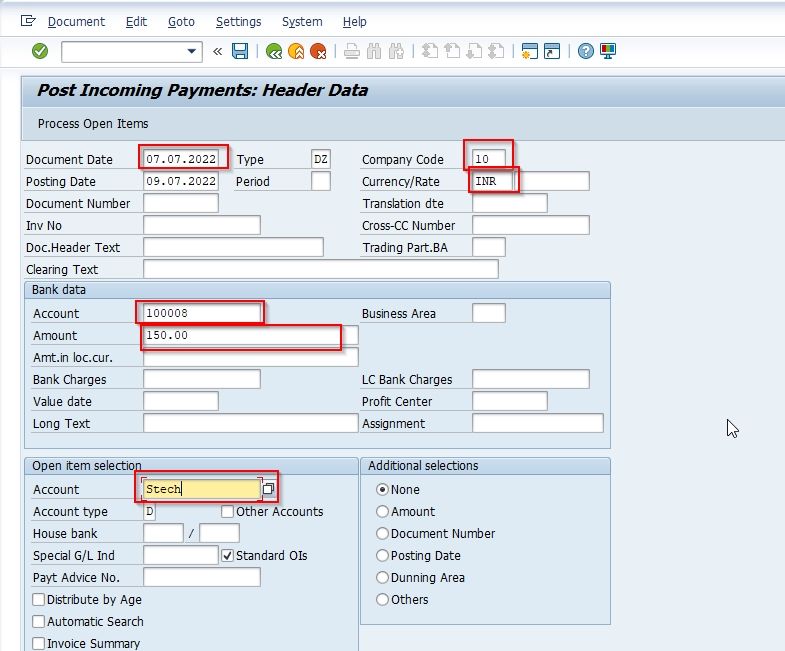
Next click on the Process Open Items button to get the list of all pending invoices.
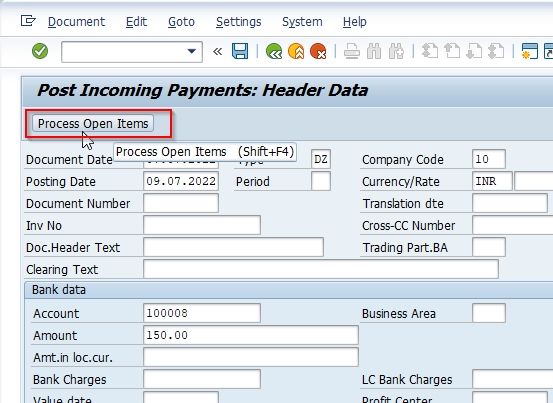
Now the user needs to assign the Payment Amount to the Appropriate Invoice so as to balance the Payment with the Invoice Amount.
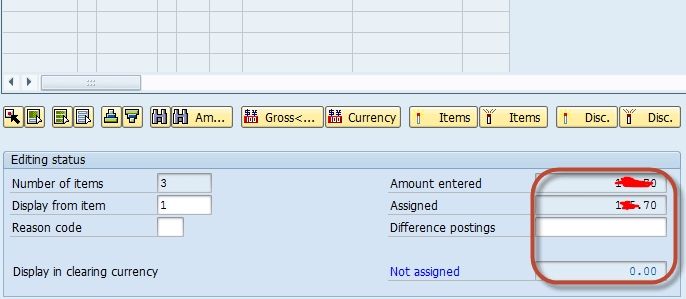
Next, click the Post and Save button on the status bar to post the Customer Incoming Payment.
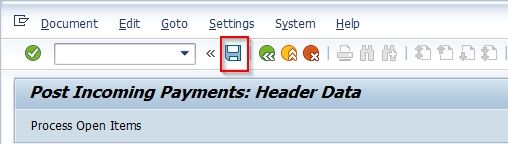
A message Document XXXXXXX was posted in the company code XXX will be displayed on the bottom of your screen. You have successfully posted customer incoming payments in SAP via t-code F-28.