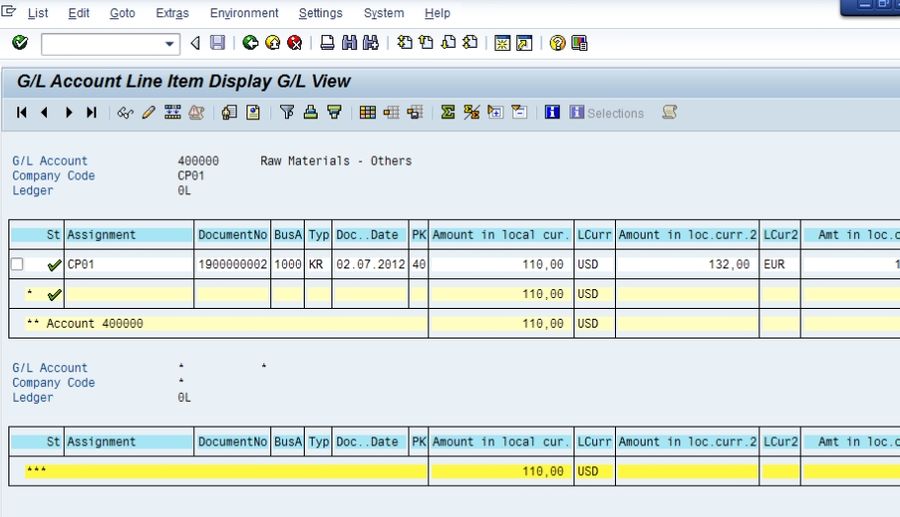In this SAP FICO tutorial, you will learn the step-by-step procedure to display GL Account Balance using t-code FAGLB03 with the proper screenshot of each and every process.
Note: T-code FAGLB03 is used to Display GL Account Balance in the SAP system whereas t-code FAGLFLEXT is used to display the totals table for the G/L account balance.
How to Display GL Account Balance?
Please follow the steps below to display the Gl account balance:
To display GL account balance first you need to define a Balance Display. To do that navigate to the following SAP IMG path
Financial Accounting -> General Ledger Accounting -> Information system -> Define Balance display.
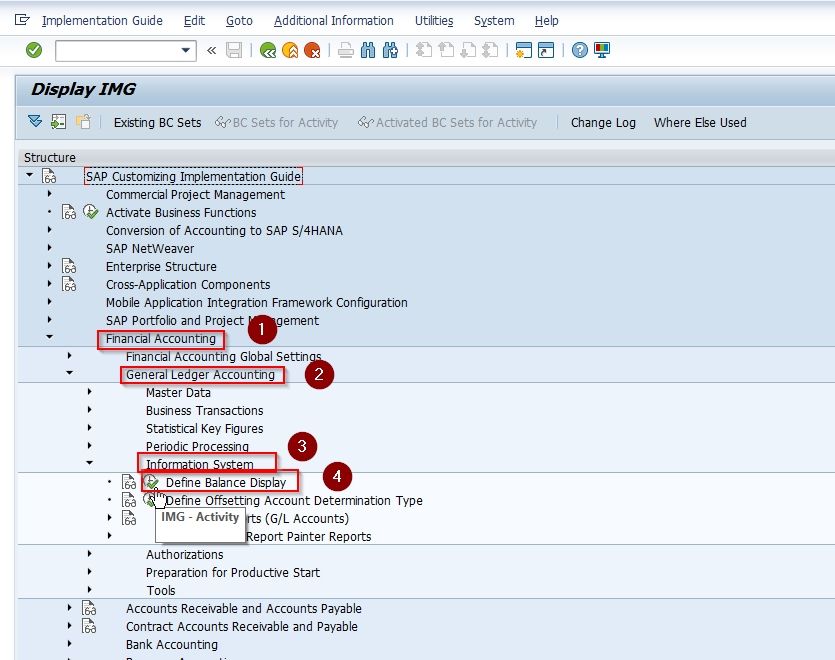
Now create a new balance display
.jpg)
Once a new balance display is created go to SAP Command Field and execute t-code FAGLB03.
.jpg)
Now the user can choose the required ledger on the selection screen by clicking Choose ledger button
.jpg)
Select the required ledger from the pop-up box and click OK to proceed.
.jpg)
Next enter all the details as shown in the screenshot below
.jpg)
Once all the details are entered click the Execute button
.jpg)
Now the following screen will open up where you can review of Balances
.jpg)
At last double-click, the balance value to line item (with the general ledger view)as shown in the image below.