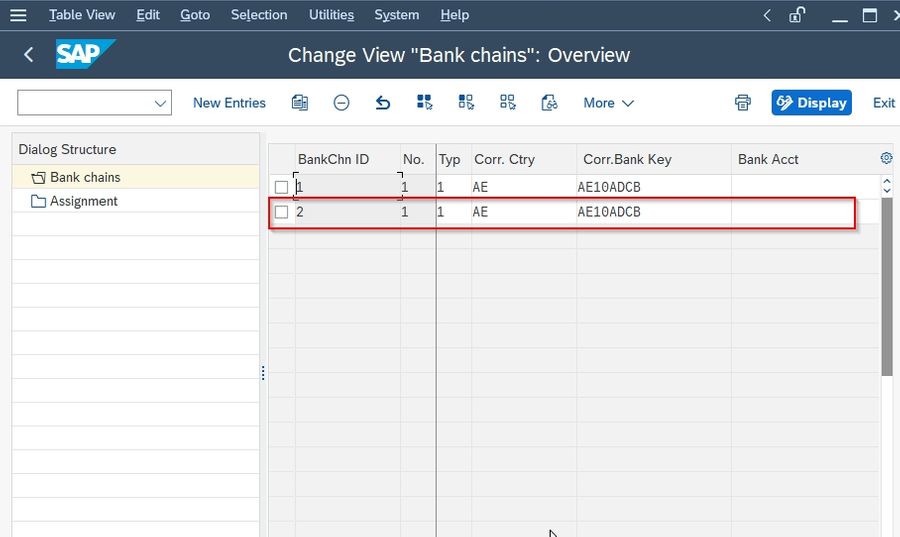This SAP FICO tutorial, explains the step-by-step procedure to create a General Bank Chain in your SAP system with proper screenshots.
What General Bank Chain in SAP?
SAP Bank Chain is a functionality of SAP system that is used for making payment via more than one bank like correspondence or the intermediary banks. SAP allows users to have a maximum of 3 Intermediary banks in order to process any bank transaction successfully.
How to Create Bank Chain in SAP?
Please follow the steps below to create a new bank chain in the SAP FICO system:
Execute t-code SPRO in the SAP command field as shown in the image below.
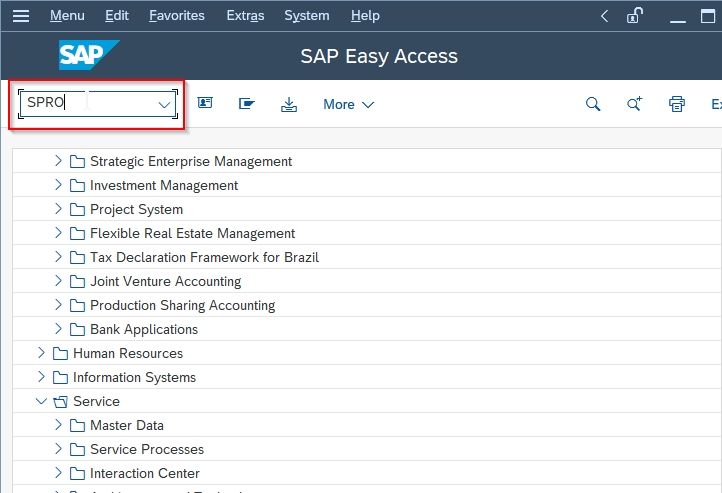
Next, click the SAP Reference IMG button to proceed.
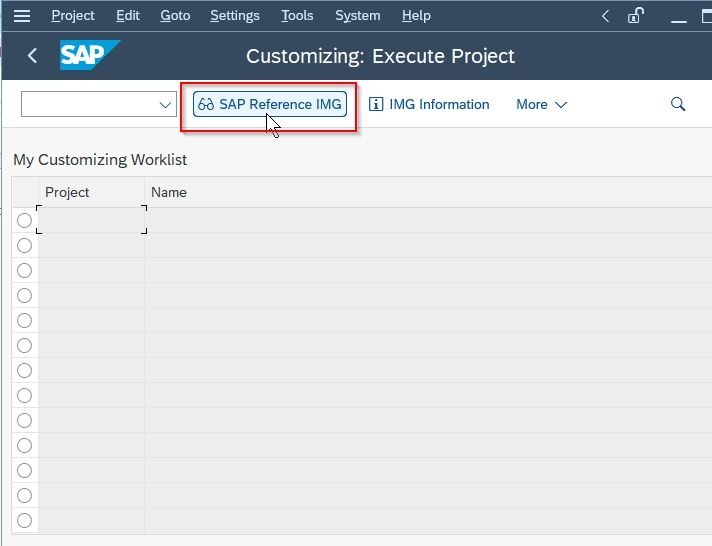
Now navigate to the following SAP IMG path:
Financial Accounting > Bank Accounting > Bank Chains > Create General Bank Chains
.jpg)
Next on Change View "Bank chains": Overview screen you will see the list of previously created Bank chains.
.jpg)
Click on the New Entries button to create a new Bank Chain in your SAP system.
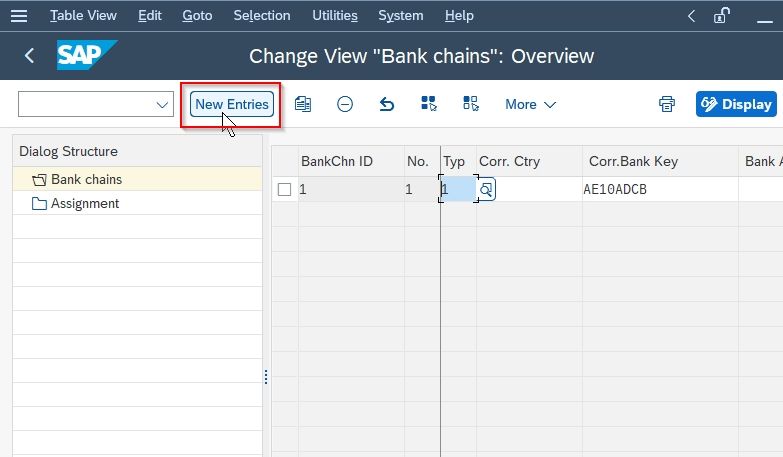
Now input the following details of the new Bank chains according to your business requirement:
- Bank Chain Id
- Number
- Type
- Correspondence Country
- Correspondence Bank Key
- Bank Account
.jpg)
Once all details are entered click the Save icon to save the newly created Bank Chain in your SAP system.
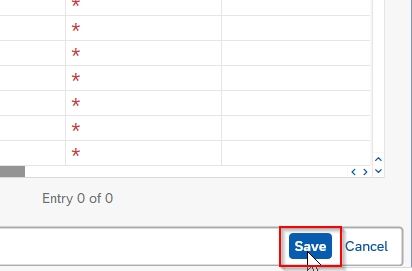
The status bar displays a message Data was saved on the bottom of your screen.
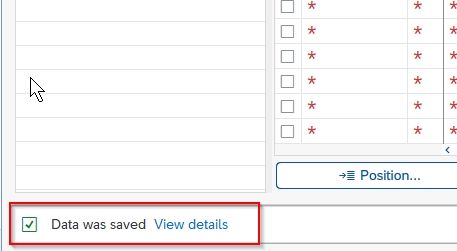
You have successfully created a new Bank Chain in your SAP system.