In this SAP tutorial, you will learn steps to maintain versions in SAP controlling with proper screenshots.
SAP IMG Path
Controlling > General Controlling > Organization > Maintain Versions
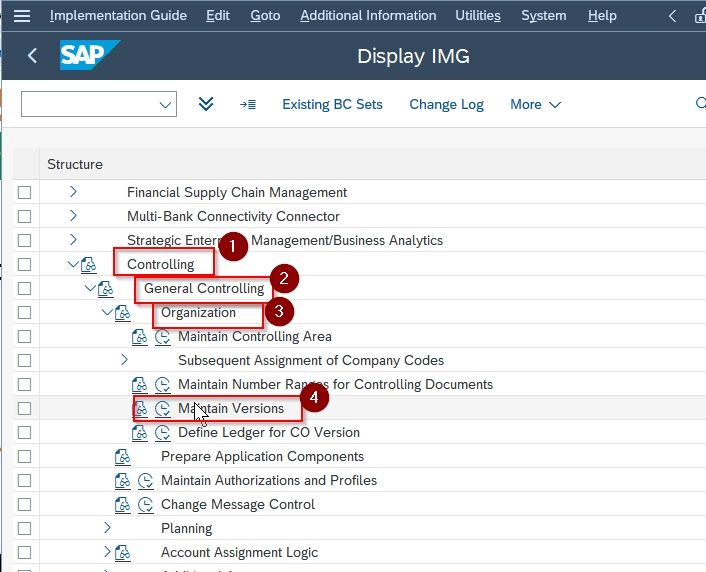
How to Maintain Versions in SAP Controlling?
Please follow the steps below to maintain SAP Controlling version:
Execute t-code OKEQ in the SAP Command field.
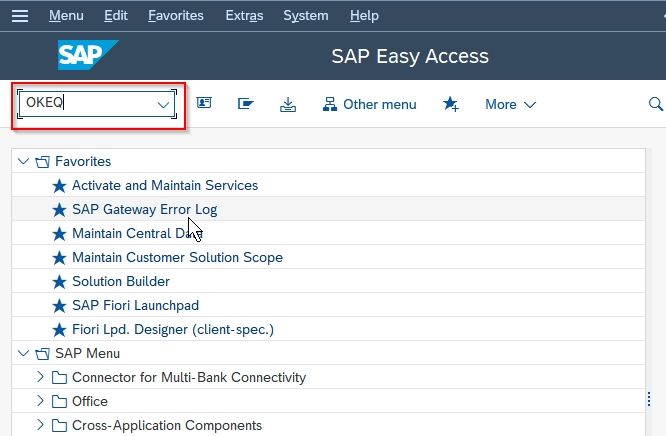
A Locked Data warning pop-up appears on your screen click Yes.
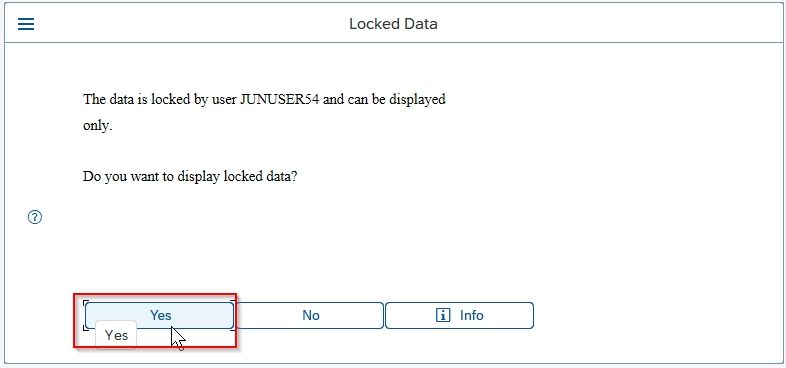
Next to the General Version Definition screen, select Version 0 and double click on the Controlling Area Settings option.
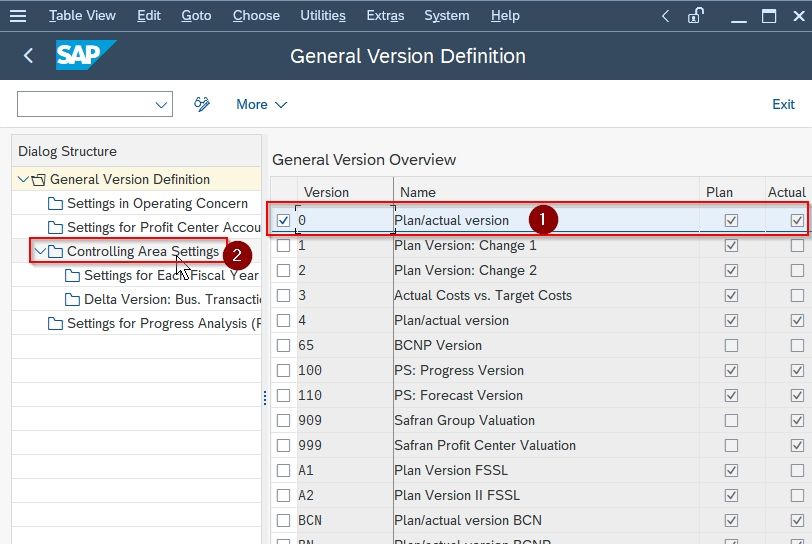
Now enter the Controlling Area id that you want to maintain
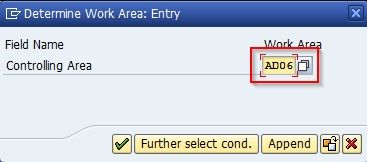
Next double click on Settings for each Fiscal year under controlling area settings and update the values
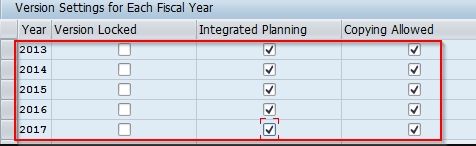
Double click on the year 2013 and update the Required fields
Once all the required details are provided, click the Save button to save the configured data.
.jpg)
You successfully maintained the SAP CO version.