In this SAP FICO, we have described the step-by-step procedure Opening and closing periods in posting periods variant k SAP with proper screenshots
The posting periods can be defined via the fiscal year variants of the company code. The posting periods variants can be open and closed for posting.
Typically only the current posting period is open for posting, all other posting periods are closed. At the end of the current posting period, the period is closed and the following posting period is opened.
SAP IMG Path
SPRO > SAP Reference IMG > Financial Accounting > Financial Accounting Global Setting > Document > Posting Periods > Open and Close Posting Periods
How to Open and Close Periods in Posting Period Variant in SAP?
Please follow the steps below to open and close the period in the posting period in variant in SAP:
Enter t-codeS_ALR_87003642 in the SAP command field and click Enter to execute it.
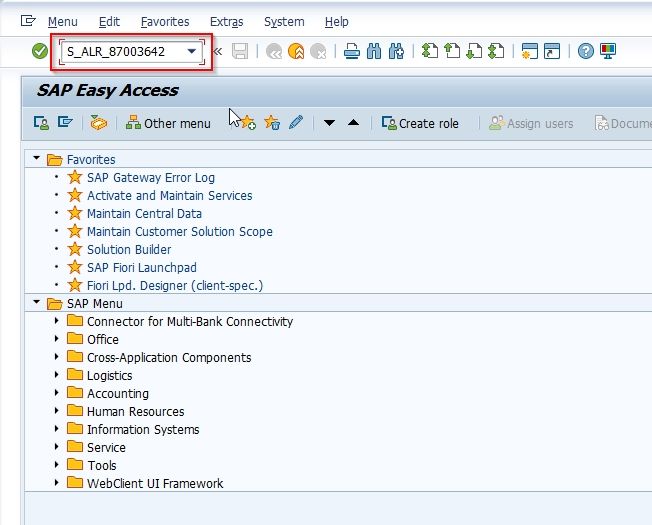
Next, choose the Posting Period Variant for which you want to open and close the periods
.jpg)
On the next screen, click on New Entries on the application bar as shown in the image below.
.jpg)
On the next screen, enter the following details maintain and the account type for which you want to open or close the periods.
- Choose the Account Type
- Select the From Acct to To Account for the account number range for which you want to change the periods
- Select the Period to Open as per the Fiscal Year of the Company Code assigned to the Posting Period Variant.
- Next, select the period to which the posting is to be Open or Closed.
- Users can also enter any secondary period that they want to Open on Close
.jpg)
Once all the details are entered click on the Save button to save the new configuration.
.jpg)
Now select your Customization Request id and press Enter to go to the next screen.
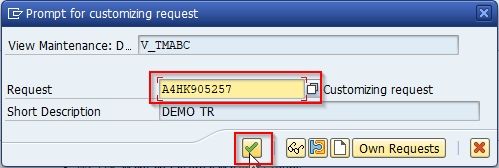
Next, the message Data was saved will be displayed at the bottom of your screen.
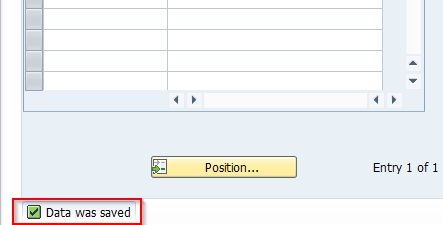
We have successfully maintained opening and closing periods in Posting Period Variant