What is SAP PP?SAP PP Training Tutorials for BeginnersSAP BOM TcodeMRP Run process in SAPSAP PP Process FlowBackflushing in SAP PPSAP Factory CalendarSAP Production Order Variance ReportSAP Kanban T-codesExclude storage location from MRPWhat is KANBAN in SAP PPSAP Storage location MRP IndicatorDifference between Co product and By productImpact of NETCH, NETPL, NETUL on SAP MRPRouting in SAP PPGoods Issue vs. Goods Receipt in SAPSAP PP Certification Cost in IndiaSAP PP Consultant Salary & Job ProfileSAP PP Interview Questions and Answers
Tutorials
- What is SAP PP?
- SAP PP Training Tutorials for Beginners
- SAP BOM Tcode
- MRP Run process in SAP
- SAP PP Process Flow
- Backflushing in SAP PP
- SAP Factory Calendar
- SAP Production Order Variance Report
- SAP Kanban T-codes
- Exclude storage location from MRP
- What is KANBAN in SAP PP
- SAP Storage location MRP Indicator
- Difference between Co product and By product
- Impact of NETCH, NETPL, NETUL on SAP MRP
- Routing in SAP PP
- Goods Issue vs. Goods Receipt in SAP
- SAP PP Certification Cost in India
- SAP PP Consultant Salary & Job Profile
- SAP PP Interview Questions and Answers
PP (Production Planning) Tutorial
- WORKING IN PLANNING TABLE IN REPETETIVE MFG.
Once the values are transferred to demand management either manually or from SOP to Demand Managment,i.e to MD61,then you can rearrange the values to ... - Goods receipt and goods issue through a PI sheet
Can anyone explain to me how the goods issue and goods receipt are done through a PI sheet. What's the logic behind calling the functional module. ... - WHAT IS RESCHEDULING HORIZON ?
Rescheduling check is to change the dates of already existing firmed receipts which were not planned on the same day as the requirements day to suit ... - Serial Number For Component
I have a FG (A/C) which has a serial number. This A/c has a compressor in its BOM. The client requirement is to link the compressor to A/c using s ... - Production Planning - Extract data from MRP Table
*+++++++++++++++++++++++++++++++++++++++++++++++++++++++++++++++++++++++ * * A sample program to extract data from the MRP table. * *+++++++++++++ ... - Set Parameter and Work Center Formula
How to set parameter and formula for e.g. Power, Fuel, Repair and Maintenance? Some inputs for setting parameters and formula:: Go-to : OP7B " ... - What is Firming Type in the MRP Types
The firming type dictates the behavior of planning with PTR (Planning Time Fence), i.e whether the system should automatically firm the unfirmed plann ...  SAP Capacity Planning
SAP Capacity Planning
In this SAP PP tutorial, we will learn the step-by-step process of performing capacity planning in SAP with proper screenshots. What is Capacity Pl ... How to Create Purchase Requisition
How to Create Purchase Requisition
What is Purchase Requisition Purchase Requisition is a formal document that is sent to the purchasing department to procure a certain material or s ...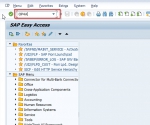 OP4A - Maintain Shift Sequences
OP4A - Maintain Shift Sequences
In this SAP PP tutorial, we will learn the step-by-step procedure to maintain shift sequences using t-code OP4A with proper screenshots. In the shift ...- Difference between tcode MD01N & classic MRP tcodes MD01/MD02/MD03
Tcode MD01N vs Classic MRP Tcodes MD01/MD02/MD03 Feature Classic MRP (t-codes MD01/MD02/MD03) MRP live (t-code ... 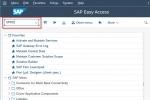 Define Laboratories and Offices in SAP
Define Laboratories and Offices in SAP
In this SAP tutorial, we will learn how to define the laboratories/design offices in the SAP system with the proper screenshots. This is generall ... Define Distribution Key in SAP?
Define Distribution Key in SAP?
This SAP PP (Production Planning) tutorial guides users through the step-by-step process define the distribution key in SAP HR with pro ...- Indicator 'Final issue' (KZEAR) Set for the Reservation
It is extremely important to first understand the difference between the two scenarios.Goods movements are posted in the dialogOnce the goods movement ... - Terminations with the Error MESSAGE_TYPE_X, Error RU803/RU805
Generally, the termination does not take place because of a program error. The main reasons for the settings for posting the goods movements or the sc ...  Differences between Transactions CO27/COIK and MB26
Differences between Transactions CO27/COIK and MB26
Transactions CO27/COIK are lists, based on the order information system, whereas Transaction MB26 is reservation-based. However, it is also possible t ... Convert Simulation planned order to Operational planned order
Convert Simulation planned order to Operational planned order
How to convert simulative planned order to operational planned order?Please follow the steps below in order to convert the simulative planned order to ...- Components are not considered by MRP
Answered
Hello SAP Experts, While running MRP in T-code: MD01/MD02, the system doesn't consider MRP for components in lower level. Regenerating the I ...  How to find PP User Exits and BADIs
How to find PP User Exits and BADIs
How to find PP BADIs? Please follow the steps below: First, you need to run t-code SE80. Then on the left panel select button 'Reposito ... How to Archive BOM (Bills of Material)
How to Archive BOM (Bills of Material)
This tutorial explains how to archive BOM (Bills of Material), there are many BOMs data that are no longer needed therefore we can archive these BOM. ....jpg) Create SAP PIR (Planned Independent Requirements)
Create SAP PIR (Planned Independent Requirements)
In this SAP PP tutorial, the users will learn the step-by-step process to create SAP PIR (Planned Independent Requirements) with proper screenshots. ...
12
×