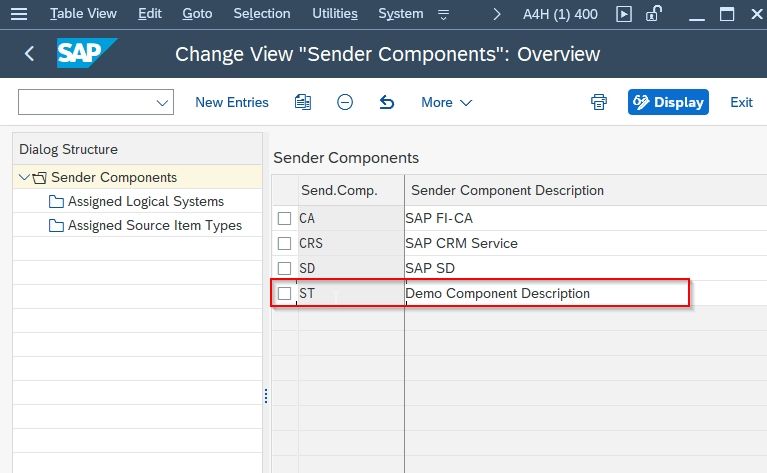This SAP FICO tutorial, explains the user's step-by-step procedure to define the SAP Component in his/her SAP system with the proper screenshots.
What is Sender Component in SAP?
Sender Component in SAP FI contains the interfaces and users for which you want to activate principal propagation.
How to Define Sender Component in SAP?
Please follow the steps below to create a new sender component in your SAP system:
Enter t-code SPRO in the SAP command field and Execute it.
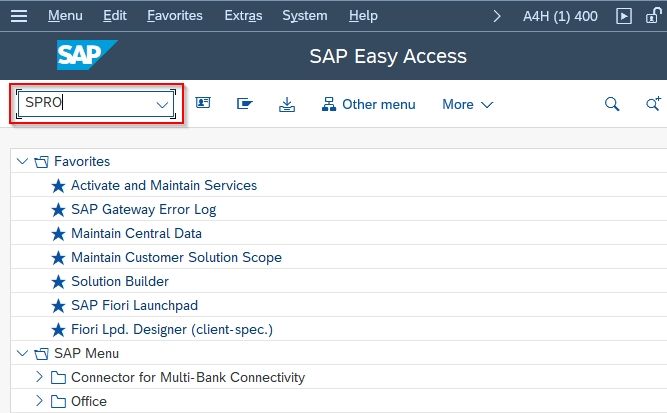
Now on Customizing: Execute Project screen click the SAP Reference IMG button to proceed.
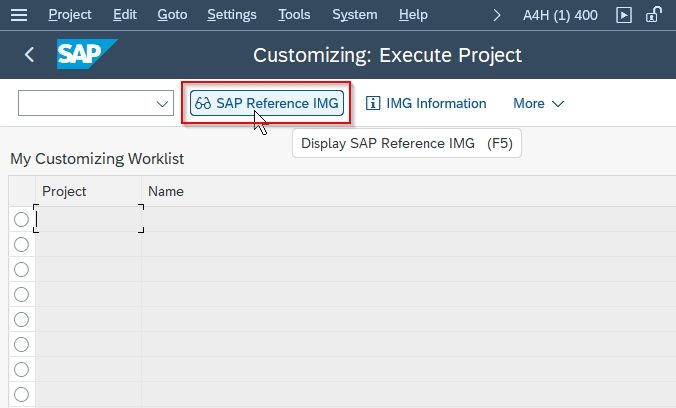
Next, navigate to the following SAP IMG path:
General Ledger Accounting > Revenue Accounting > Inbound Processing > Revenue Accounting Item Management > Define Sender Components
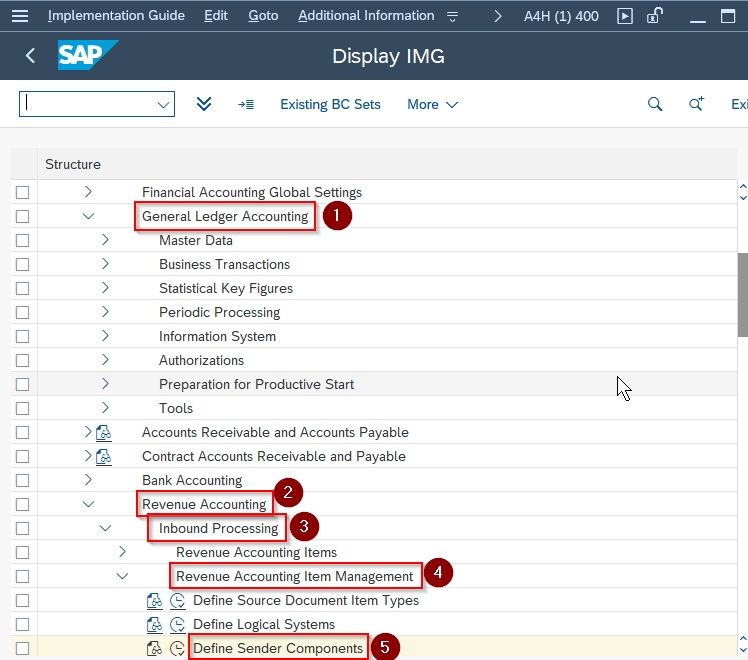
On the Change View "Sender Component": Overview screen, you will see the list of the previously defined sender component on your SAP system.
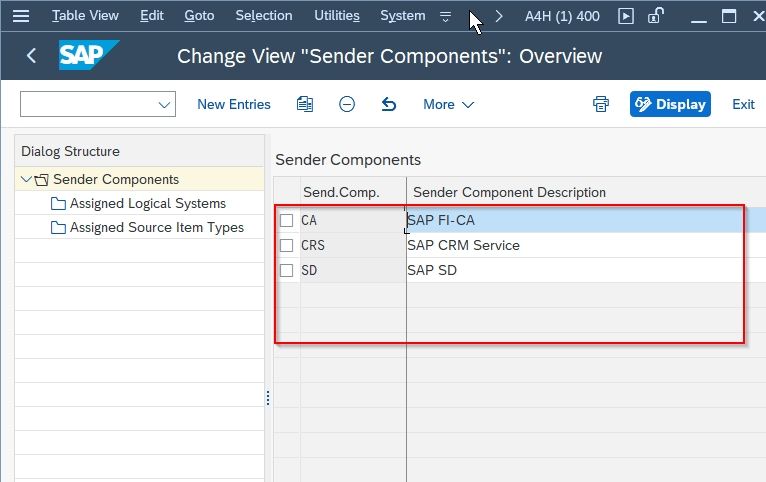
Next click on the New Entries button to define the Sender Components in your SAP system.
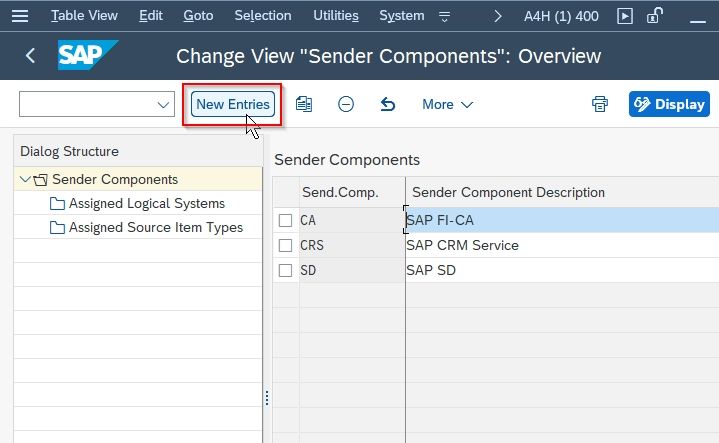
Now, provide the following details about the new sender component:
- Send.Comp.: Input 2 digit unique alpha-numeric key that identifies the new Sender Components in your SAP system.
Sender Component Description: Enter the short descriptive text for the new sender component.
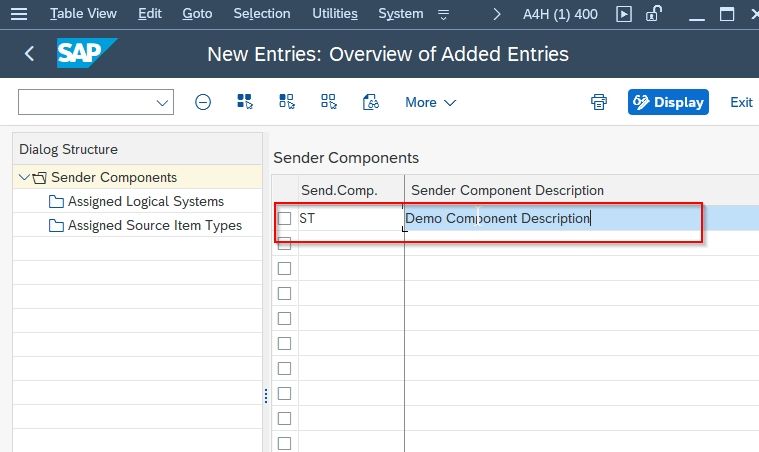
Once all the details are entered click the Save button to save the new configuration.
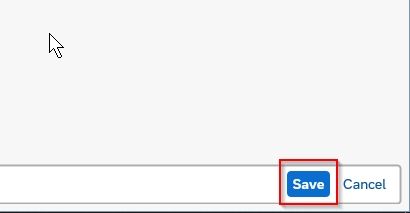
Next, select your Customization Request id and press Enter to proceed.
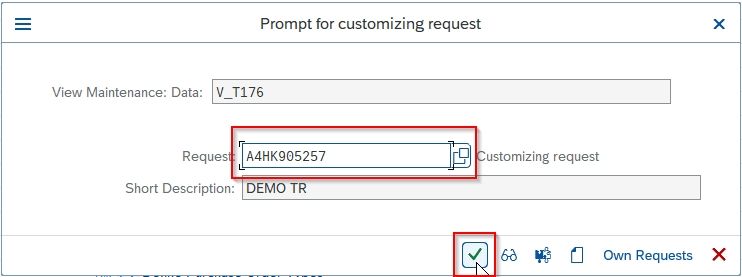
A message Data was saved will be displayed on the bottom of your screen.
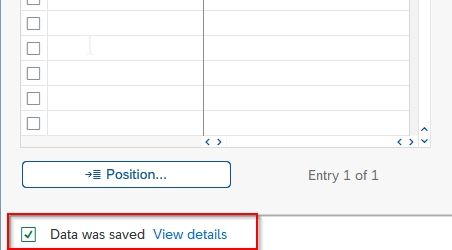
You have successfully created new Sender Components ST in your SAP FICO system.