The SAP HANA Studio can be further enhanced by connecting the SAP HANA system.
Get the Instance Number and the Server Host ID if you are planning to connect a SAP HANA system in SAP HANA Studio. In addition, get the Username & Password combination to connect to the instance. The left side of the Navigator space displays all HANA system that are added to the SAP HANA Studio.
Steps to add new HANA system in SAP HANA Studio:
1. In the Navigator space, make a right click and then select on Add System
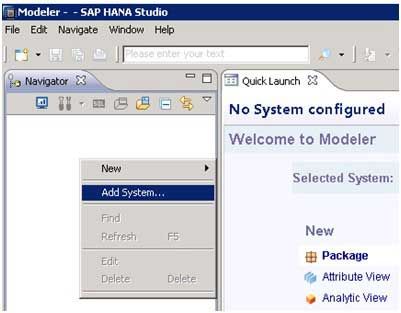
2. Now, enter the HANA system details, that is the Hostname and Instance Number and then select ‘Next’.
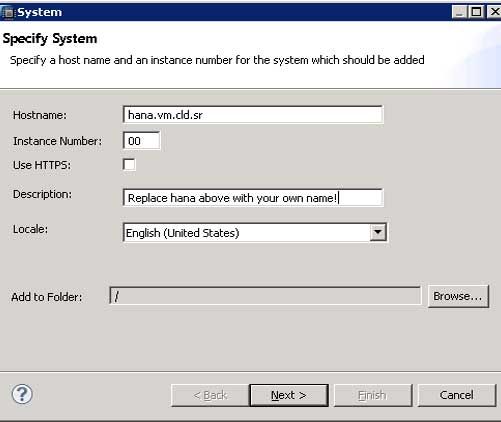
3. In order to connect to the SAP HANA database enter the database username and password. Now, click on the ‘Next’ tab. After this click on ‘finish’.
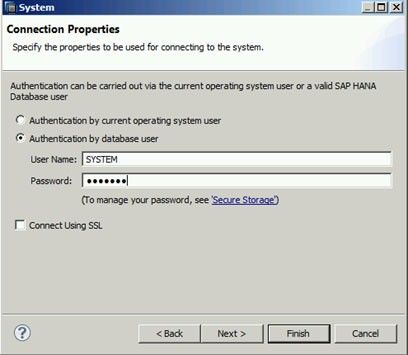
4. Check if the SAP HANA system can be seen in the Navigator space now.
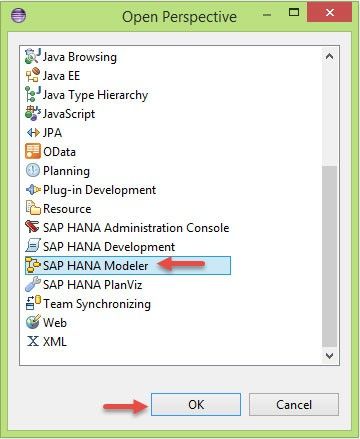
Thus, by following these simple steps one can connect to the SAP HANA system in SAP HANA Studio easily.
Read more about Steps to Download and Install SAP HANA Studio