Android
What is an Android?
The Google made open-sourced operating system “Android” has been taking the world by storm for the past decade. It is primarily used in tablets and smartphones and is the most popular mobile operating system in the world at present. The Linux based software uses a touch-screen, which users can pinch, swipe, or tap to get their desired responses from the phone. Along with that, new generation Android handsets have incorporated voice commands into their system as well.
The android operating system is also immensely customizable and several major mobile manufacturing companies such as Motorola, Samsung etc have opted to use Android as their primary operating system.
History of Android:
Android was the brainchild of Andy Rubin, who developed the technology in 2003. Nick Sears, and Chris White were co-developers as well, who had a strong linkage to T-Mobiles. In the initial stages, Android was deemed to be a vain attempt. After Andy Rubin’s plea to Steve Perlman, he received $10,000 to prevent the company from going into bankruptcy. However, the real miracle happened when Google co-founder Larry Page reached out to Andy Rubin to offer “help”. The Android prototype impressed the Google team and 45 days later, Android was bought by Google for $50 million.
The Android team moved to Google corporations, and continued to build the system, until it was released in 2008 by HTC. Android has then onwards boomed globally, with a net worth of 2 billion dollars. Then onwards, several version updates have been available for the users, the latest one being Android 7 Noughat.
Android Version
| Android Version | Version Name | API Level | Release Date |
| Android 1.0 | Apple Pie | 1 | 23/Sept/2008 |
| Android 1.1 | Banana Bread | 2 | 09/Feb/2009 |
| Android 1.5 | Cupcake | 3 | 30/April/2009 |
| Android 1.6 | Donut | 4 | 15/Sept/2009 |
| Android 2.0 | Eclairs | 5 | 26/Oct/2009 |
| Android 2.0.1 | Eclairs | 6 | 03/Dec/2009 |
| Android 2.1 | Eclairs | 7 | 12/Jan/2010 |
| Android 2.2 | Froyo | 8 | 20/May/2010 |
| Android 2.3 | Gingerbread | 9 | 06/Dec/2010 |
| Android 2.3.3 | Gingerbread | 10 | 09/Feb/2011 |
| Android 3.0 | Honeycomb | 11 | 22/Feb/2011 |
| Android 3.1 | Honeycomb | 12 | 10/May/2011 |
| Android 2.3.4 | Gingerbread | 10 | 10/May/2011 |
| Android 3.2 | Honeycomb | 13 | 15/July/2011 |
| Android 2.3.5 | Gingerbread | 10 | 25/July/2011 |
| Android 2.3.6 | Gingerbread | 10 | 02/Sept/2011 |
| Android 3.2.1 | Honeycomb | 13 | 20/Sept/2011 |
| Android 2.3.7 | Gingerbread | 10 | 21/Sept/2011 |
| Android 3.2.2 | Honeycomb | 13 | 30/Sept/2011 |
| Android 4.0 | Ice Cream Sandwich | 14 | 18/Oct/2011 |
| Android 4.0.1 | Ice Cream Sandwich | 14 | 19/Oct/2011 |
| Android 4.0.2 | Ice Cream Sandwich | 14 | 28/Nov/2011 |
| Android 3.2.4 | Honeycomb | 13 | 15/Dec/2011 |
| Android 4.0.3 | Ice Cream Sandwich | 15 | 16/Dec/2011 |
| Android 3.2.6 | Honeycomb | 13 | 15/Feb/2012 |
| Android 4.0.4 | Ice Cream Sandwich | 15 | 28/Mar/2012 |
| Android 4.1 | Jelly Bean | 16 | 09/July/2012 |
| Android 4.1.1 | Jelly Bean | 16 | 23/July/2012 |
| Android 4.1.2 | Jelly Bean | 16 | 09/Oct/2012 |
| Android 4.2 | Jelly Bean | 17 | 13/Nov/2012 |
| Android 4.2.1 | Jelly Bean | 17 | 27/Nov/2012 |
| Android 4.2.2 | Jelly Bean | 17 | 11/Feb/2013 |
| Android 4.3 | Jelly Bean | 18 | 24/July/2013 |
| Android 4.4 | KitKat | 19 | 31/Oct/2013 |
| Android 4.4.1 | KitKat | 19 | 05/Dec/2013 |
| Android 4.4.2 | KitKat | 19 | 09/Dec/2013 |
| Android 4.4.3 | KitKat | 19 | 14/Apr/2014 |
| Android 4.4.4 | KitKat | 19 | 23/Jun/2014 |
| Android 5.0 | Lollipop | 21 | 17/Oct/2014 |
| Android 5.0.1 | Lollipop | 21 | 2/Dec/2014 |
| Android 5.0.2 | Lollipop | 21 | 19/Dec/2014 |
| Android 5.1 | Lollipop | 22 | 09/Mar/2015 |
| Android 5.1.1 | Lollipop | 22 | 21/Apr/2015 |
| Android 6 | Marshmallow | 23 | 05/Oct/2015 |
| Android 6.0.1 | Marshmallow | 23 | 07/Dec/2015 |
| Android 7.0 | Nougat | 24 | 22/Aug/2016 |
| Android 7.1 | Nougat | 25 | 04/Oct/2016 |
| Android 8.0 | Oreo | 26 | 21/Aug/2017 |
Features of Android:
There are several features that Android provides that has impressed the customers :
i) NFC (Near field communication) is high frequency wireless technology that enables the exchange of data between android devices over a short range proximity. Due to the close range, it offers more security than Bluetooth connectivity. The use of NFCs can facilitate device-to-device transactions and eliminate the use of cash or credit cards.
ii) Widgets eliminate the necessity to open a certain app from the menu by displaying a mini-version of it on the home-screen.
iii) Super customizable wall-paper and home screens are also available for Android users where live wallpapers, alternate themes, etc which can be downloaded from the app store or on the internet.
iv) Google Play Store is the reigning application download store in the world, with over 1 million applications that can be installed into the phone, which users can buy or are offered for free download.
v) Storage Expansion and Battery replacement are Android features that are coveted by most iOs users. Android mobiles allow the user to upgrade their batteries when they do not hold charge anymore. SD card slots can also be used to expand storage capacity.
vi) Multiple keyboards such as Swype, Swiftkey etc are also supported by Android devices, along with the staple Google keyboard. The presence of this feature allows user to adjust and choose which keyboard is most suited to them, and their phone. All of these smart keyboards are highly customizable and accessible.
Android operating system has continually made impacts upon the tech world through its updated versions, immediate bug fixes and innovative application database. Not only has it battled all the major operating systems of the time, but revolutionized global mobile technology. It has indeed made everyday life easier through its user-friendly implementation.
Tutorials
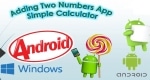 Android Application for Adding Two Numbers (Simple Calculator)
Android Application for Adding Two Numbers (Simple Calculator)
Basic Android Application to Calculate the Sum of Two Numbers In order to develop an Android App for adding two numbers first, the thing we have to do is take two inputs numbers from the user and b ...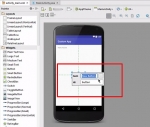 Add Sound Play on Android Button Click
Add Sound Play on Android Button Click
How to Play Sound on Android Button Click This tutorial explains step by step for how to add play sound effect on button click in Android Application. Please follow the steps below in ... Login Screen Application Example in Android
Login Screen Application Example in Android
A Login screen is the screen where the user is asked to fill his credential like email, name etc to login into any particular application. How to Create a Simple Login Application This tutorial ...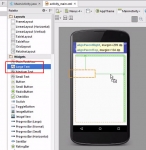 Click Counter Android Application
Click Counter Android Application
How to Create a Full-Screen Click Counter App in Android This tutorial explains step by step how to create a counter app in Android which changes the text of counting on each click. Please follo ... Create a Splash Screen (Welcome Screen) in Android Studio
Create a Splash Screen (Welcome Screen) in Android Studio
What is Splash Screen in Android Splash Screen is the first screen come when we open any Android application, this screen is use to display the company logo and name or some use this for brand ... Activity Lifecycle Diagram in Android
Activity Lifecycle Diagram in Android
What is Android Activity Lifecycle Whenever you go inside this Java folder in your app and click the main activity, the main brain or main logic of your Android Activity Application is the &nb ... Android Drag and Drop ListView Example
Android Drag and Drop ListView Example
How to use List View in Android Activity This tutorial gives a step by step explanation of how to use listview in our android activity. Listview is used to display any list in our Android activi ... IntentService Example in Android
IntentService Example in Android
Android is an open source operating system that is based on the programming language Linux. It is widely used in mobile devices that include smartphones and tablet computers. the Open Handset Alliance ...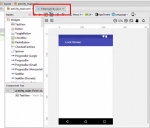 Disable Back Button Press
Disable Back Button Press
How to Disable Back Button Press in Android This tutorial explains step by step how to disable back button in Android Application. This is one of the most needed things as you want to continue doin ... Insert data into SQLite database in Android
Insert data into SQLite database in Android
What is Android SQLite Database? Android SQLite is a lightweight and opensouce SQL database that stores data to a text file on a device. Android SQLite is the most preferred method of storing ... Adding Icons to Action Bar in Android
Adding Icons to Action Bar in Android
Please follow the steps below in order to add menu items with icons to your action bar:Step 1) So first of all, we need to have some icons in order to add it to our app. So the best way to find icons ... Bound Service Example in Android
Bound Service Example in Android
What is a bound service? A bound service is like a server in a client-server interface. A bound server allows components, such as activities, to bind to the service, send requests, receive response ... Build a Wallpaper Android Application
Build a Wallpaper Android Application
How to Build a Wallpaper Android App 1.Open Android Studio. 2.Click on Text. 3.Change Relative Layout to Linear Layout and the orientation as Vertical. 4.Add the Button, Giv ... Share Button in Android App
Share Button in Android App
How to add a Share Button/ Action in Android App This tutorial explains step by step for how to add a Share Button/ Action in Android Application via Android Studio. Share button will help sha ....jpg) How to get Data From SQLite Database In Android
How to get Data From SQLite Database In Android
Before starting this Tutorial you should know What is SQLite Database Insert data into SQLite database Please follow the steps below in order to get all data from SQLite databa ... Split Screen using Multiple Layout
Split Screen using Multiple Layout
How to Split Screen Layout in Android Please follow the steps below in order to use split screen layout in Android App: 1.Splitting the screen using multiple layouts in a single activi ... SQLite Database Table in Android Studio
SQLite Database Table in Android Studio
How To Create Android SQLite Database and TablesThis tutorial explains how you can get started with SQLite using Android. how we can create a database and perform some database queries like insertion, ... Rating Bar Example in Example
Rating Bar Example in Example
Android Rating Bar Example Rating Bar is a widget in Android which is used to rate application or website or anything which you want to rate. In this tutorial, we will learn how to use ra ... Android Fragments Example Create and Use
Android Fragments Example Create and Use
What are Fragments in Android A Fragment represents a behaviour or a portion of user interface in an Activity. We can combine multiple fragments in a single activity in order to build a multi-pane ... Analog and Digital Clocks in Android
Analog and Digital Clocks in Android
How To Create Analog And Digital Clocks Android Application This tutorial is a step by step explanation of how to add analog and a digital clock widget to your android activity and also how to make ...