What is Android? Android ScrollView Android Training Tutorials for BeginnersDownloading and Install Java JDKAndroid Activity Lifecycle DiagramAndroid Fragment ExampleAndroid Activity Lifecycle DiagramAndroid Intent Service ExampleAndroid Explicit And Implicit IntentAndroid UI DesignAndroid Drag and Drop ListView ExampleAndroid Studio Facebook Integration Android Wifi ExamplePublish Android AppAndroid Alert Dialog ExampleAndroid DatePicker Dialog ExampleAndroid Animation Fade In & Out ExampleAndroid App Share Button
Tutorials
- What is Android?
- Android ScrollView
- Android Training Tutorials for Beginners
- Downloading and Install Java JDK
- Android Activity Lifecycle Diagram
- Android Fragment Example
- Android Activity Lifecycle Diagram
- Android Intent Service Example
- Android Explicit And Implicit Intent
- Android UI Design
- Android Drag and Drop ListView Example
- Android Studio Facebook Integration
- Android Wifi Example
- Publish Android App
- Android Alert Dialog Example
- Android DatePicker Dialog Example
- Android Animation Fade In & Out Example
- Android App Share Button
Android Tutorial
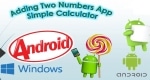 Android Application for Adding Two Numbers (Simple Calculator)
Android Application for Adding Two Numbers (Simple Calculator)
Basic Android Application to Calculate the Sum of Two Numbers In order to develop an Android App for adding two numbers first, the thing we have to ...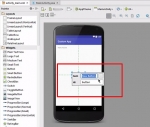 Add Sound Play on Android Button Click
Add Sound Play on Android Button Click
How to Play Sound on Android Button Click This tutorial explains step by step for how to add play sound effect on button click in Androi ... Login Screen Application Example in Android
Login Screen Application Example in Android
A Login screen is the screen where the user is asked to fill his credential like email, name etc to login into any particular application. How to C ...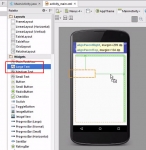 Click Counter Android Application
Click Counter Android Application
How to Create a Full-Screen Click Counter App in Android This tutorial explains step by step how to create a counter app in Android which changes t ... Create a Splash Screen (Welcome Screen) in Android Studio
Create a Splash Screen (Welcome Screen) in Android Studio
What is Splash Screen in Android Splash Screen is the first screen come when we open any Android application, this screen is use to display th ... Activity Lifecycle Diagram in Android
Activity Lifecycle Diagram in Android
What is Android Activity Lifecycle Whenever you go inside this Java folder in your app and click the main activity, the main brain or main logic of ... Android Drag and Drop ListView Example
Android Drag and Drop ListView Example
How to use List View in Android Activity This tutorial gives a step by step explanation of how to use listview in our android activity. Listview ... IntentService Example in Android
IntentService Example in Android
Android is an open source operating system that is based on the programming language Linux. It is widely used in mobile devices that include smartphon ...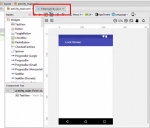 Disable Back Button Press
Disable Back Button Press
How to Disable Back Button Press in Android This tutorial explains step by step how to disable back button in Android Application. This is one of t ... Insert data into SQLite database in Android
Insert data into SQLite database in Android
What is Android SQLite Database? Android SQLite is a lightweight and opensouce SQL database that stores data to a text file on a device. Andro ... Adding Icons to Action Bar in Android
Adding Icons to Action Bar in Android
Please follow the steps below in order to add menu items with icons to your action bar:Step 1) So first of all, we need to have some icons in order to ... Bound Service Example in Android
Bound Service Example in Android
What is a bound service? A bound service is like a server in a client-server interface. A bound server allows components, such as activities, to bi ... Build a Wallpaper Android Application
Build a Wallpaper Android Application
How to Build a Wallpaper Android App 1.Open Android Studio. 2.Click on Text. 3.Change Relative Layout to Linear Layout and the orientatio ... Share Button in Android App
Share Button in Android App
How to add a Share Button/ Action in Android App This tutorial explains step by step for how to add a Share Button/ Action in Android Applicat ....jpg) How to get Data From SQLite Database In Android
How to get Data From SQLite Database In Android
Before starting this Tutorial you should know What is SQLite Database Insert data into SQLite database Please follow the steps ... Split Screen using Multiple Layout
Split Screen using Multiple Layout
How to Split Screen Layout in Android Please follow the steps below in order to use split screen layout in Android App: 1.Splitting th ... SQLite Database Table in Android Studio
SQLite Database Table in Android Studio
How To Create Android SQLite Database and TablesThis tutorial explains how you can get started with SQLite using Android. how we can create a database ... Rating Bar Example in Example
Rating Bar Example in Example
Android Rating Bar Example Rating Bar is a widget in Android which is used to rate application or website or anything which you want to rate. ... Android Fragments Example Create and Use
Android Fragments Example Create and Use
What are Fragments in Android A Fragment represents a behaviour or a portion of user interface in an Activity. We can combine multiple fragments in ... Analog and Digital Clocks in Android
Analog and Digital Clocks in Android
How To Create Analog And Digital Clocks Android Application This tutorial is a step by step explanation of how to add analog and a digital clock wi ... WiFi Application Example in Android
WiFi Application Example in Android
Application overview: This application is to get the number of available wifi by scanning and we know the broadcast receiver class actually used fo ... User Interface (UI) Design in Android App
User Interface (UI) Design in Android App
How to Develop User Interface (UI) in Android App? This tutorial explains how to design User Interface (UI) for Android Android Applicati ... Android Widget (Home Screen and LockScreen)
Android Widget (Home Screen and LockScreen)
Please follow the steps be to create a widget on your smartphone by the Android Studio. First I’ll create a new project. So we start from the ... Android Radio Button & Radio Groups Basics
Android Radio Button & Radio Groups Basics
Difference between Checkbox and Radio Button The basic difference between checkboxes and radio button is that whenever you want to allow the user t ... wrap_content, fill_parent, Password Field, Toast in Android
wrap_content, fill_parent, Password Field, Toast in Android
Wrap_content and Fill_parent properties First time when we drag and drop a button in the activity screen, it’s layout property. When you go t ... DatePicker Dialog Example in Android
DatePicker Dialog Example in Android
How to use DatePicker Dialog in Android Please follow the steps below in order to use the datepicker dilog in Android: Step 1) First ... Facebook Integration and Login in Android App
Facebook Integration and Login in Android App
How to Integrate Facebook Login with your Android Application Please follow the step below for integrating the Facebook login with your Android app ... Checkbox Basics with Example
Checkbox Basics with Example
Android Checkbox Basics with Example Use Of Checkbox So generally we use check boxes whenever we want to choose a list of items. For example, yo ... Convert Responsive Website into an Android App
Convert Responsive Website into an Android App
How To Convert Responsive Website into an Android AppSo first of all the pre-request is you need to have a responsive mobile friendly website of cours ... Fade in Fade out Animation Effect to Android App
Fade in Fade out Animation Effect to Android App
How to Add Fade in Fade out Animation to Android App This tutorial explains how to add fade in and fade out animation in Android Application. Pl ...
12
×