Photoshop
Adobe Photoshop is a graphics editor software for raster or bitmap images developed by the Adobe systems for Windows and Mac operating systems. Since its release in 1990, Adobe Photoshop has become the industry standard for image editing and graphics processing, so much so, that today ‘photoshop’ is used as a verb, as in ‘photoshopping an image’. Photoshop edits and composes images in layers, supporting all available image formats, and also supports text rendering, 3D Graphics processing, as well as video editing.
Prerequisites to Learn Photoshop:
Like other intuitive softwares, Adobe Photoshop does not need too many prerequisites. A basic knowledge of computers, image formats, and a good understanding of images, coupled with an aesthetic eye and a creative mind are all that you need to learn Photoshop.
Important Tools and Features:
Adobe Photoshop boasts of an enormous collection of tools and has many features to enable you to do almost anything imaginable with an image. Some of its most useful tools and features include:
- Quick Selection Tool: A simple click and drag over an area to select it quickly.
- Masking: This allows you to show or hide selected portions of a layer.
- Clone Stamp Tool: Allows you to duplicate a part of a layer into the same or another layer.
- Shape Tool: Allows you to make vector graphics by making a wide variety of common shapes.
- Type Tool: Allows you to add text to your image.
- Pen Tool: Allows you to make precise selections on a layer.
- Patch Tool: Allows you to remove a flaw in a picture by simply dragging it to a cleaner portion.
- Curve Tool: Allows you to adjust picture quality using visual graphs.
- Crop Tool: Allows you to crop an image in a predefined shape or free hand.
- Eyedropper Tool: Allows you to select the precise shade of colour you want.
- Healing Brush Tool: Allows you to clear out blemishes in a very precise and intuitive way.
- Colour Replacement Tool: Allows you to change image colour keeping other factors unchanged.
- Liquify Tool: Allows you to change shape, size, figure, etc. of a portion of the picture.
- Video Editing: Allows you to edit videos in different formats frame by frame.
- Eraser Tool: Allows you to remove edits or parts of an image on a layer.
- Plugins: The plugins are programs by third party sources that greatly enhance the features already available in Adobe Photoshop. They may range from simple filter plugins to 3D effects plugins.
Tutorials
 Print Passport size Photo in A4 Paper Using Photoshop (70 Copies)
Print Passport size Photo in A4 Paper Using Photoshop (70 Copies)
Before starting the tutorial, here are some basic settings (prerequisites) for Adobe Photoshop. Adobe Photoshop "document resolution setting" for Print DPI (Dots per Inch): 200 to 3 ... Take Professional Photo with your Mobile Phone
Take Professional Photo with your Mobile Phone
This Tutorial will explain you about the Composition & Framing Rules that you should keep in mind while taking the perfect pictures with your Smartphones Mobile. You should not worry about the cam ....jpg) How to Retouch Photo and Clean Pimples in Photoshop?
How to Retouch Photo and Clean Pimples in Photoshop?
This tutorial will explain how to make skin tone fair and remove black spots from face, you will also learn how to perform retouching in Adobe Photoshop with simple steps using Photoshop ver ... Paint Dripping Effect for Text & Object in Photoshop
Paint Dripping Effect for Text & Object in Photoshop
This Photoshop Tutorial explains all the steps for how to add paint dripping effect to your text or object by using filter Liquefy and some Gradient, this tutorial will work with the all version of Ad ... Blur Background of Image in Adobe Photoshop
Blur Background of Image in Adobe Photoshop
This tutorial will explain how we can blur the background of any image or put the focus on specific area of the image by blurring the rest part of the image in Adobe Photoshop with some simple steps. ... Photoshop vs GIMP: Difference Between the Two Powerful Photo Editors
Photoshop vs GIMP: Difference Between the Two Powerful Photo Editors
Whether you are a veteran graphic designer or a budding digital artist, you will have heard about GIMP and Photoshop. Both are popular image editing tools and offer multiple features for image editing ... Comparison of Krita vs Photoshop as of 2020
Comparison of Krita vs Photoshop as of 2020
Krita and Photoshop are very popular graphic designing software for developing digital designs, editing photos and digital painting. Krita vs Photoshop – which to choose? Graphic designers an ... How to make Border and Frame Around Image in Photoshop
How to make Border and Frame Around Image in Photoshop
Adding a border to an image creates visual interest and gives a classy edge to an image. You can add easily different kinds of the border to your image using Photoshop. Adobe Photoshop provides a u ... Create Facial Hair with Simple Brush Tool in Photoshop
Create Facial Hair with Simple Brush Tool in Photoshop
How to Add Beard in Photoshop using Simple Brush Tool? This tutorial will explain how can we add facial hair or beard on any image using Simple Brush Tool in Adobe Photoshop.This tutorial work with ...- Remove Watermark in Adobe Photoshop
A watermark is a logo, text or pattern carved on image for copyright purposes. It helps you protect your work from theft and market it at the same time. But sometimes watermarks can distract the viewe ...  Create realistic Beard & Mustache with Grass Brush Tool in Photoshop
Create realistic Beard & Mustache with Grass Brush Tool in Photoshop
How to Add Facial Hair in Photoshop? Things you need to cosider or keep in mind before creating facial hair in photoshop is that it’s not all the same colors, there are some dark co ... How to make Transparent and Remove White Background in Photoshop?
How to make Transparent and Remove White Background in Photoshop?
Photoshop provide different types of tools to remove background from image for example you can use Magic Wand tool to remove Solid Color Background and Background Erase tool to remove complex backgrou ... Top Adobe Photoshop Interview Questions and Answers
Top Adobe Photoshop Interview Questions and Answers
Adobe Photoshop is perhaps the most famous graphic and image editing software available on the market. So, if you are applying for the post of a graphic designer, you are bound to face Photoshop inter ... Scratch Disks are Full - How to Clear Your Scratch Disk?
Scratch Disks are Full - How to Clear Your Scratch Disk?
What is a Scratch Disk? In Photoshop the scratch disk is a virtual memory from your hard drive that is used when there is not sufficient room in the RAM to store data or perform a task. A scratc ...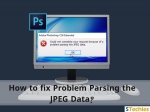 How to fix 'Problem Parsing the JPEG Data' in Photoshop?
How to fix 'Problem Parsing the JPEG Data' in Photoshop?
This error “Could not complete your request because of a problem parsing the JPEG data” OR “Could not complete you request because of program error” occurs when we try to open ...