SAP ABAP TutorialSAP APO TutorialSAP BASIS TutorialSAP BI TutorialSAP BO TutorialSAP BPC TutorialSAP Business One TutorialSAP BW TutorialSAP CLM TutorialSAP CRM TutorialSAP EAM TutorialSAP EHS TutorialSAP FICO TutorialSAP Fiori TutorialSAP GRC TutorialSAP GUI TutorialSAP HANA TutorialSAP HCM TutorialSAP HR TutorialSAP Hybris TutorialSAP IT Management TutorialSAP MaxDB TutorialSAP MDM TutorialSAP MM TutorialSAP Mobile Platform TutorialSAP NetWeaver TutorialSAP OCM TutorialSAP PI TutorialSAP PM TutorialSAP PP TutorialSAP Predictive Analytics TutorialSAP PS TutorialSAP QM TutorialSAP SCM TutorialSAP SD TutorialSAP Solution Manager TutorialSAP TAO TutorialSAP UI5 TutorialSAP WMS TutorialSAP XI Tutorial
Tutorials
- SAP ABAP Tutorial
- SAP APO Tutorial
- SAP BASIS Tutorial
- SAP BI Tutorial
- SAP BO Tutorial
- SAP BPC Tutorial
- SAP Business One Tutorial
- SAP BW Tutorial
- SAP CLM Tutorial
- SAP CRM Tutorial
- SAP EAM Tutorial
- SAP EHS Tutorial
- SAP FICO Tutorial
- SAP Fiori Tutorial
- SAP GRC Tutorial
- SAP GUI Tutorial
- SAP HANA Tutorial
- SAP HCM Tutorial
- SAP HR Tutorial
- SAP Hybris Tutorial
- SAP IT Management Tutorial
- SAP MaxDB Tutorial
- SAP MDM Tutorial
- SAP MM Tutorial
- SAP Mobile Platform Tutorial
- SAP NetWeaver Tutorial
- SAP OCM Tutorial
- SAP PI Tutorial
- SAP PM Tutorial
- SAP PP Tutorial
- SAP Predictive Analytics Tutorial
- SAP PS Tutorial
- SAP QM Tutorial
- SAP SCM Tutorial
- SAP SD Tutorial
- SAP Solution Manager Tutorial
- SAP TAO Tutorial
- SAP UI5 Tutorial
- SAP WMS Tutorial
- SAP XI Tutorial
SAP Tutorial
- Reading and Writing XML Files in Python
XML stands for eXtensible Markup Language is a W3C-recommended self-descriptive language. It sounds much like HTML, and it also uses tags, but XML tag ... 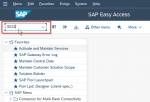 Enable, Disable and Delete Input History
Enable, Disable and Delete Input History
In this tutorial, you will learn the step-by-step process to enable, disable and delete input history in your SAP System. Due to the default settin ...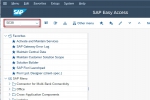 Restrict Other Users from Editing a Program
Restrict Other Users from Editing a Program
In this tutorial, we will learn the step-by-step procedures to restrict other users from editing our program in SAP. Other users can be restricted ...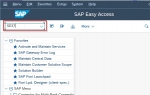 Create Radio Buttons on Popup Window
Create Radio Buttons on Popup Window
This tutorial explains step by step procedure to create radio buttons on the popup window. We can use function module K_KKB_POPUP_RADIO2 to create can ...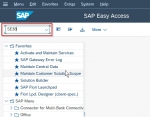 Perform the consistency check for SAP Script forms and styles
Perform the consistency check for SAP Script forms and styles
This tutorial explains step by step procedure to perform the consistency check for SAP Script forms and styles along with proper screenshots. Steps ...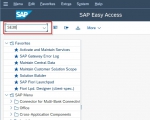 Include objects of a package in the transport request
Include objects of a package in the transport request
In this tutorial, you will learn step by step process to include a set of objects of a package in the transport request. A user can include the entire ...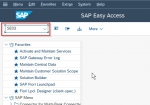 Unlock Transport Request or Task
Unlock Transport Request or Task
In this tutorial, we will learn how to unlock Transport requests or tasks in the SAP system. There are some instances when while saving any object in ...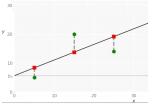 Linear Regression in Python
Linear Regression in Python
In the modern era, most organizations went data-driven, and all of their decisions are curate through data. Every day, a large amount of data gets gen ...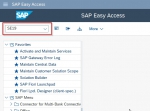 Deactivate Hold Functionality in Purchase Order Screen (ME21N).
Deactivate Hold Functionality in Purchase Order Screen (ME21N).
In this tutorial, you will learn step-by-step procedures to deactivate the hold functionality in the Purchasing order screen (ME21N). What is HOLD ...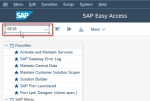 Create Enhancement Spot, BADI Definition and Interface
Create Enhancement Spot, BADI Definition and Interface
This tutorial explains step by steps process to create an enhancement spot, its badi definition, and interface. Create a Simple Enhancement ....jpg) Create Transport Request using Function Module
Create Transport Request using Function Module
This tutorial explains step by step procedure to create a transport request with a task using the function module. A function module TR_INS ... Check the location where the history of t-codes is stored on OS level
Check the location where the history of t-codes is stored on OS level
While working on the SAP GUI system on your PC and later working on from your SAP id on another system you will notice that the transaction codes (t-c ...- How to Pretty Print a JSON file in Python
Pretty print is a helpful mechanism to display any form of data in an easy-readable structure or format. We can do the same with JSON files also. Now, ... - What is python-dev package?
Python packages are specific programs bundled as a collection of one or more modules. Developers packed them to perform some specific functionality. P ... - Calculating Variance and Standard Deviation in Python
Statistical operations allow data analysts and Python developers to get an idea of the data range or data dispersion of a given dataset. The variance ... 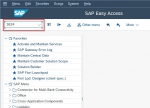 Enhance the Standard Class
Enhance the Standard Class
Sometimes while working on SAP we get some issue or error that cannot be solved using default standard methods present in our SAP system. Therefore to ...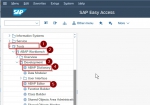 Simple Example of Using ATC
Simple Example of Using ATC
In this tutorial, you will see a simple example of the ATC tool in SAP ABAP. What is ATC? ABAP Test Cockpit (ATC) is a new tool introd ...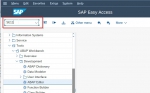 Increase/Decrease the Maximum Number of Hits
Increase/Decrease the Maximum Number of Hits
Sometimes the user needs to increase/decrease the maximum number of hits display when generating table entries or reports from the SAP system. ...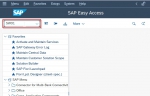 Delegate a Subtype to Supertype
Delegate a Subtype to Supertype
While creating a workflow with the help of a Business Object, sometimes a user is needed to modify the Business Object. Now is such situations users h ...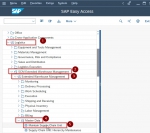 Maintain Supply Chain Unit in Embedded EWM
Maintain Supply Chain Unit in Embedded EWM
In this tutorial, you will learn the step-by-step procedures to maintain the supply chain units in the SAP system. A Supply Chain Unit is an o ...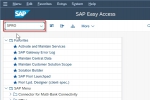 Activate Synchronization Options in SAP
Activate Synchronization Options in SAP
This SAP tutorial explains step by step process to activate synchronization options in the SAP system. Once the PPO Requests are activated for Pl ...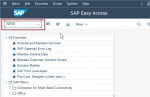 Create T-code for SAP Query
Create T-code for SAP Query
In this tutorial, you will step by step procedure to create a t-code for S in SAP Query. This tutorial is very useful for SAP beginners and ...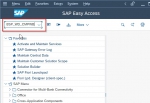 Show System and User Name at the top of WEB UI
Show System and User Name at the top of WEB UI
This SAP CRM tutorial will explain step by step procedure to show the user name and system name at the top of the WEB UI page. How to Show System a ...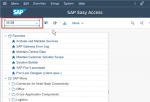 Move the object from one package to another
Move the object from one package to another
In this tutorial, we will learn step by step process to move the object from one package to another. How to move the object from one package to ano ...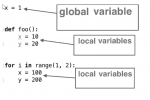 Global and Local Variables in Python
Global and Local Variables in Python
Variables play an important role in the world of programming. Every programming language comes with the concept of variables. These variables act as a ...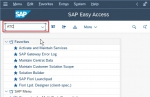 Basic ATC Settings
Basic ATC Settings
In this tutorial, we will perform the basic setting that is needed to configure ABAP Test Cockpit. How to Perform Basic ATC Settings? Please fol ...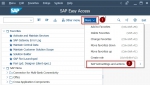 Change the Character Set of a SAP Screen
Change the Character Set of a SAP Screen
In SAP GUI a user can change the looks and feel of sap their screen by changing the character set. Once the user changes the character set, the SAP Ea ...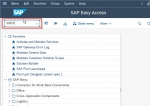 Create an SAP User Group in SAP Query
Create an SAP User Group in SAP Query
This SAP tutorial explains step by step procedure to create a user group in SAP Query What are User Groups? A group of multiple users is kn ...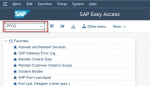 Create ROLE and Profile for System (CPIC) Users
Create ROLE and Profile for System (CPIC) Users
In this tutorial, you will step by step process to create a role for the System user. Also, you will learn to create a profile where you specify ...- How to Find Mean Mode and Median in Python for Data Science
If you are looking out for summarizing your data, you would probably start by calculating the mean (or average), the median, and the mode of the data. ...
×